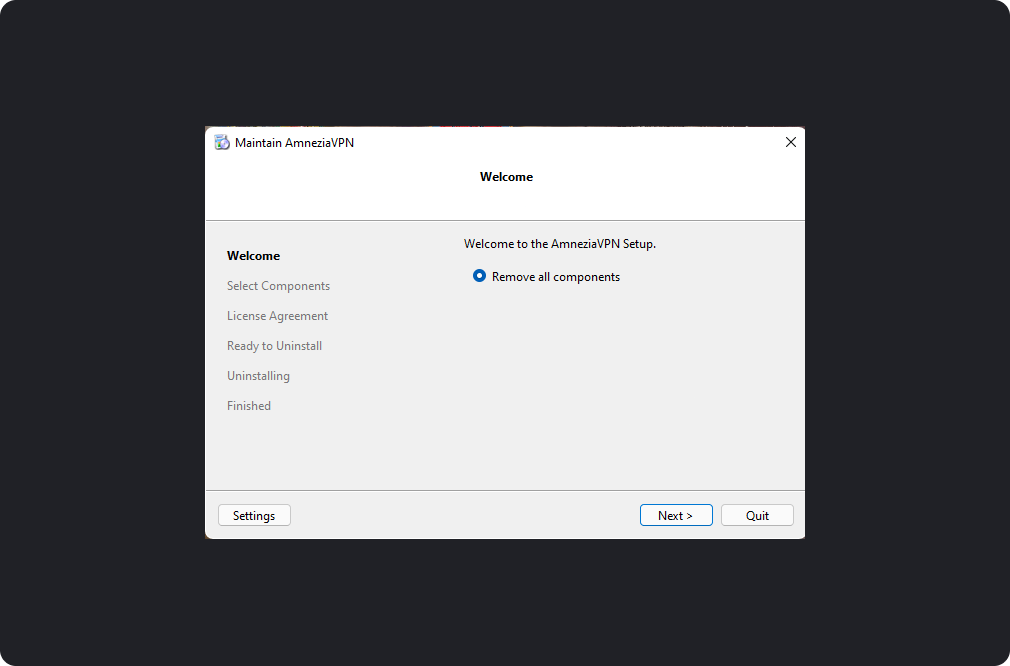Application Update on Windows
To update the application on Windows, you first need to download the new version to your device. To do this, open the application and go to the settings by finding the settings icon on the bottom panel. Select the section - "About Amnezia."
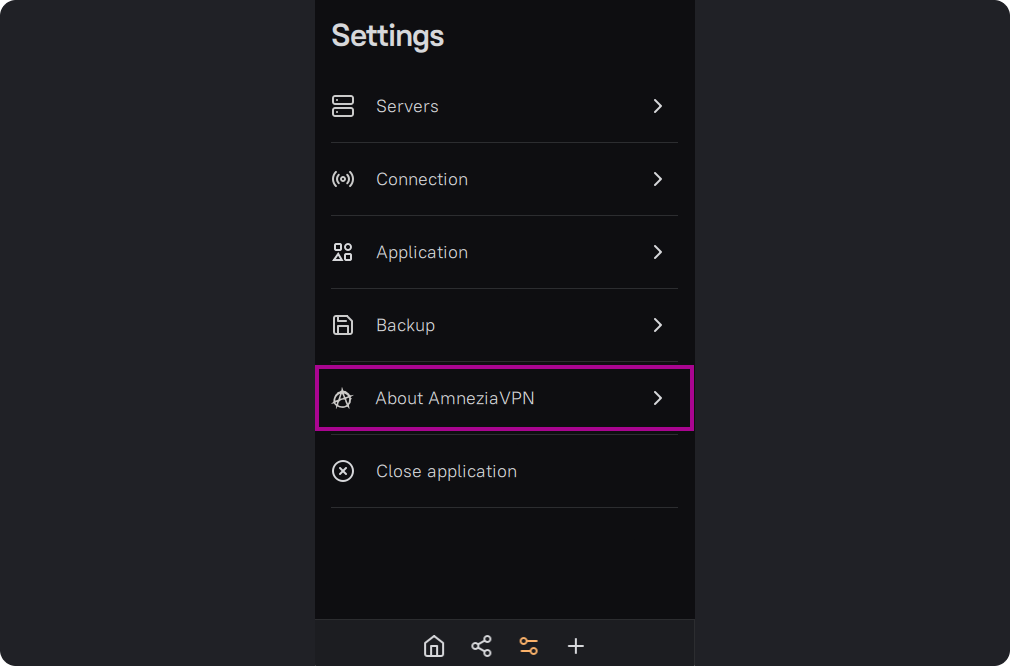
Scroll down the page and find the link "Check for updates."
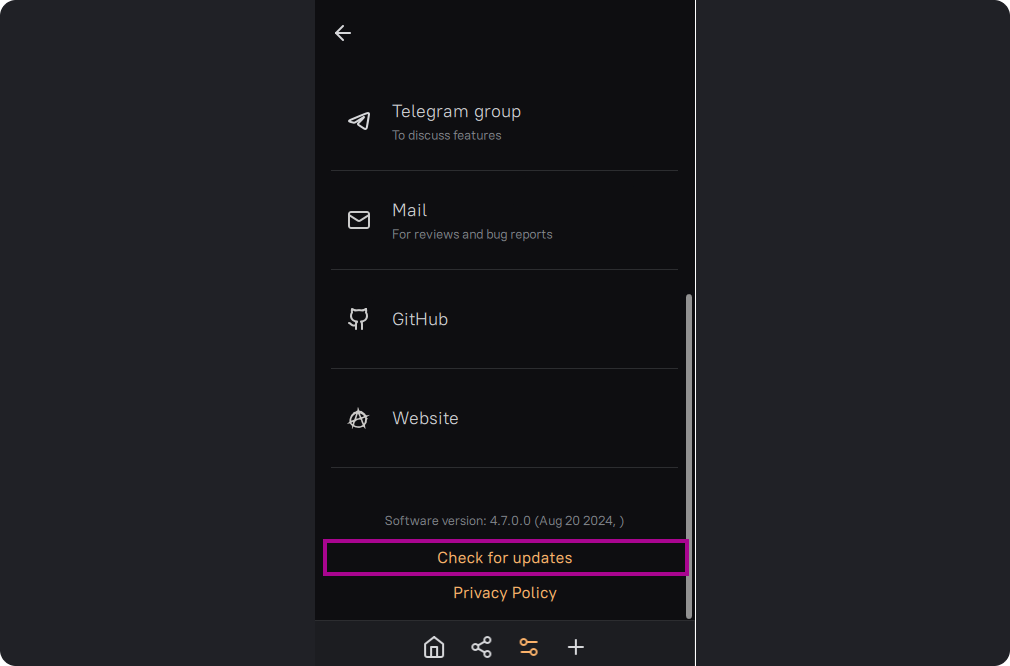 You will be redirected to the GitHub page with the latest release of the application. Find the file in .exe format (this one is for Windows). You can also download the latest version of the application from our website
You will be redirected to the GitHub page with the latest release of the application. Find the file in .exe format (this one is for Windows). You can also download the latest version of the application from our website
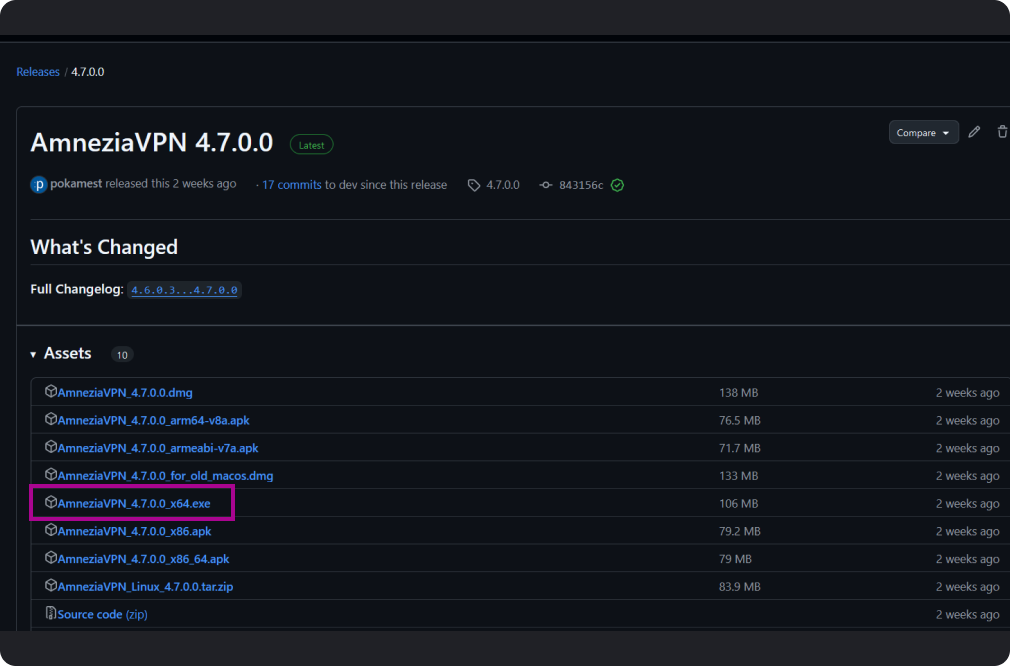
Open the tray (by clicking on the arrow on the bottom panel of Windows), find the Amnezia icon, right-click on it, and select "Close AmneziaVPN."
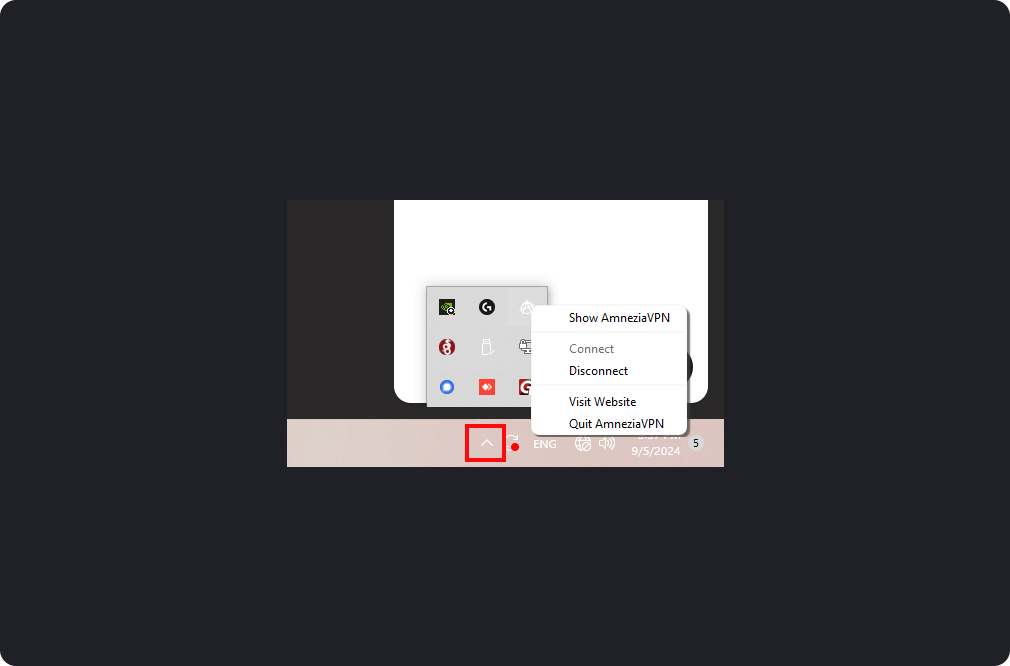
Install the new version of Amnezia, and restart your device if necessary.