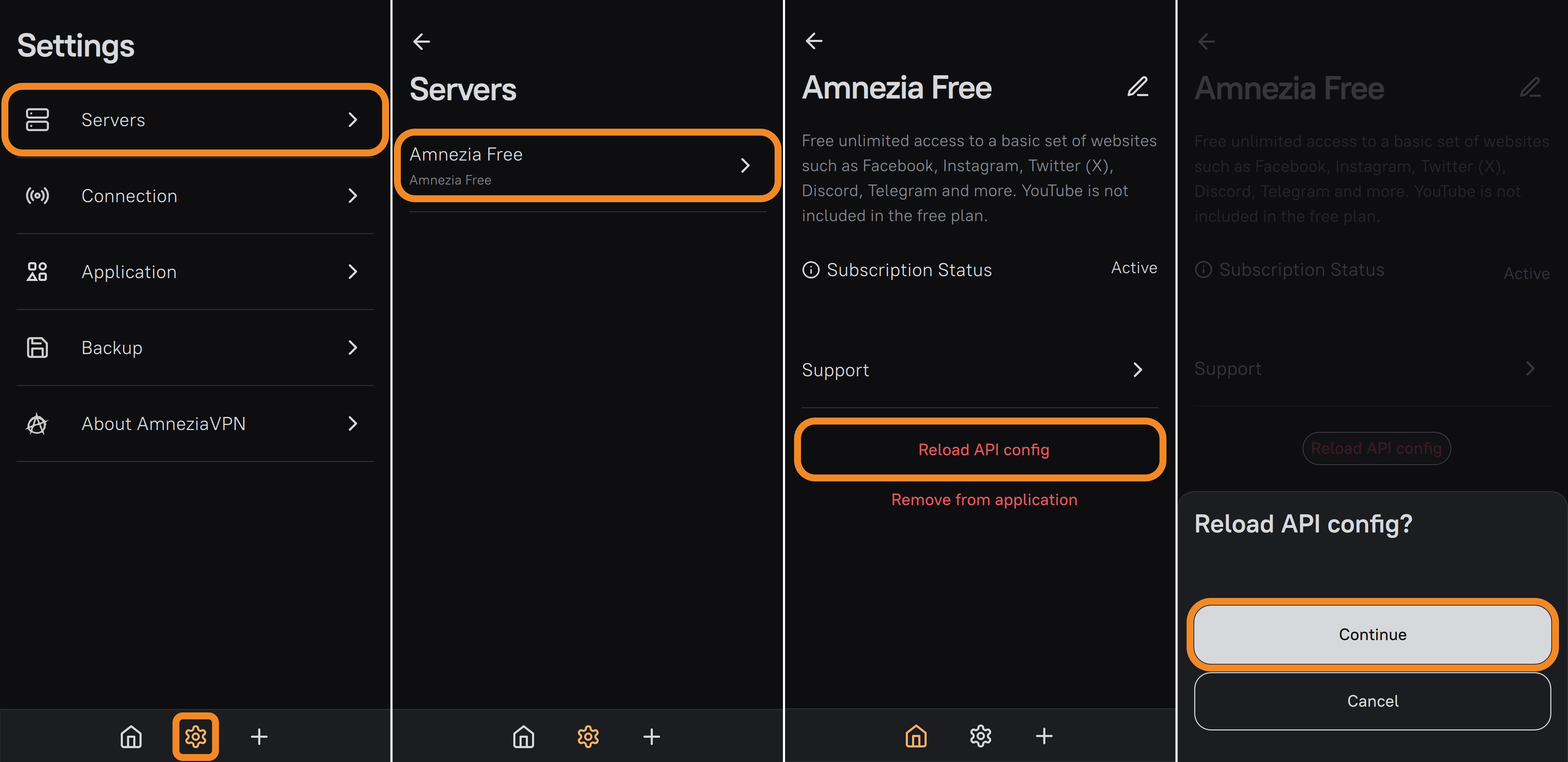Reload API Configuration
To connect to a VPN server, the AmneziaVPN app uses two configurations: a primary one and a main one. The primary configuration is encrypted in the connection parameters, while the main configuration is obtained by the app during connection.
Reload API Configuration for Amnezia Premium
- Tap the connection location.
- Click ⚙️ (gear icon) icon in the upper-right corner.
- In the settings section that opens, tap Reload API Configuration, then tap Continue.
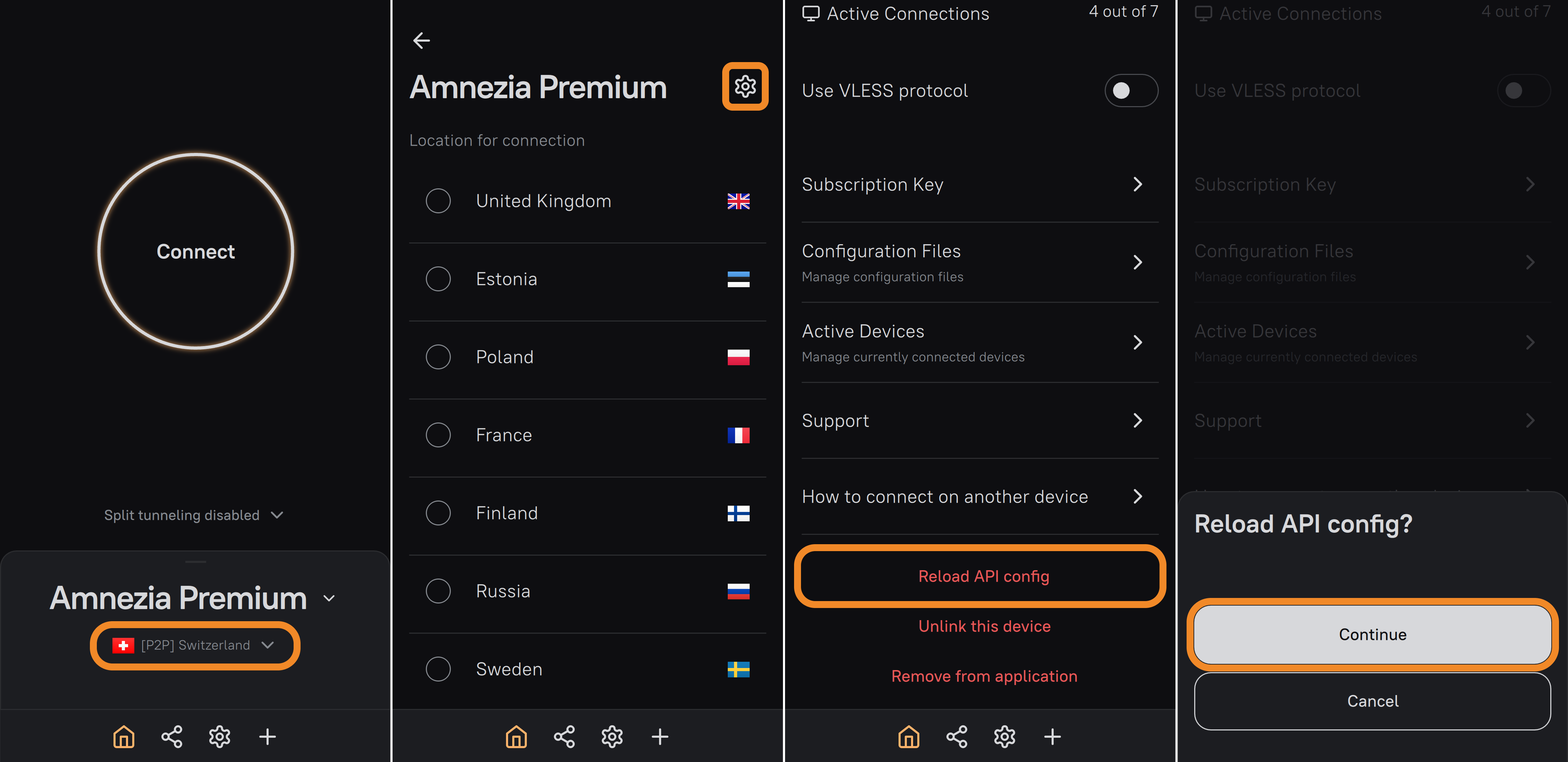
Reload API Configuration for Amnezia Free
- Tap the Amnezia Free connection.
- Click ⚙️ (gear icon) to the right of the Amnezia Free connection name.
- In the settings section that opens, tap Reload API Configuration, then tap Continue.
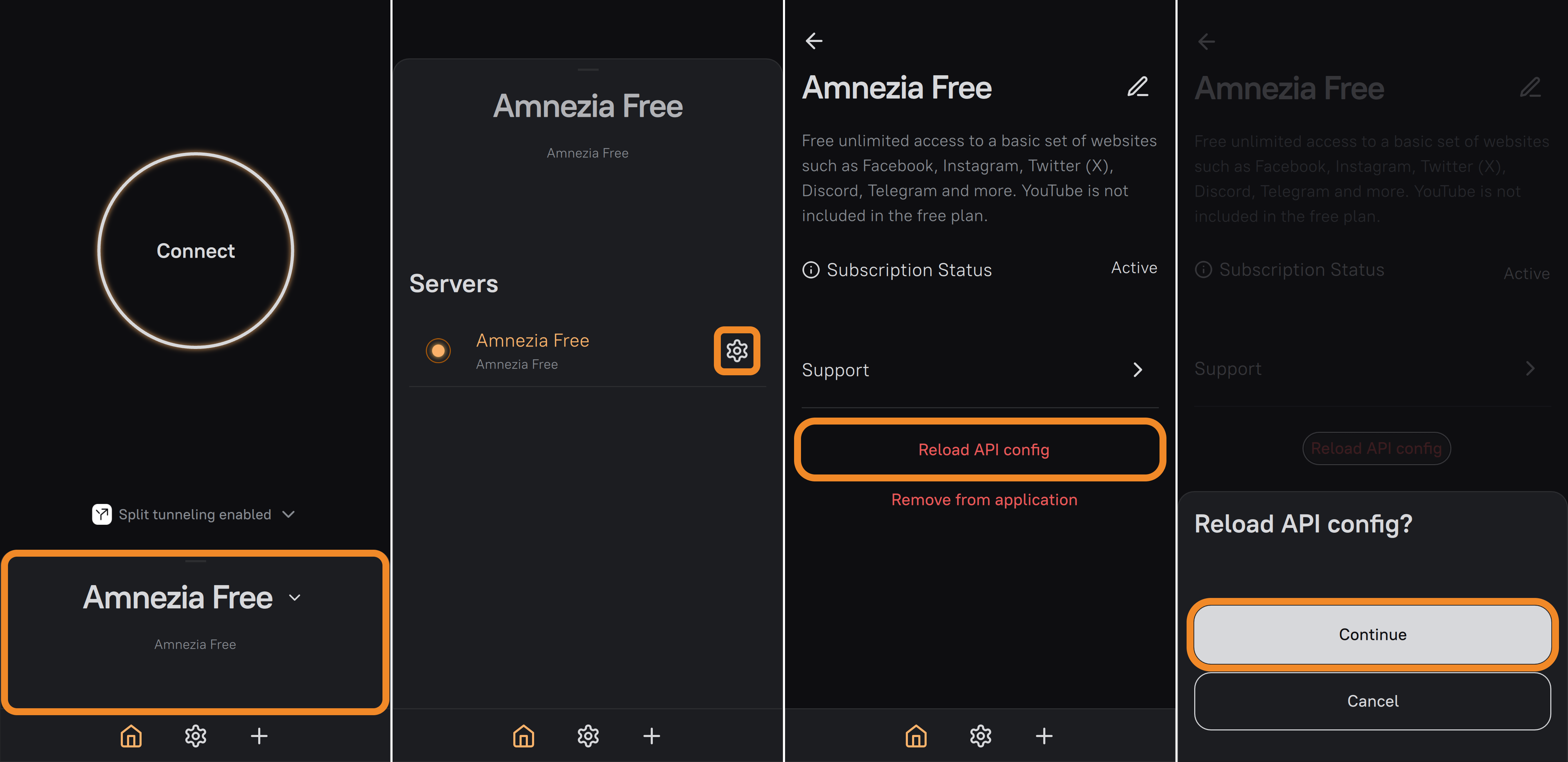
Alternative Method to Reload API Configuration
- Click ⚙️ (gear icon) on the bottom panel of the AmneziaVPN app.
- Go to the Servers section.
- Select the connection with the issue.
- In the settings section that opens, tap Reload API Configuration, then tap Continue.