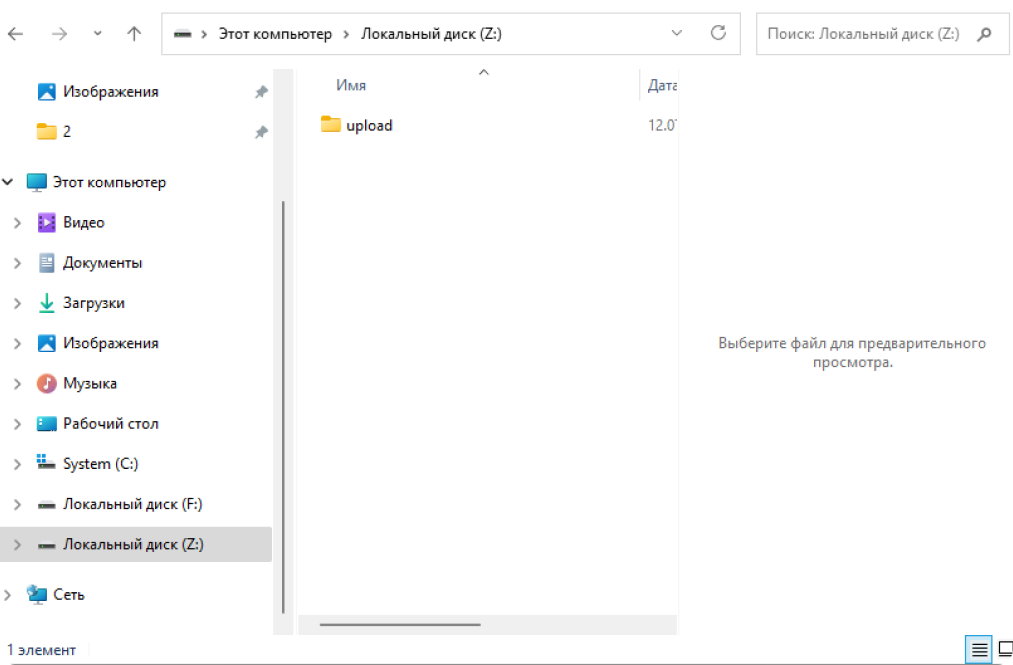Mount a Folder for SFTP Storage
Instructions: How to Create an SFTP File Storage
At the bottom, click on the settings icon.
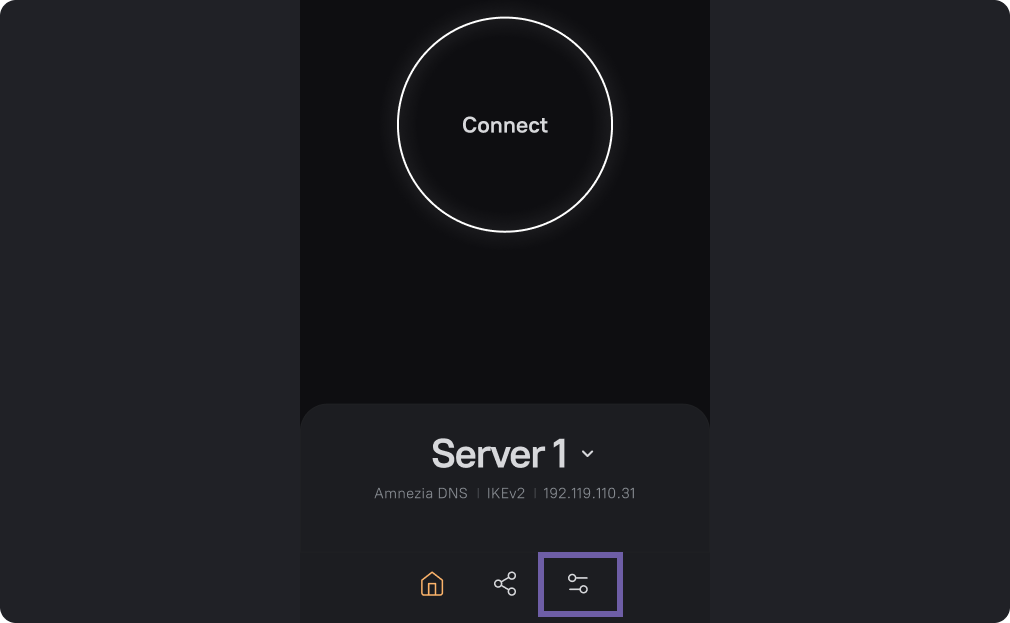
Next, go to the "Servers" section
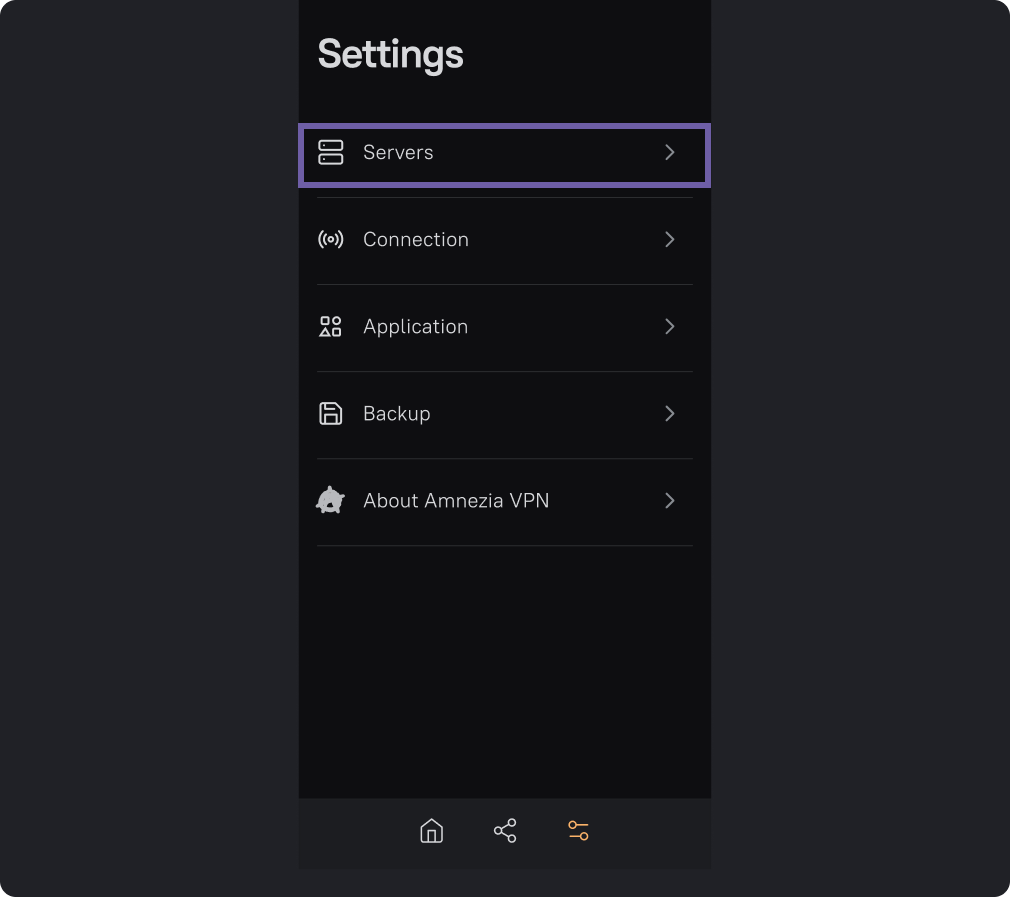
Select the server with file storage "SFTP".
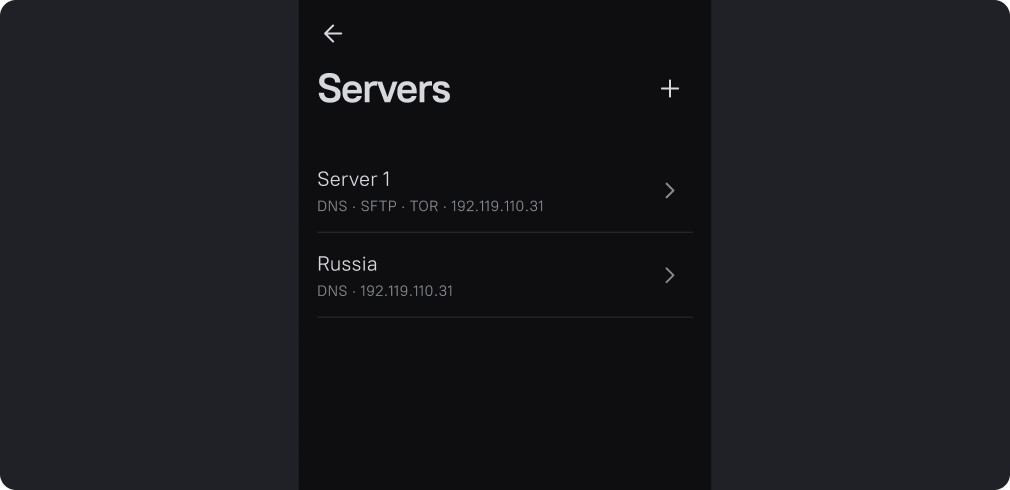
On the Services tab, select "SFTP".
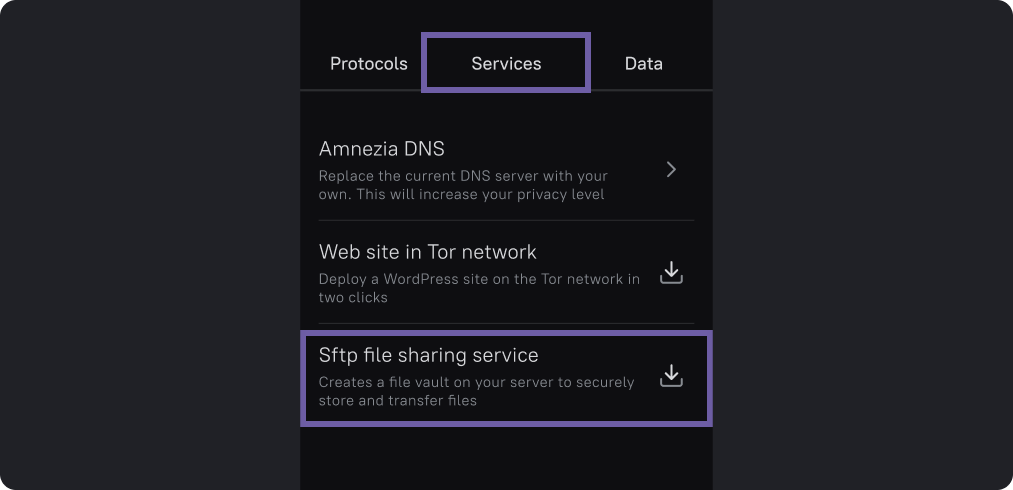
You will be taken to the file storage settings.
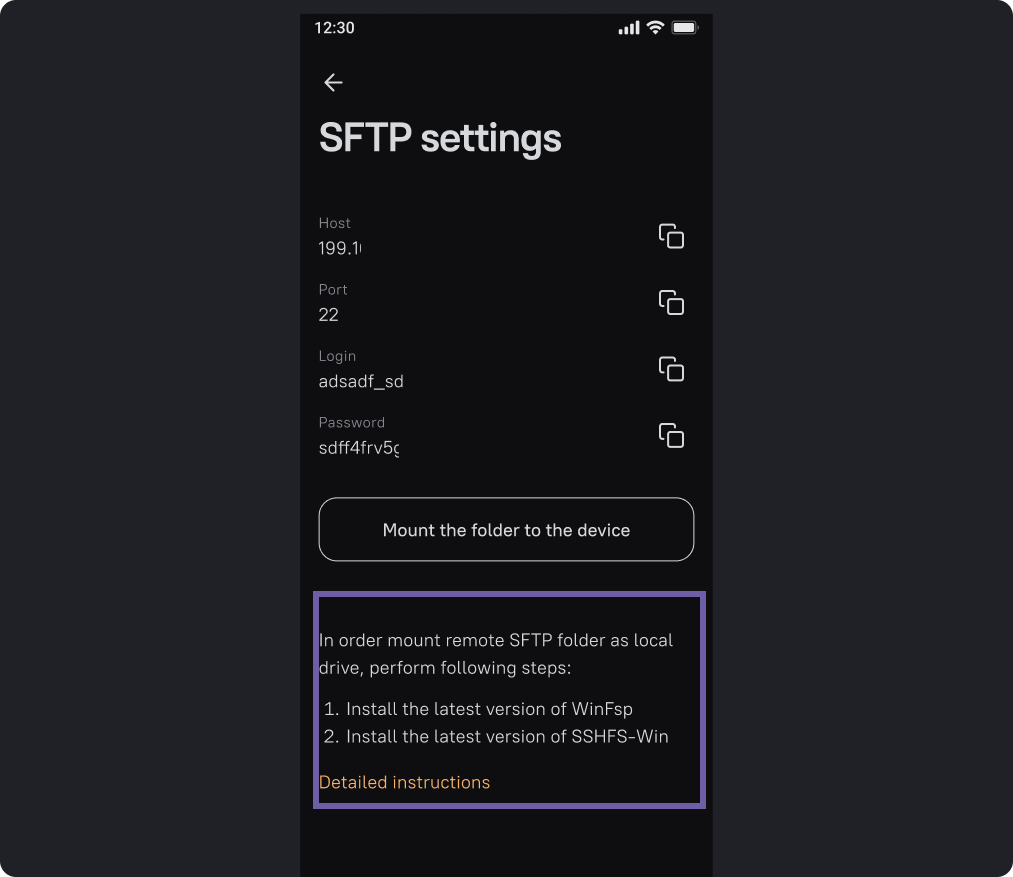
Before mounting the disk, install WinFsp and SSHFS-Win.
Go to the Github link, scroll to the end of the page, select the .msi file as indicated in the screenshot.
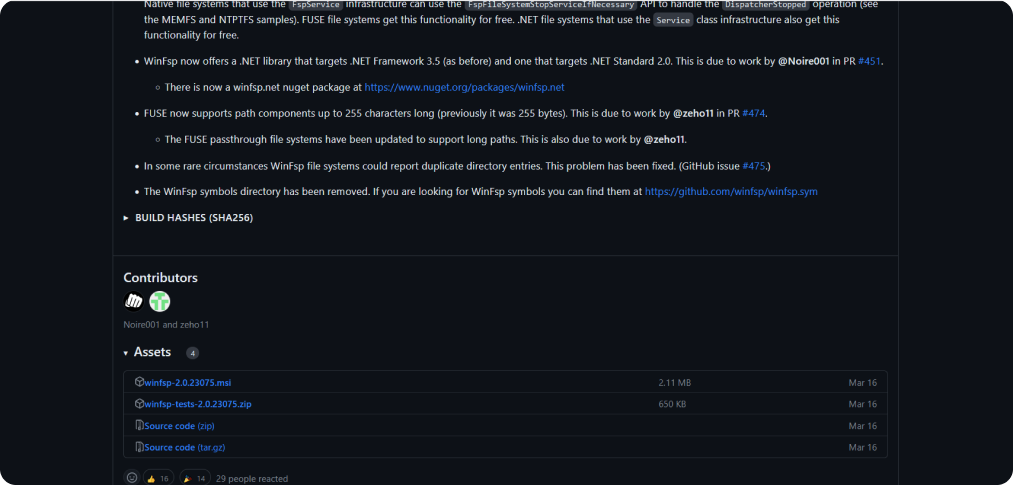
Go to the Github link, scroll down the page to the Assets section, select the .msi file as shown in the screenshot.
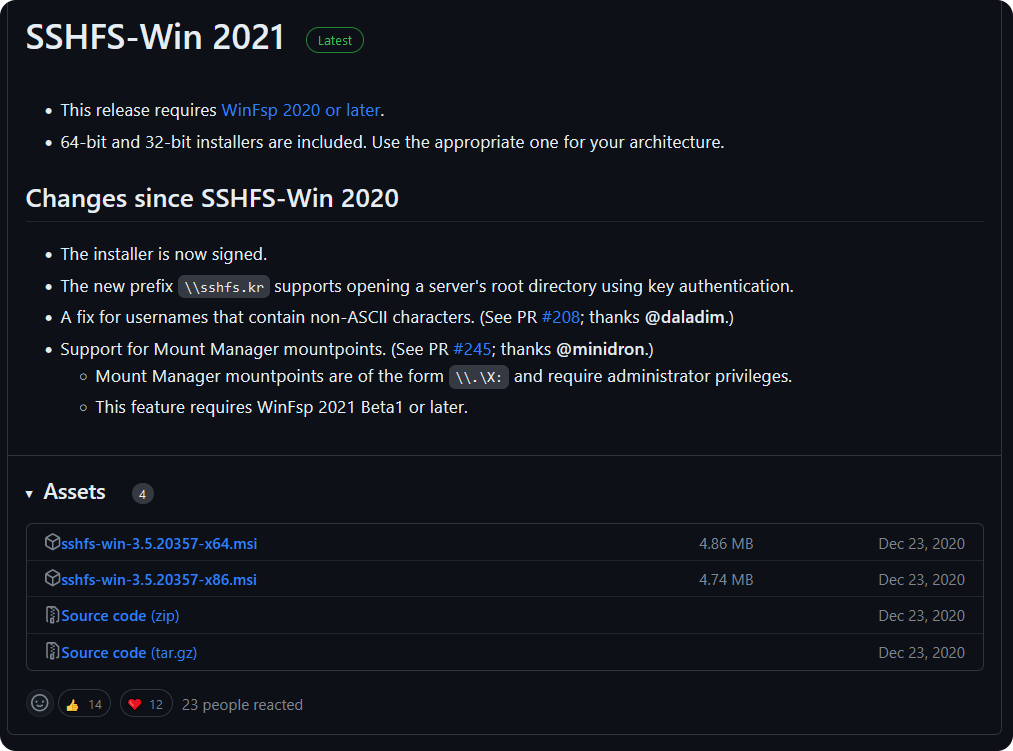
After installation, click "Mount folder on device".
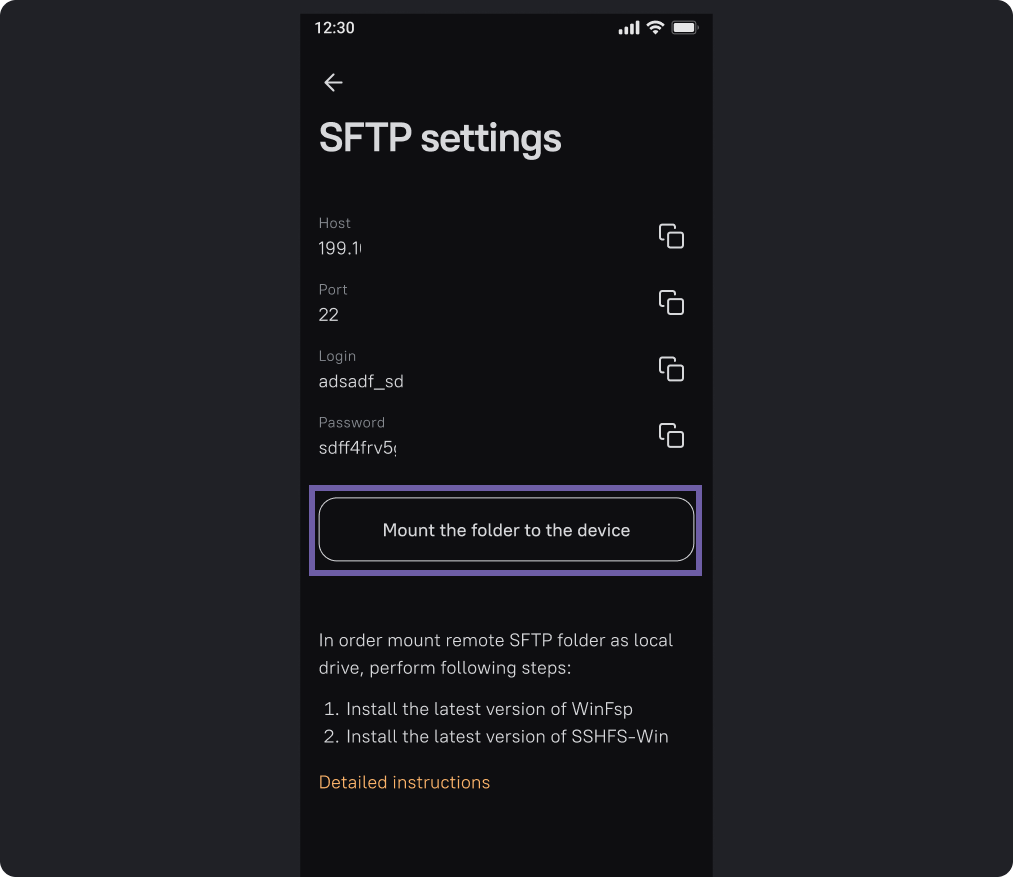
AmneziaVPN will mount the Drive on your device, so you can access your storage without third-party apps.