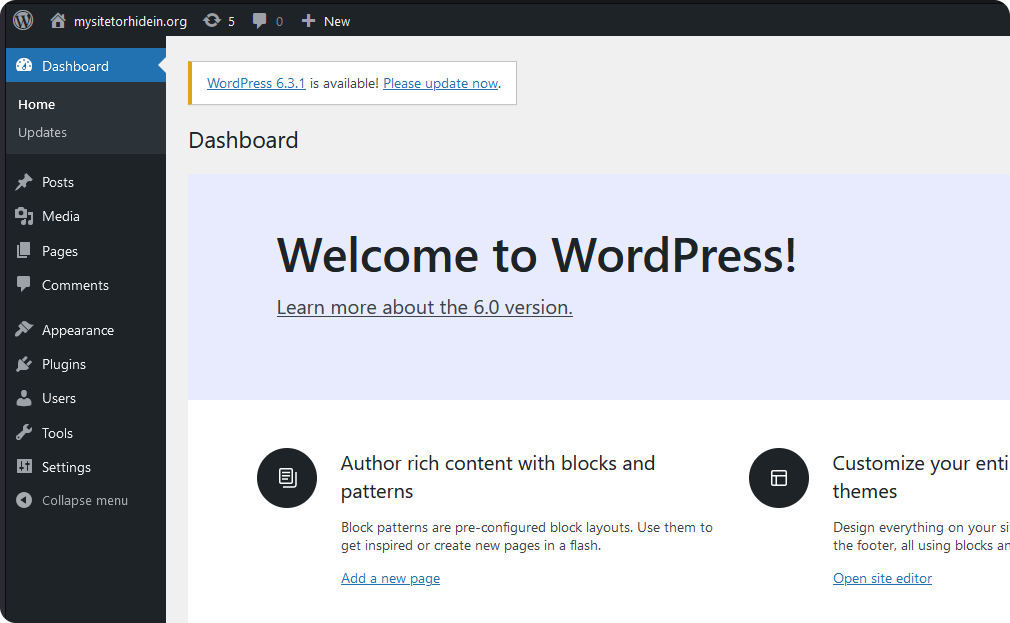Creating a Site in the TOR Network
With Amnezia, you can not only create a VPN on a server but also deploy websites on WordPress within the TOR network. On the home screen at the bottom, click on the settings icon.
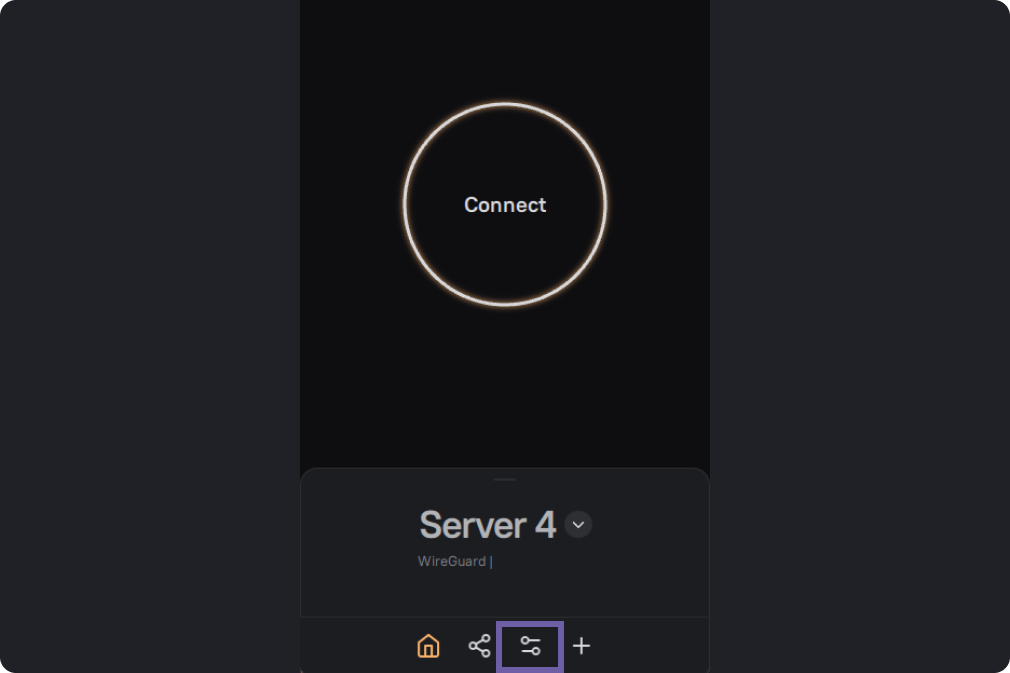
Next, go to the "Servers" section
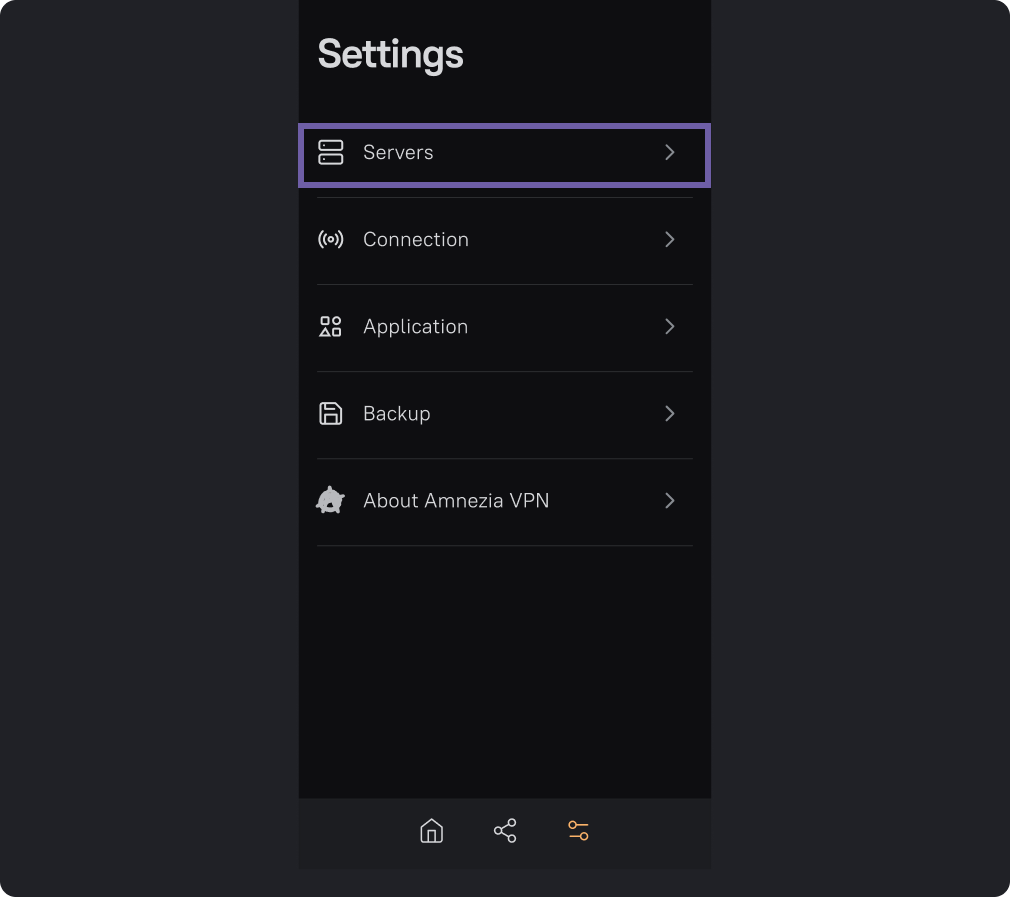
Select the server on which you want to install the site on the TOR network
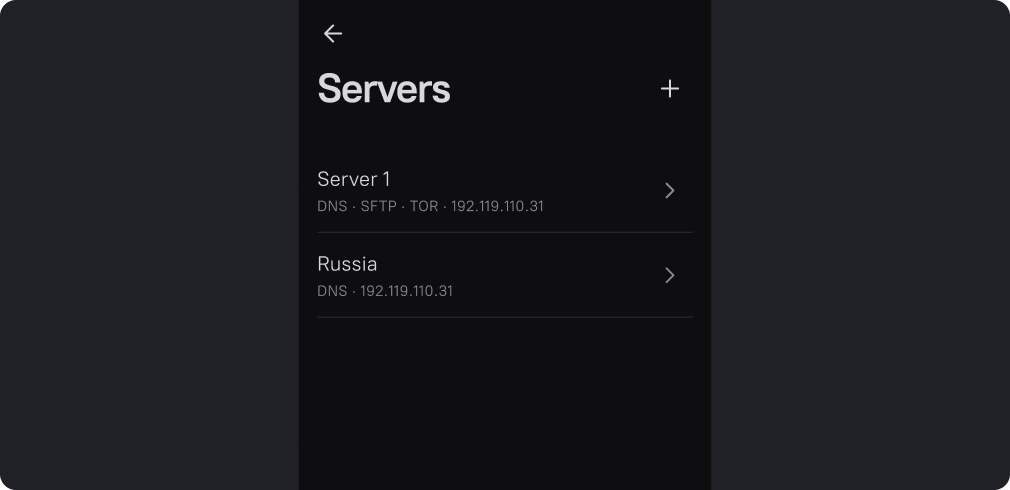
On the Services tab, select "Tor network site".
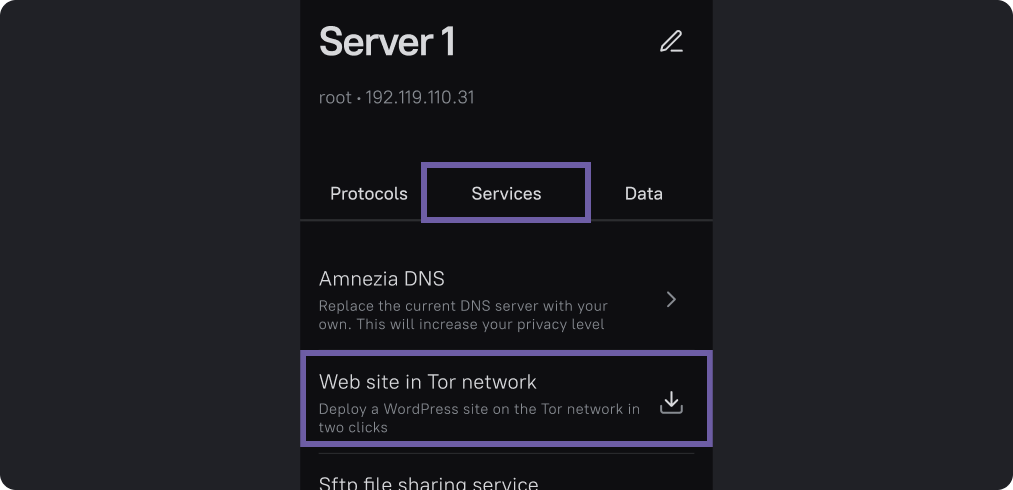
Click "Install".
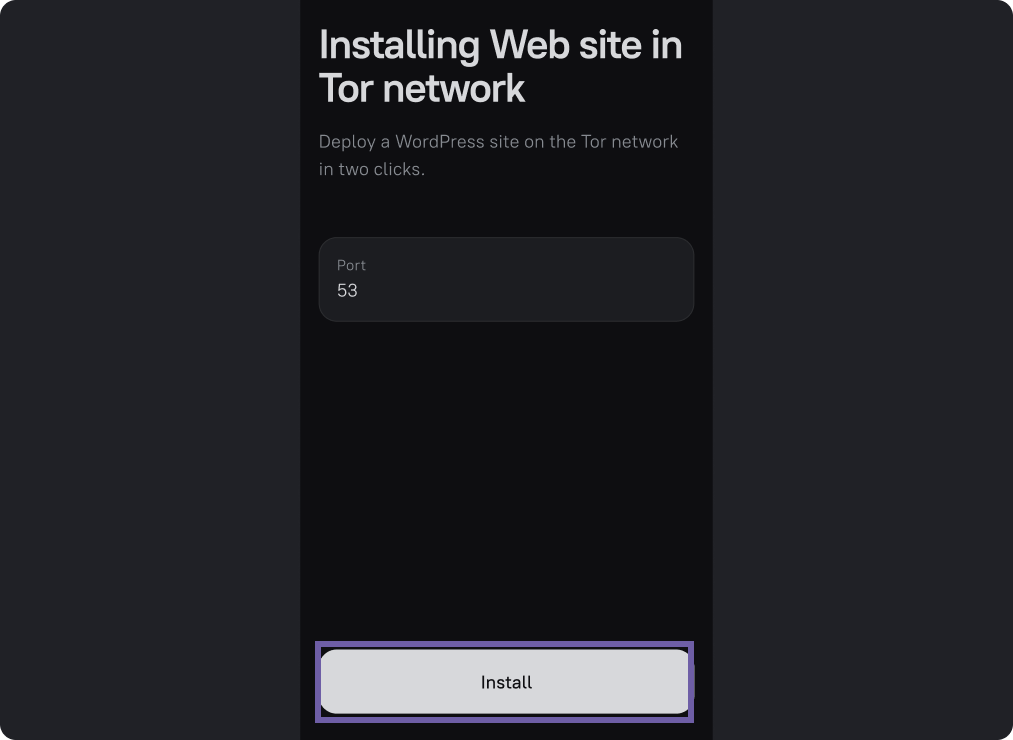
Site Settings on the Tor Network
After successful installation you will see the address of the site, it should be copied and pasted into the line of the Tor browser.
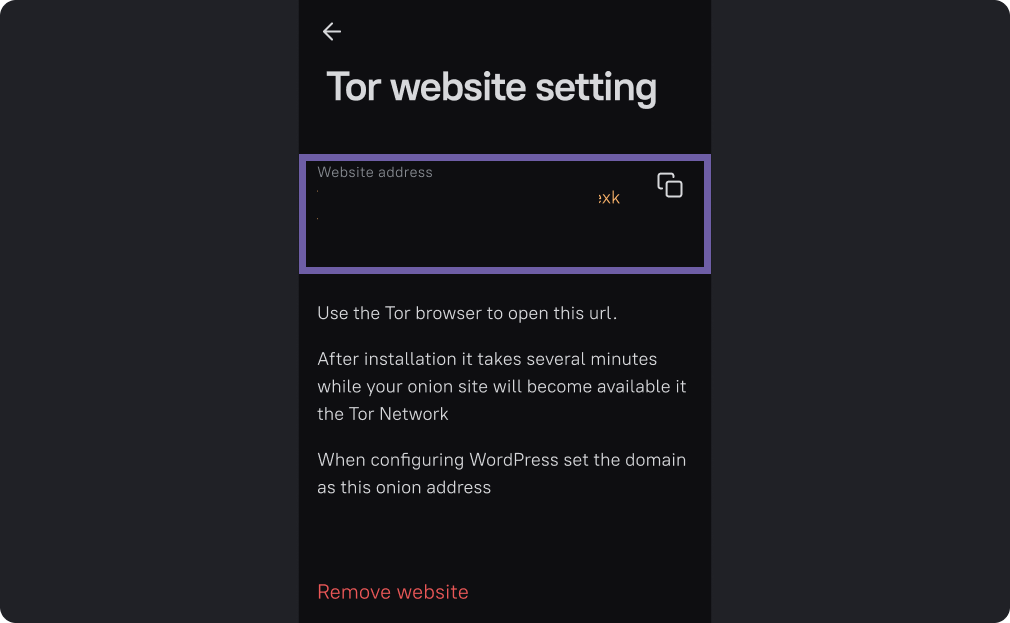
Select a language , click "Continue".
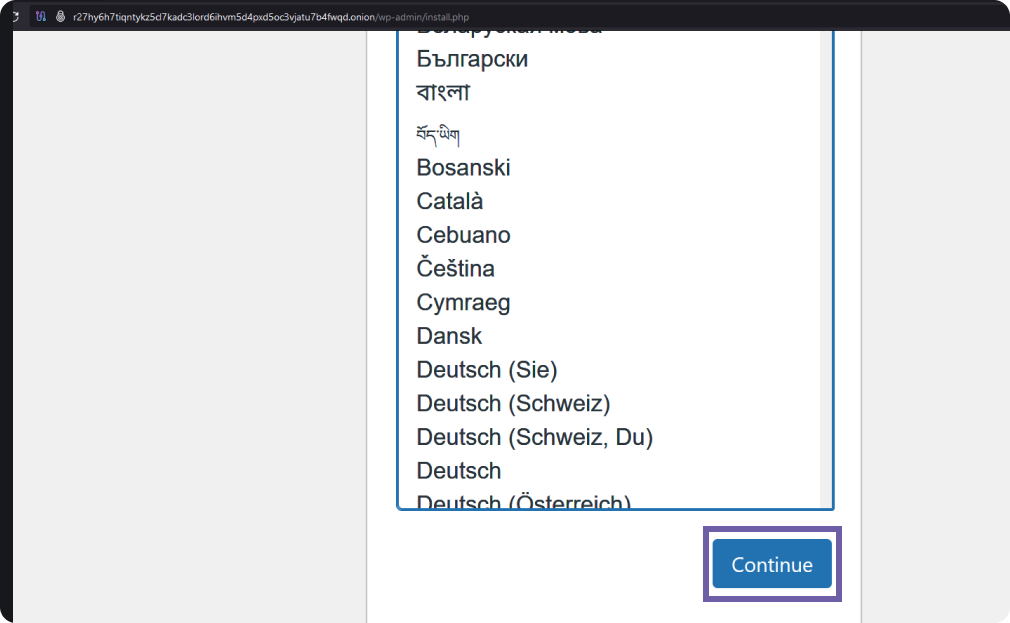
Come up with a name for the Site, enter your username as well as your e-mail, and don't forget to save your login password. Click "Install WordPress".
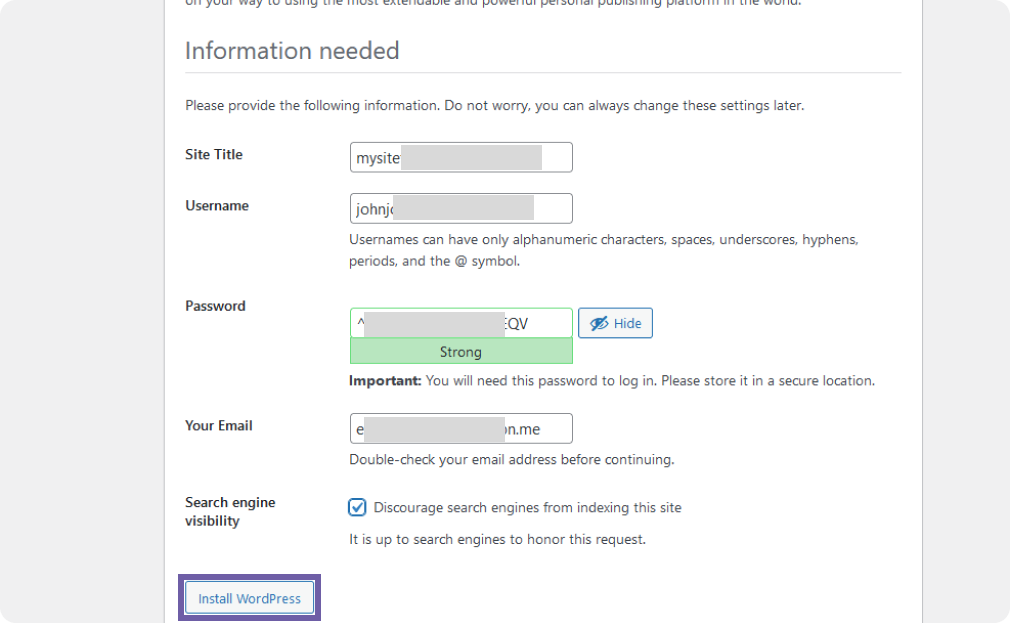
Done! You have installed WordPress to create a website on the Tor network. Next, click "Sign in".
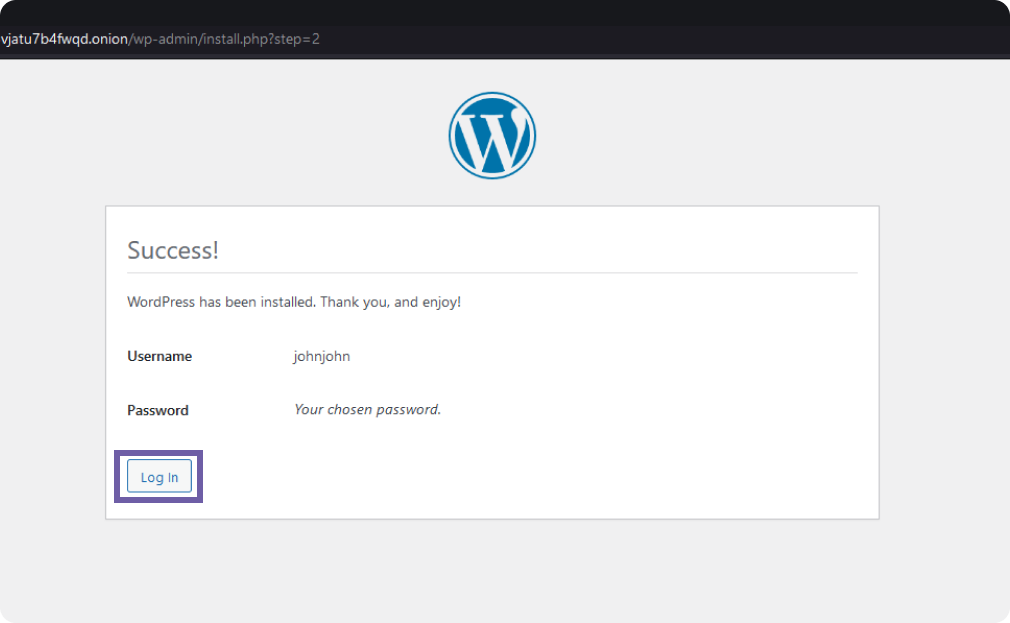
Enter the username specified during registration and password.
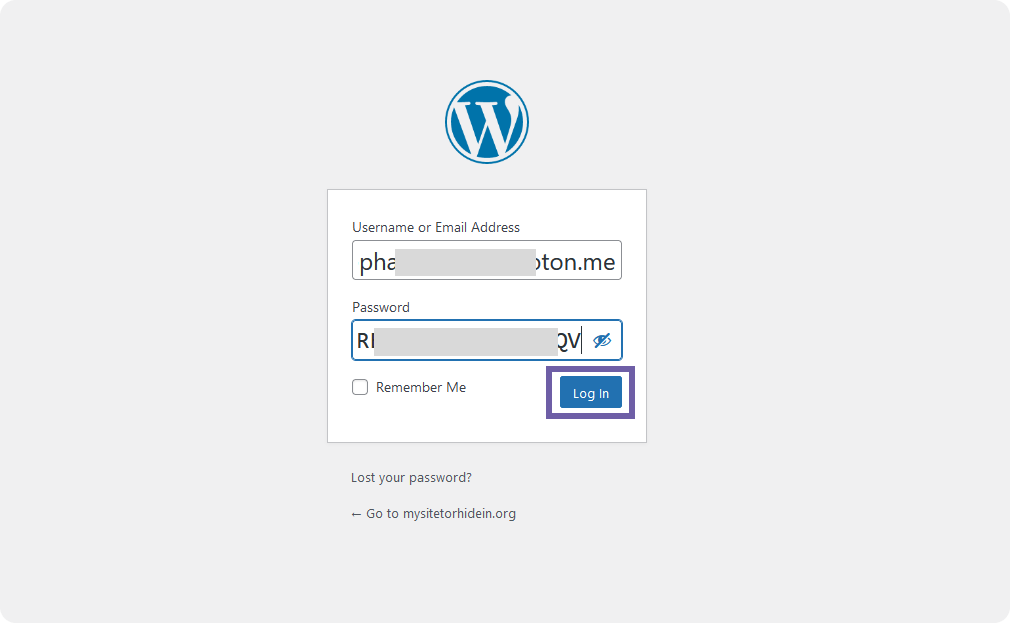
You have logged into the console to create websites using the WordPress builder, for more information on creating websites on WordPress click here.