Adding a New Server
You can connect an unlimited number of servers to AmneziaVPN. These can be your servers, or servers shared with you by other users.
Instructions on how to select and connect to the server
Open the AmneziaVPN app. On the bottom panel, click on the "plus" icon.
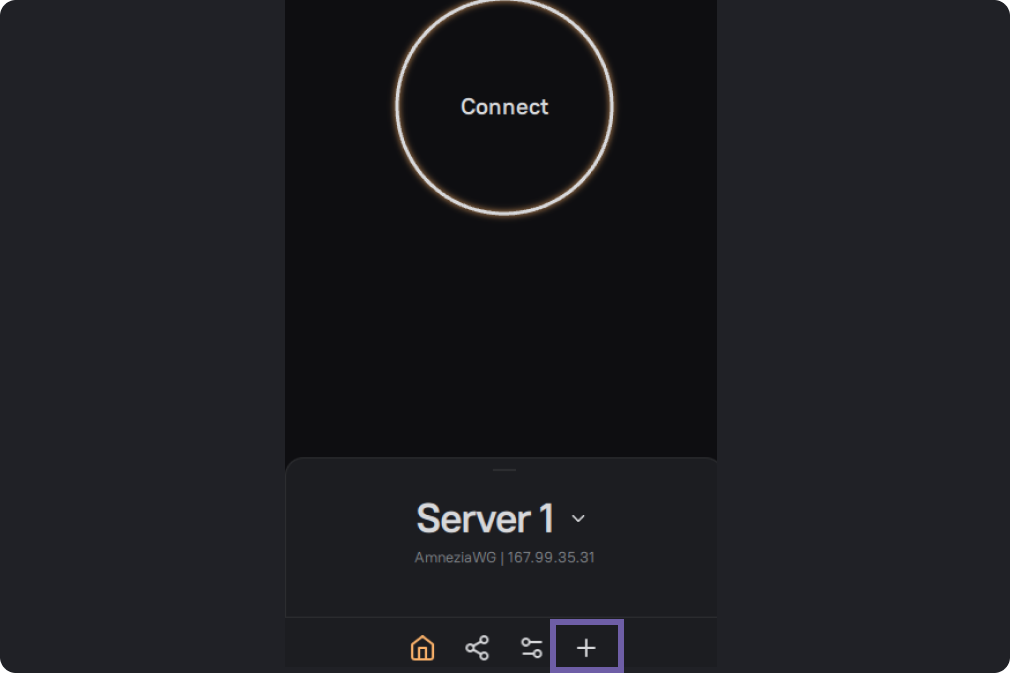
Select the type of data you have. It could be an IP, login and password, QR code, key, or a config file.
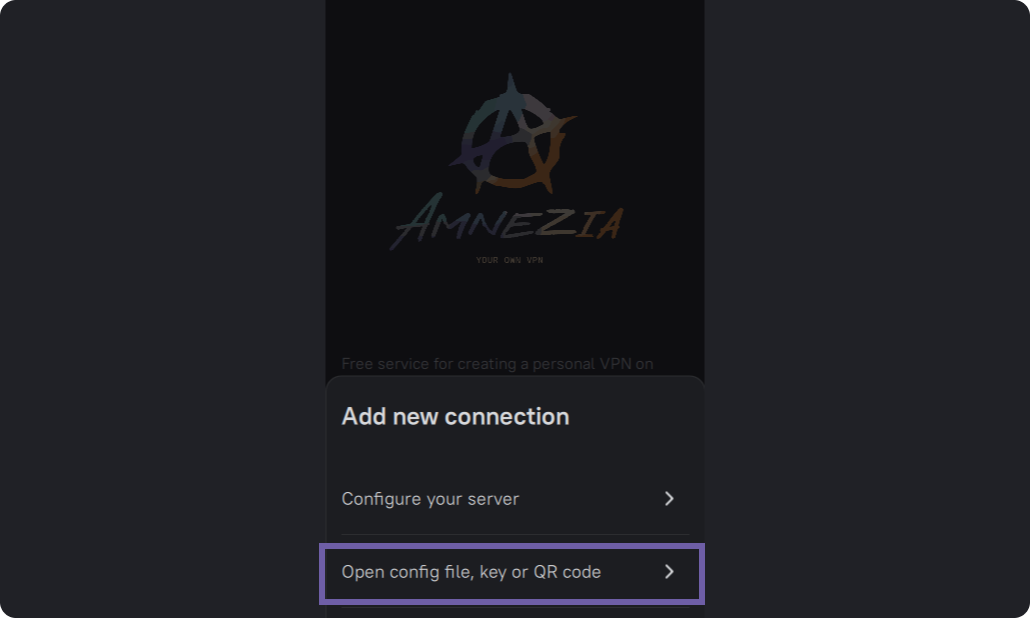
Then follow the prompts of the application, or refer to the installation instruction manual, connect via file, connect via text key or connect via QR code.
