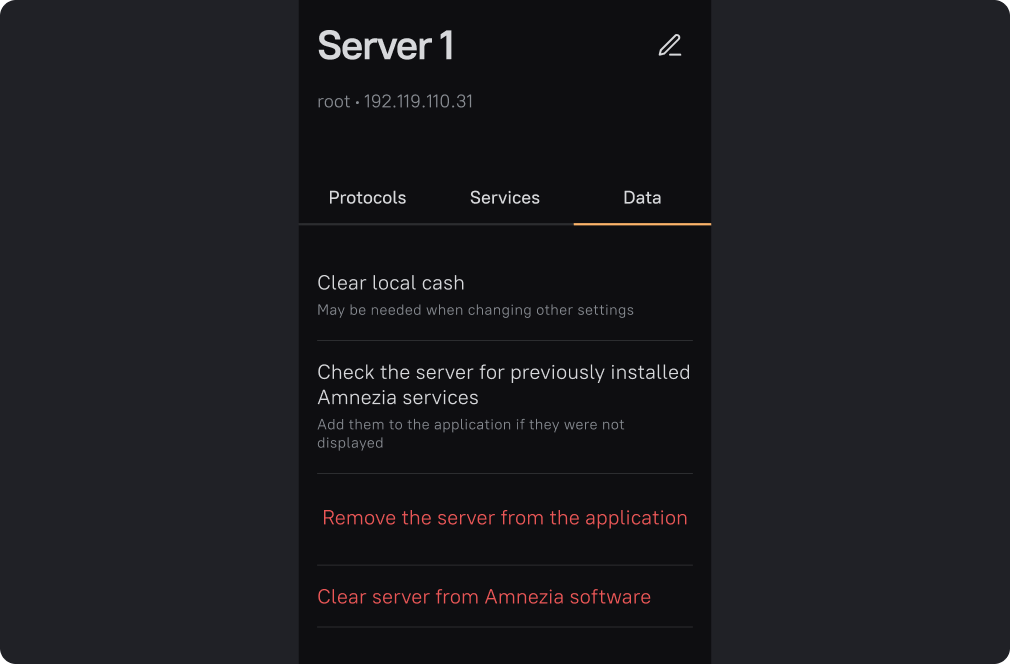Removing a Server from the Application
You may need to uninstall the server if you no longer want to connect to it. All installed Amnezia protocols and services will remain on the server. And will be available if you add the server to the application again.
On the main screen at the bottom, click on the name of your server.
In the screenshot it is labeled "Server1".
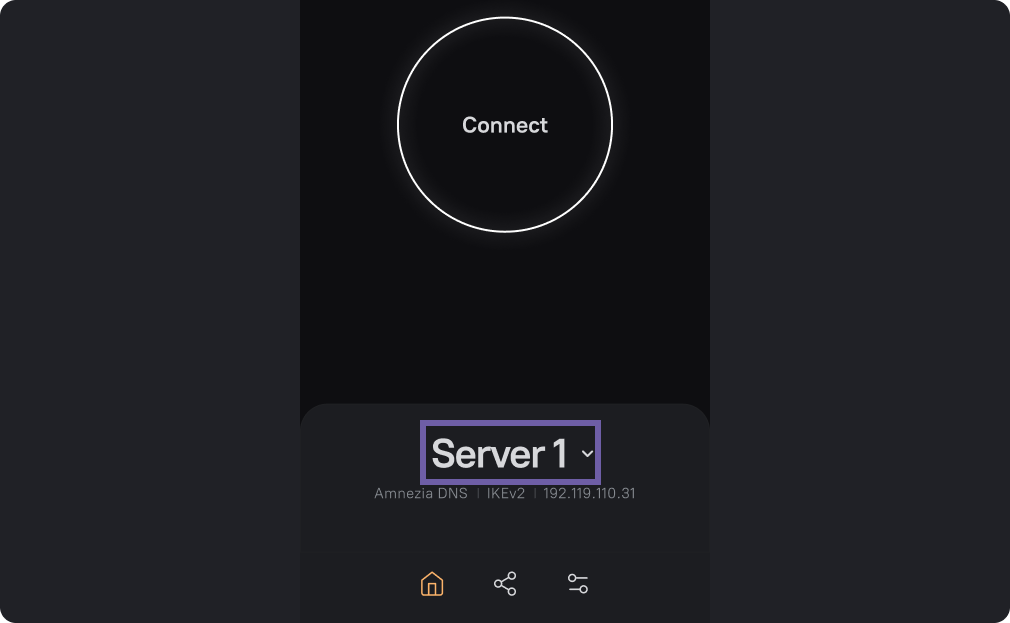
Select the server you want to delete.
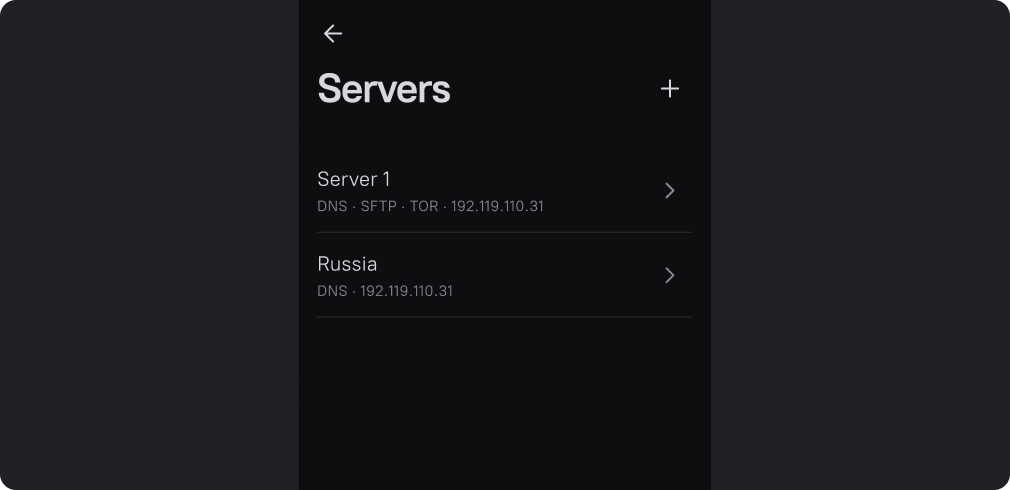
Select the "Data" tab, In the "Data" tab, select "Remove server from application".
To remove all Amnezia protocols and services from the server, click "Remove Amnezia services from server" before removing the server from the application.