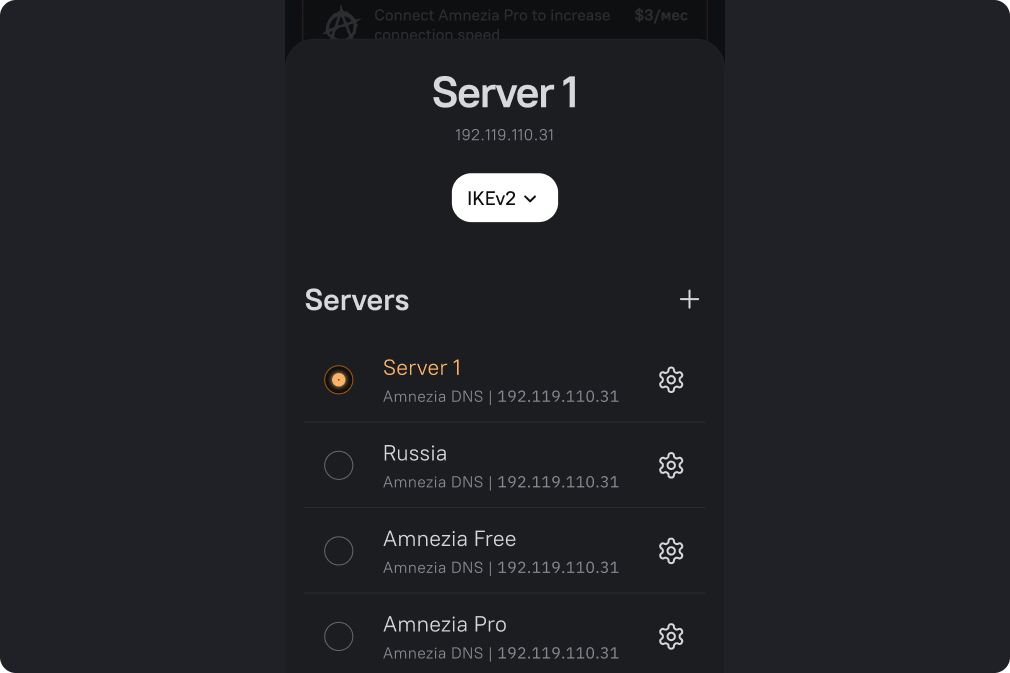Server Selection
You can connect an unlimited number of servers to Amnezia. They can be your servers, or servers shared with you by other users. To add a new server, see adding a new server instructions
On the main screen at the bottom, click on the name of your server.
In the screenshot it is labeled "Server1".
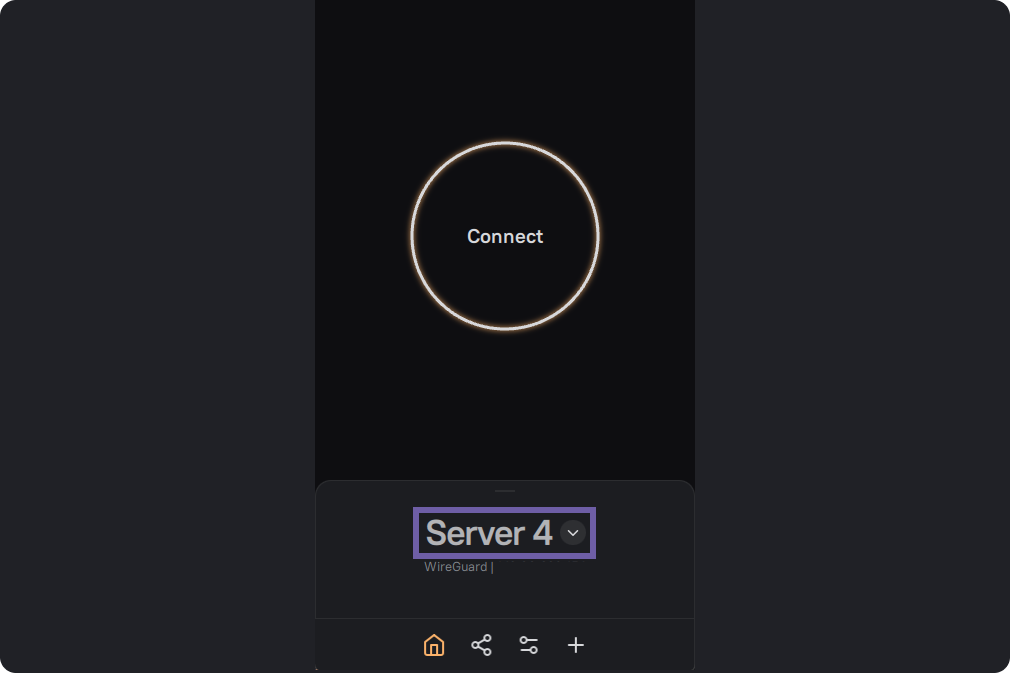
Select a server. If the server name turns orange, the server is selected. In this window, you can also choose the protocol. Go back to the main screen, tap Connect