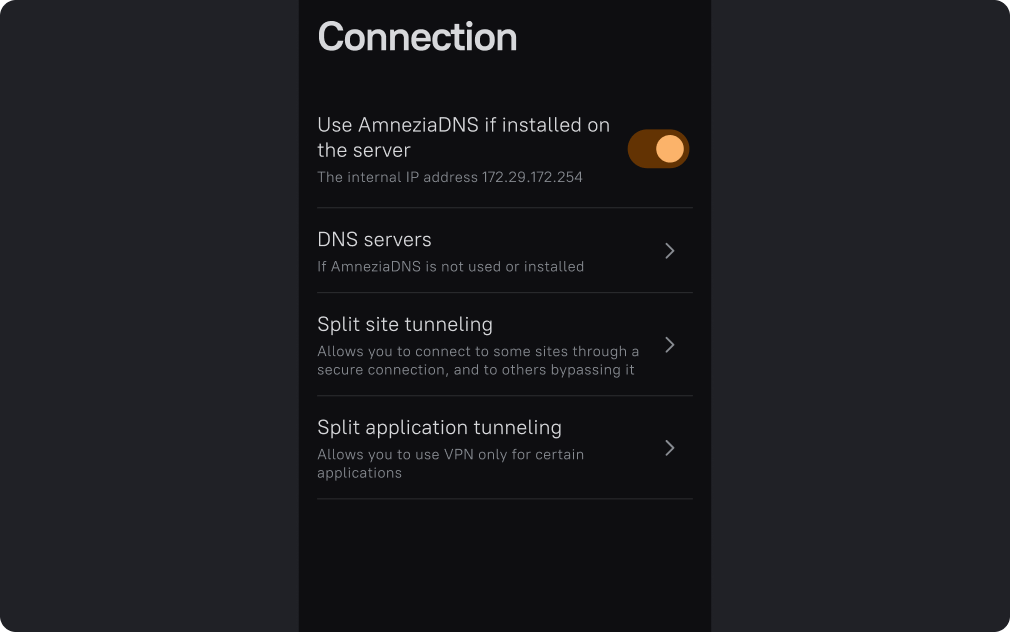Changing DNS Server
Why Might You Need to Change Your DNS?
In some cases, ISPs or governments may block access to certain websites or services through their DNS. Changing your DNS server can help you bypass such blockages and access restricted content.
Additionally, some DNS servers may collect data about your online activities, such as the websites you visit and DNS queries. Concealing your DNS server, for example, using AmneziaDNS, helps protect your personal information.
Open the home screen. On the home screen, click on the settings icon.
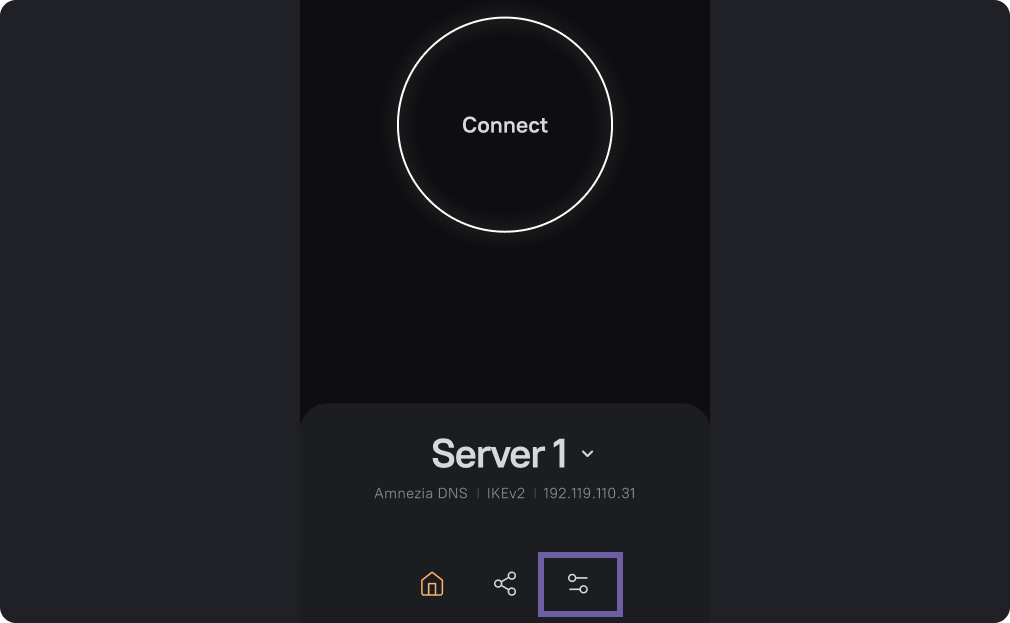
Next, go to the "Servers" section.
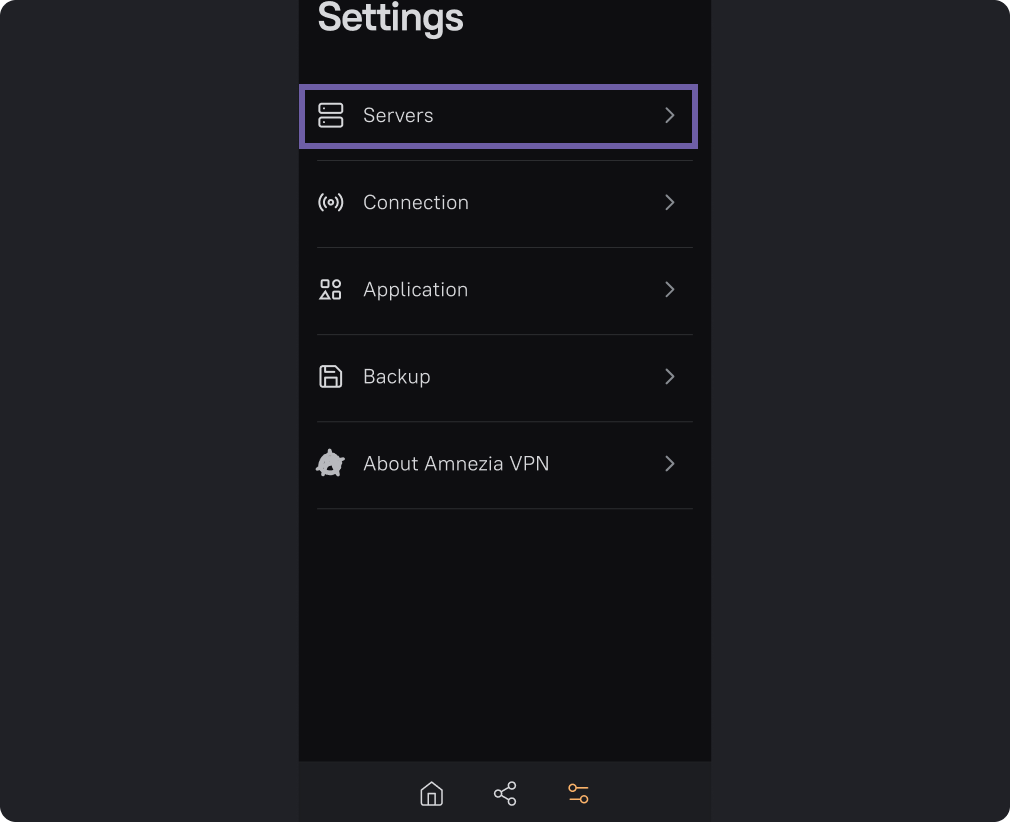
Select the server in which you want to change DNS.
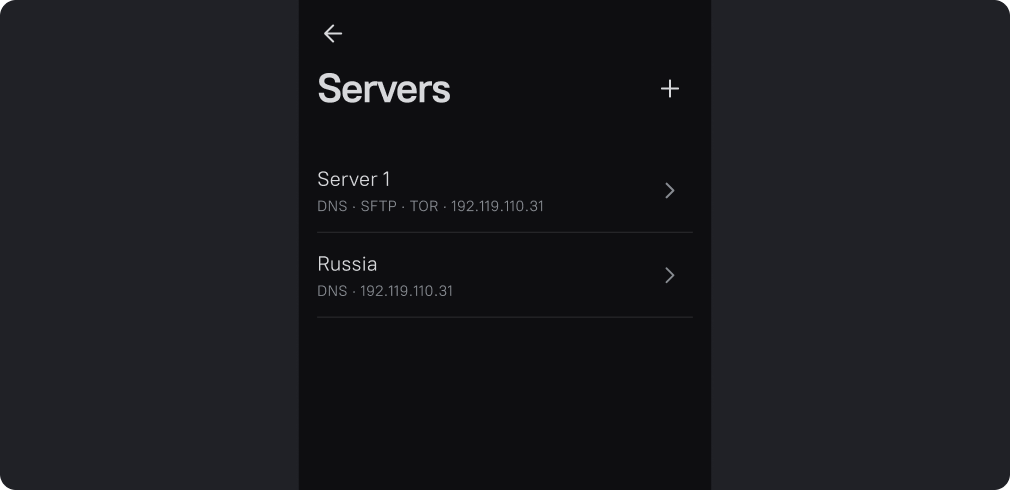
Select the Services tab. On the Services tab, select Amnezia DNS.
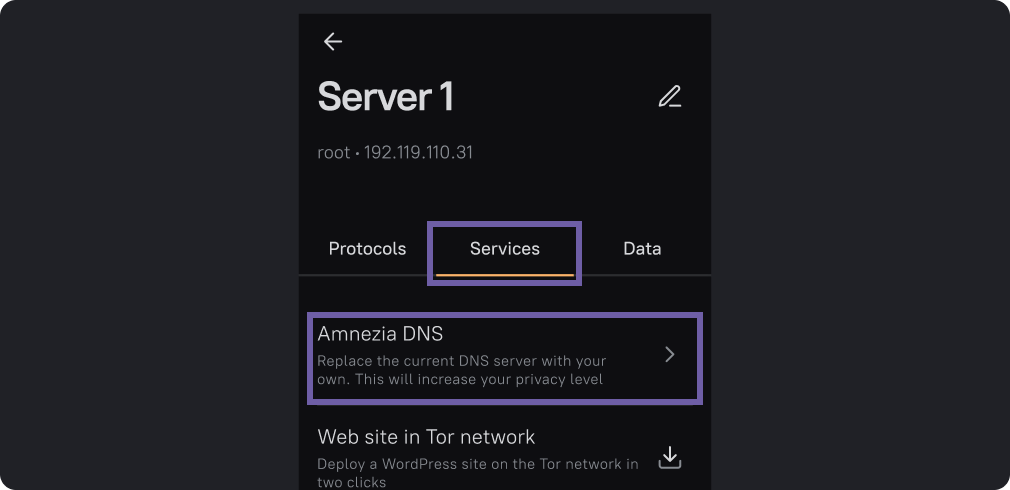
Click "Install".
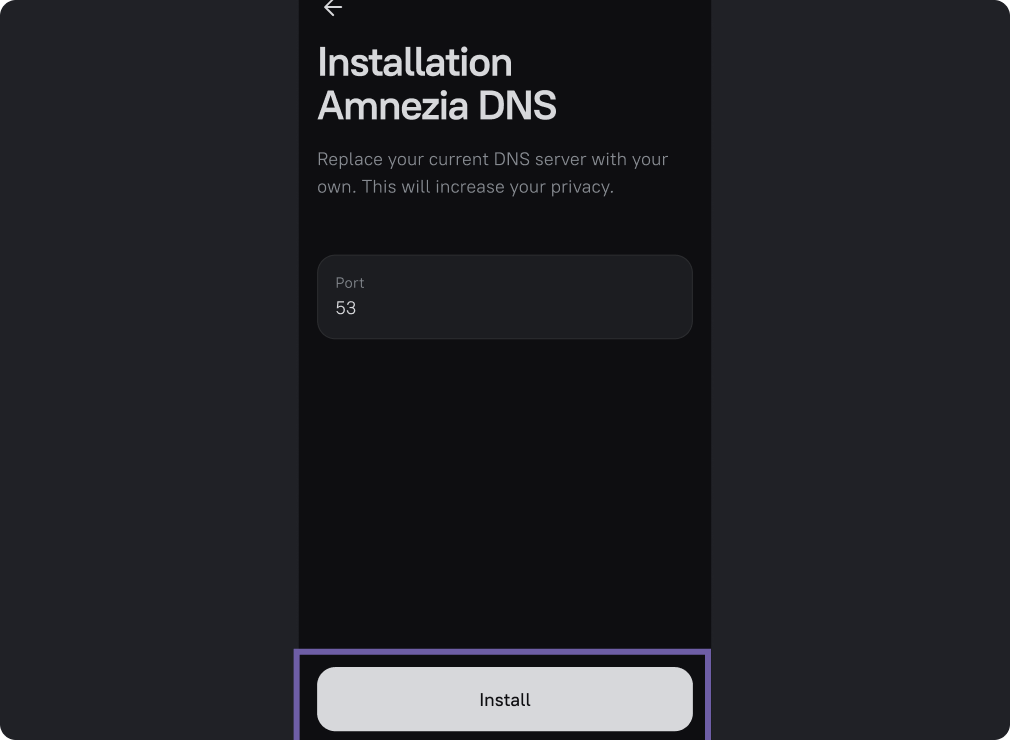
In the future you will be able to change your DNS server settings. To do this, open the home screen and click the settings icon in the lower right corner of the application.
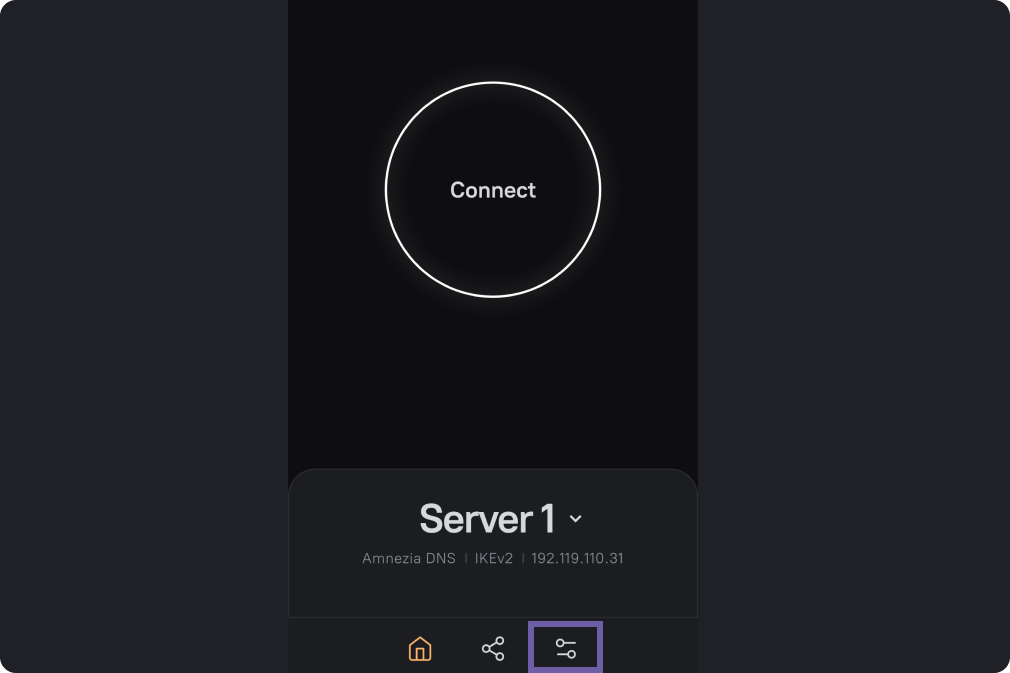
Next, select the "Connection" section.
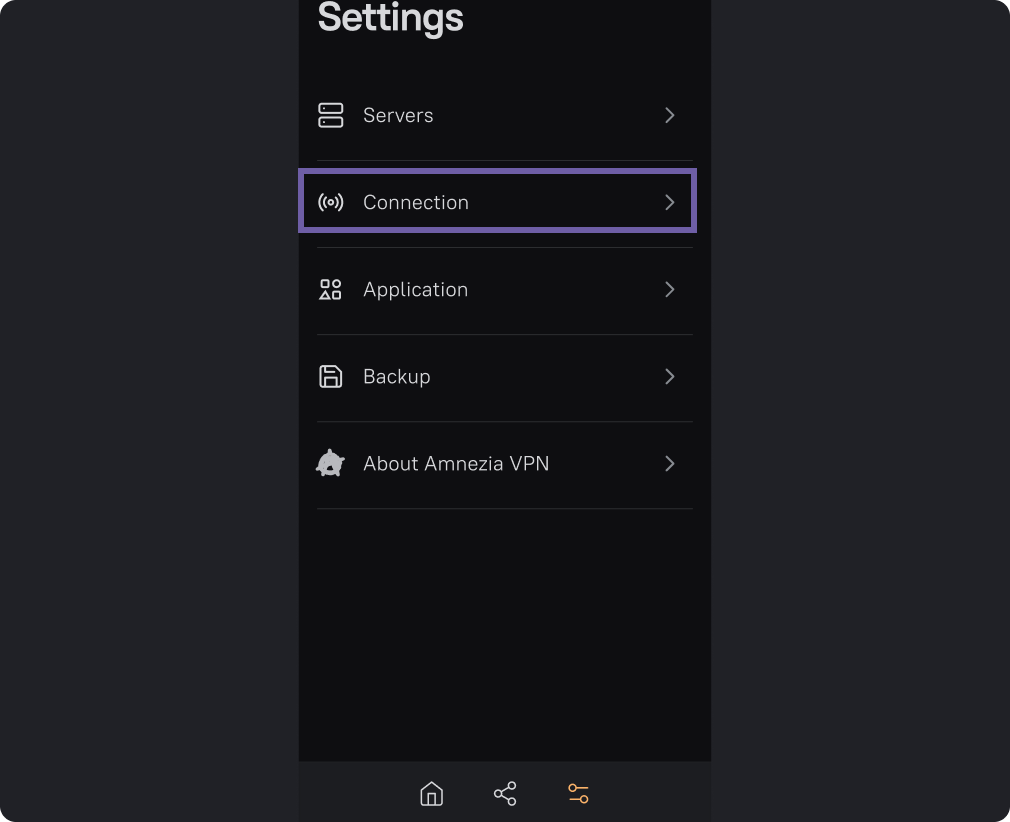
Here you can select "Use Amnezia DNS" , or you can use other DNS servers.