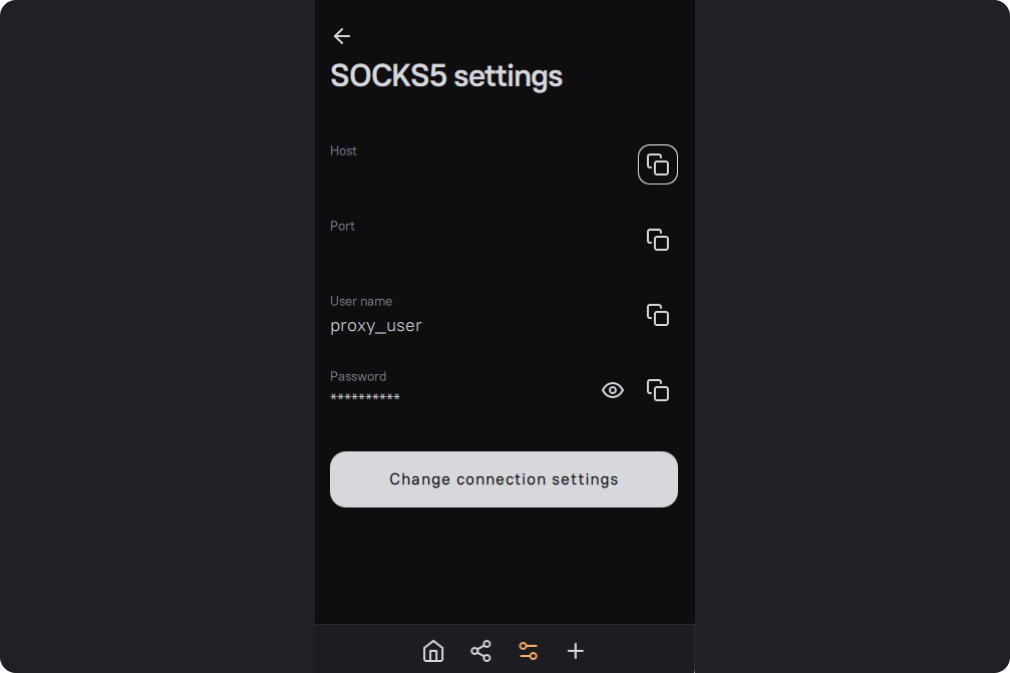Installation and Configuration of a SOCKS5 Proxy Server
Why Would You Need to Set Up SOCKS5?
SOCKS5 is an internet protocol that can handle any traffic used for transmitting data packets from the server to the client through an intermediary proxy server. When using it, traffic passes through a proxy server, which uses its own IP address to make the final connection to the desired recipient.
Click on the server name on the main screen
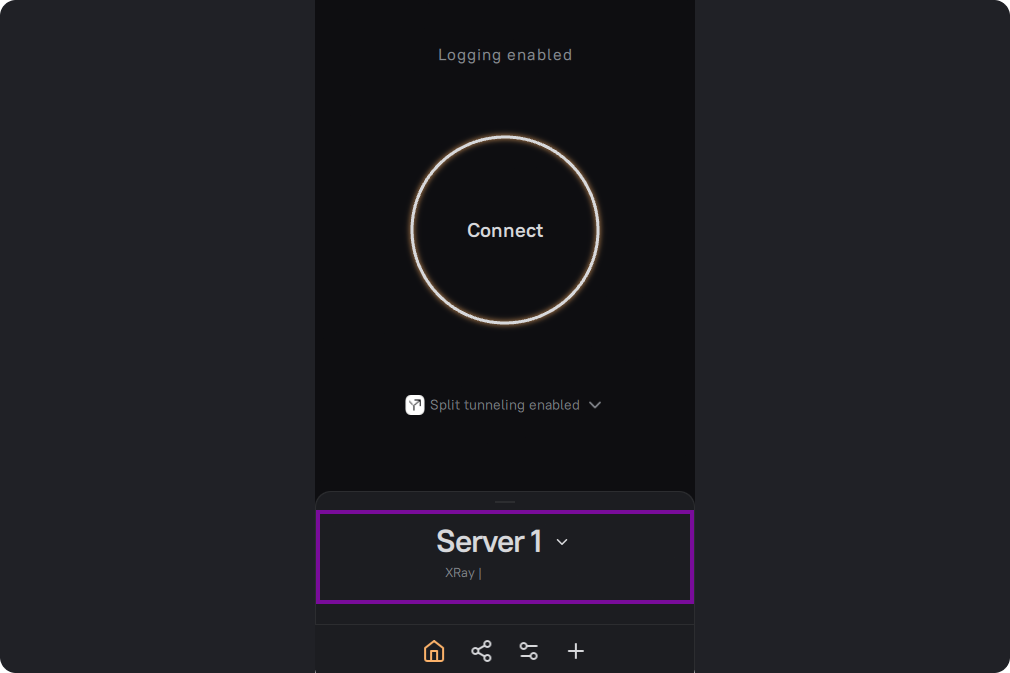
Click on the settings icon next to the server name
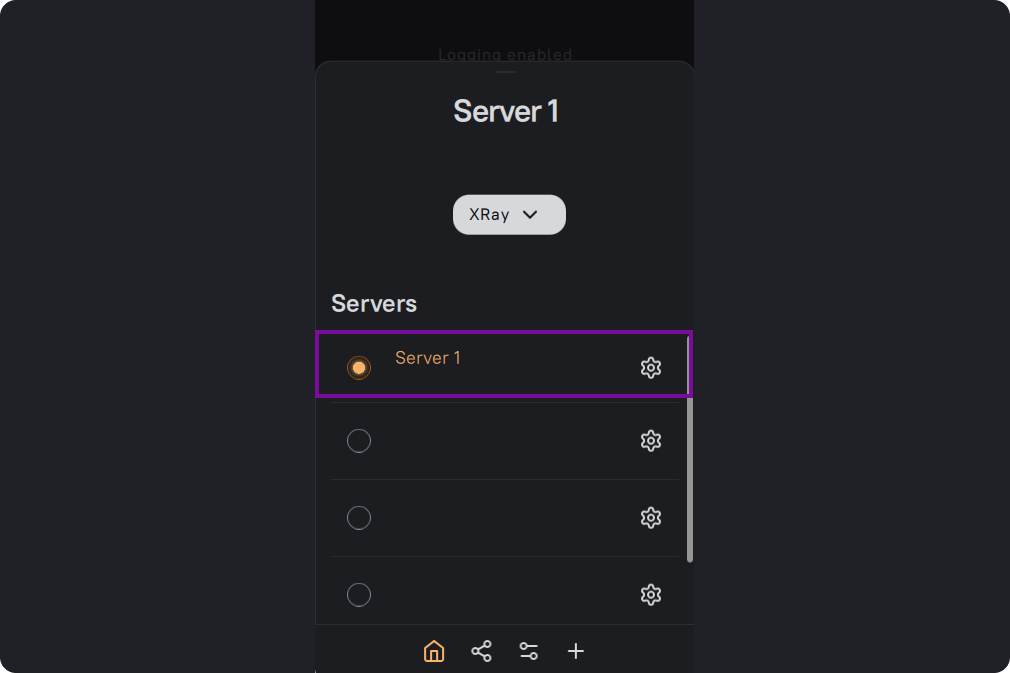
In the "Services" tab, select the SOCKS5 proxy server.
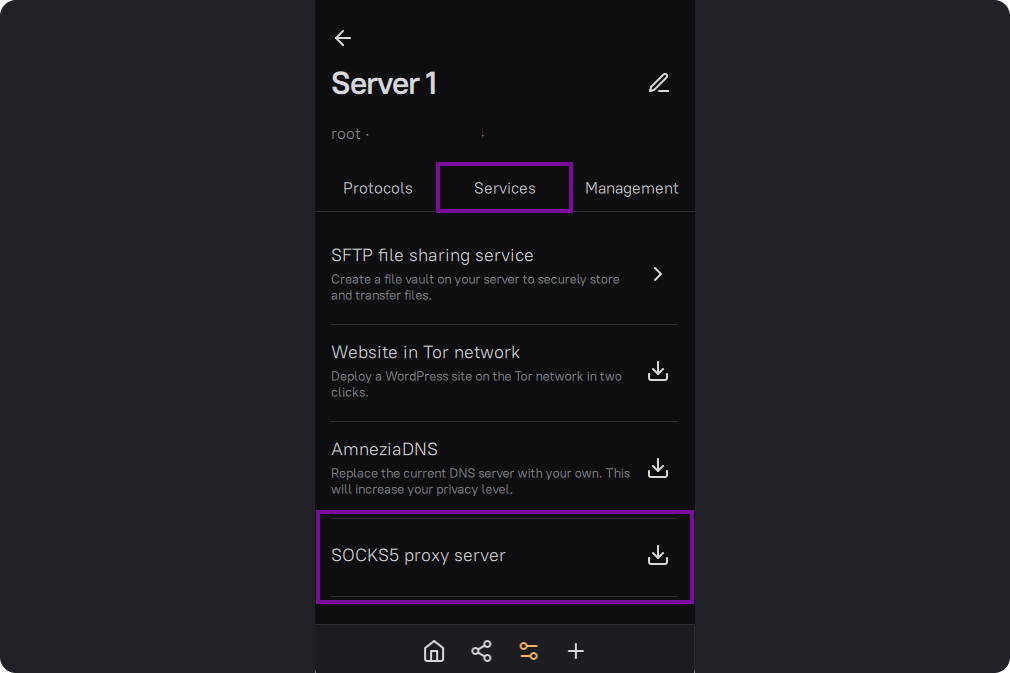
On the next screen, you can choose a port or leave it as default (you can change it later in the settings). Then click the "Install" button.
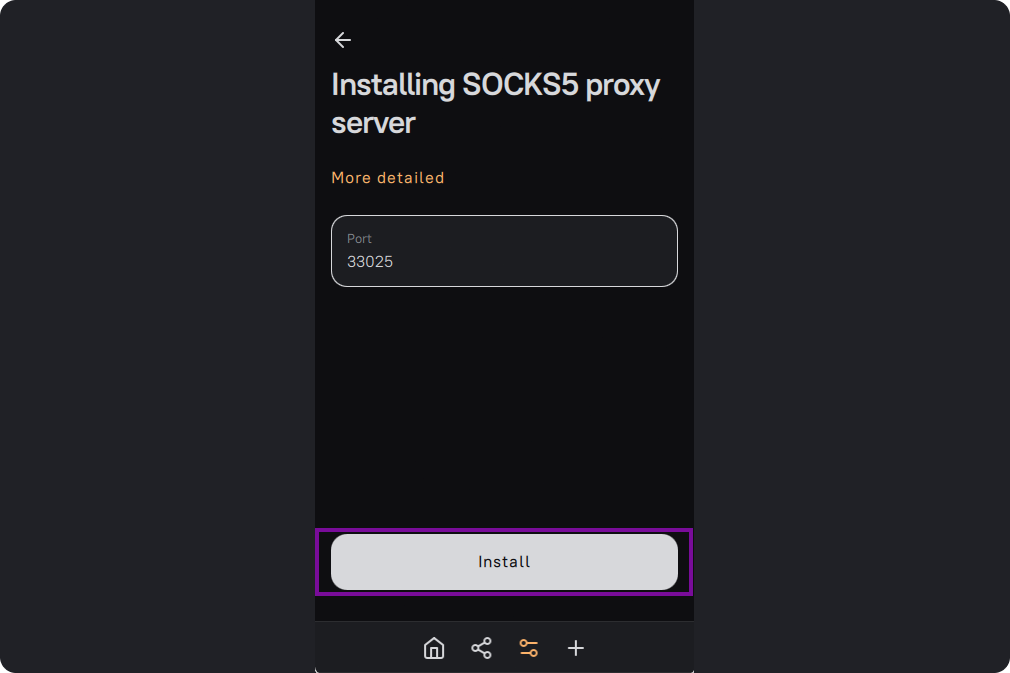
After installation, you can change the SOCKS5 settings. To do this, select "SOCKS5 Proxy Server" again.
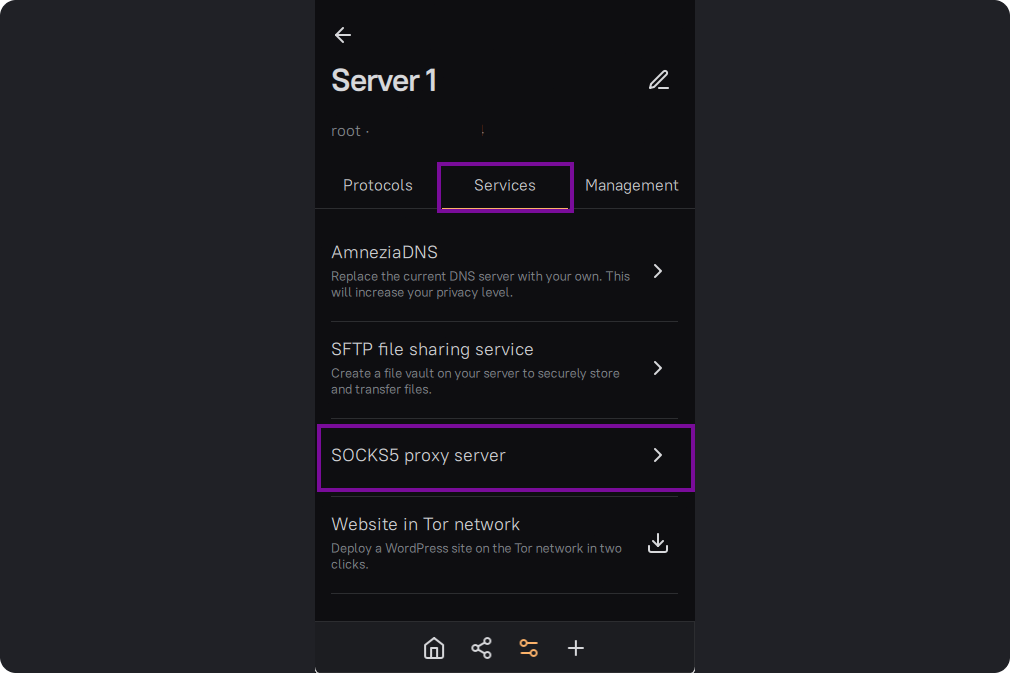
Then select "SOCKS5 Proxy Server."
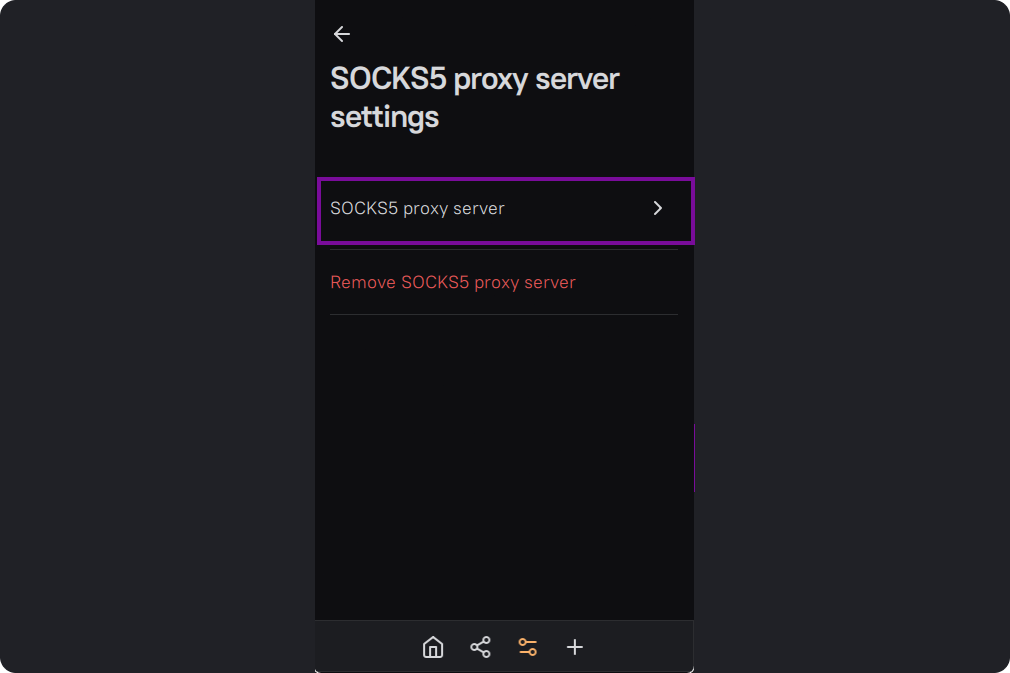
In this window, you can view the port, host, username, and password.