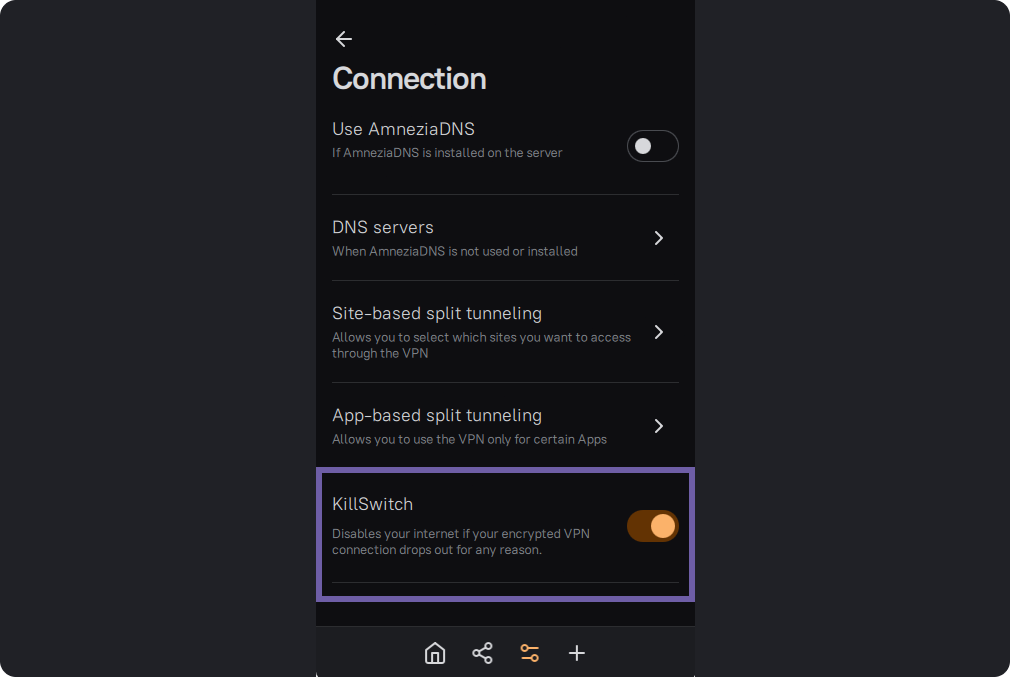KillSwitch
KillSwitch is a function that disconnects you from the internet in case of an unexpected loss of connection with the VPN. It helps to keep your real IP address hidden if the VPN suddenly stops working for any reason.
On the main screen, click on the settings icon
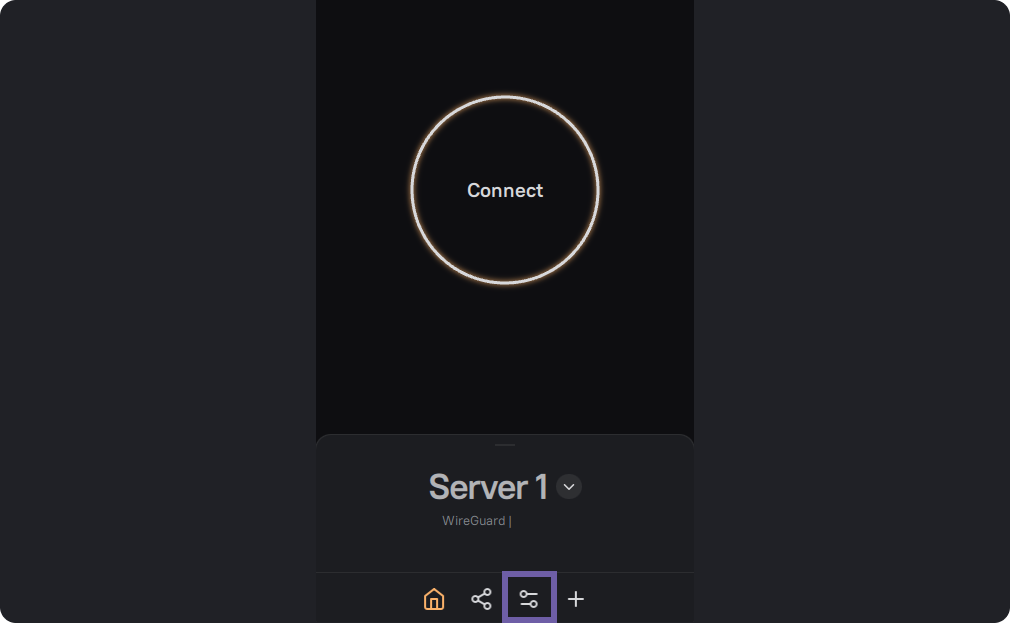
Go to the “Connections” section
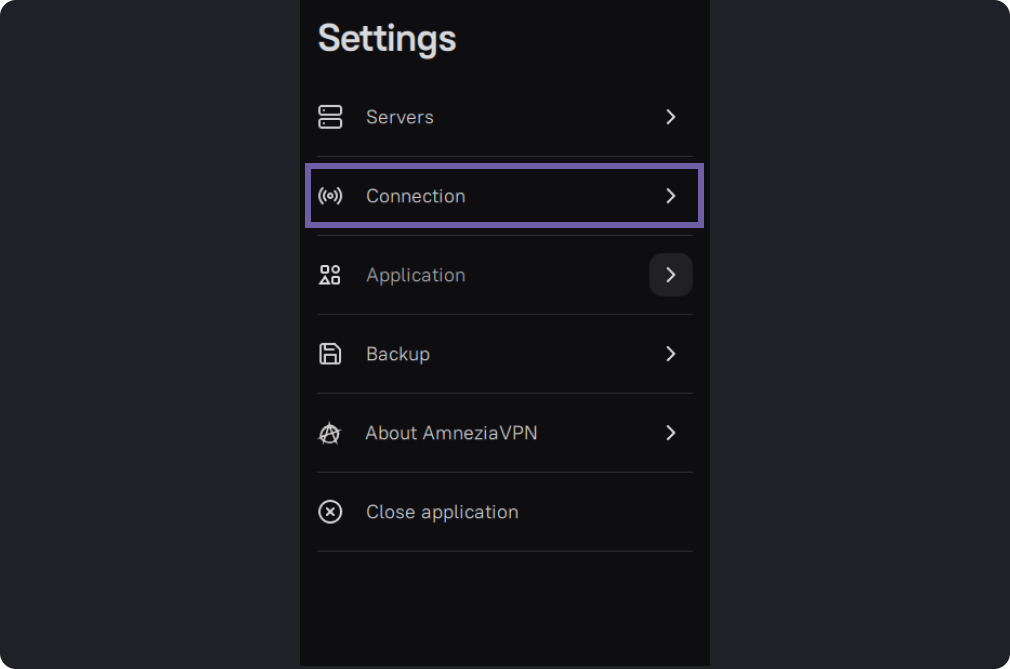
Find the “KillSwitch” option. If the switcher is turned on, the application will automatically disconnect you from the network if the VPN connection is interrupted. If the switcher is turned off, you will automatically connect to the site using your real IP address in case of a VPN connection loss.