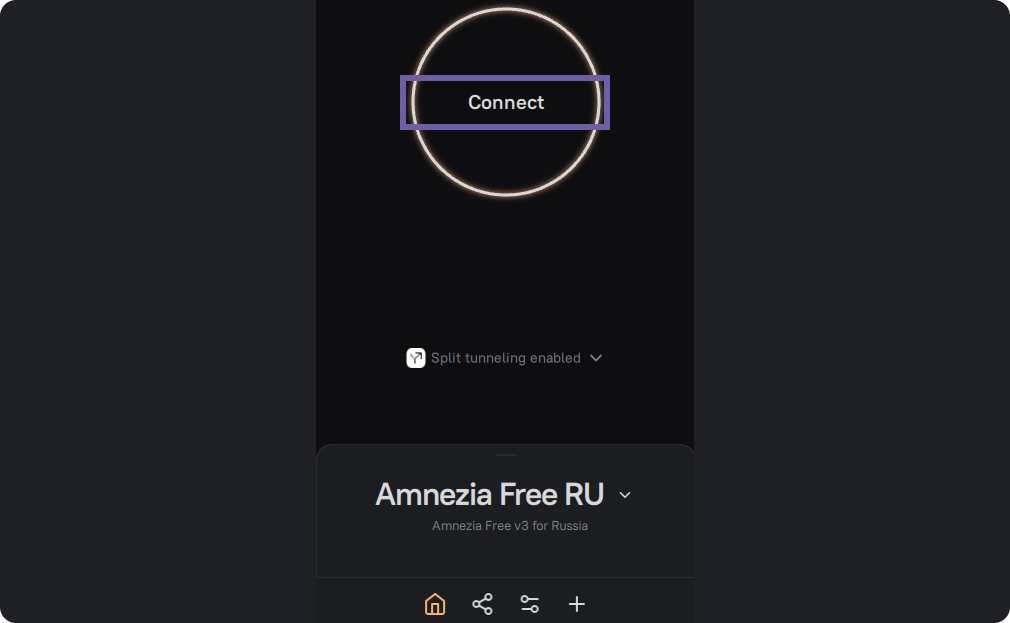Connecting via Configuration File
You can only connect to an already created VPN. There are several ways to do this:
- Scanning a QR code
- Entering the key as text (configuration) in the input field
- Importing a configuration file into the application
This section covers connecting using a file.
If you need to create your own VPN, refer to the guide - setting up VPN on a server.
On the first screen, click "Let's Get Started."
AmneziaVPN supports files in the following formats: .json (protocols VLESS, VMESS, Reality), .conf, .ovpn, .vpn.
AmneziaVPN does not support files in .json format for the Shadowsocks protocol but does support adding a key in this format.
Do not use files from public sources, as they may be provided with the intention of intercepting your personal data.
Click on "Connection settings file" and select the file on your device.
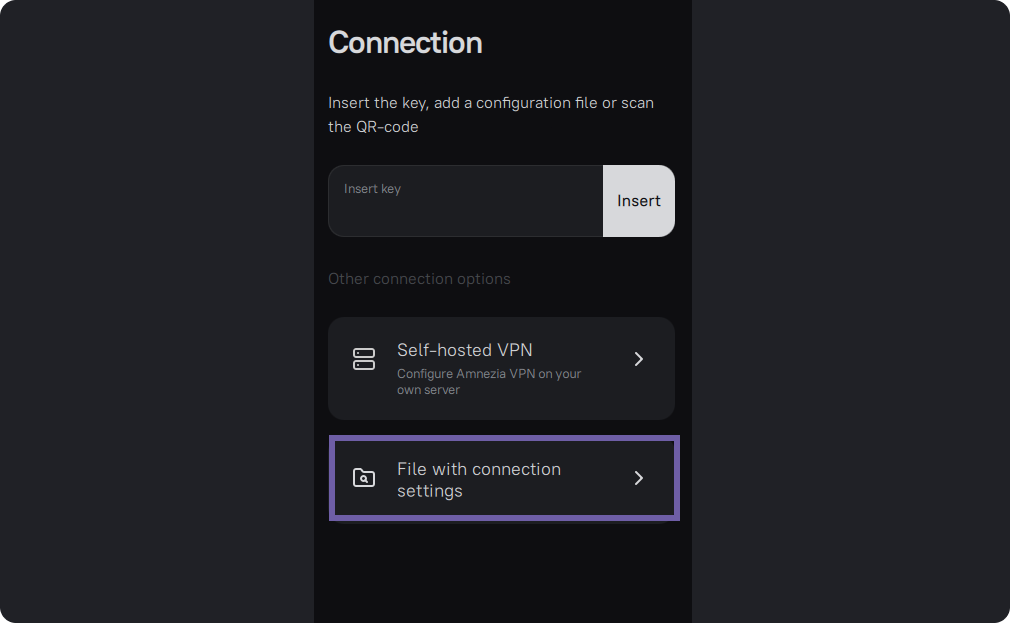
Here you can view the contents of the file. Then, click "Connect."
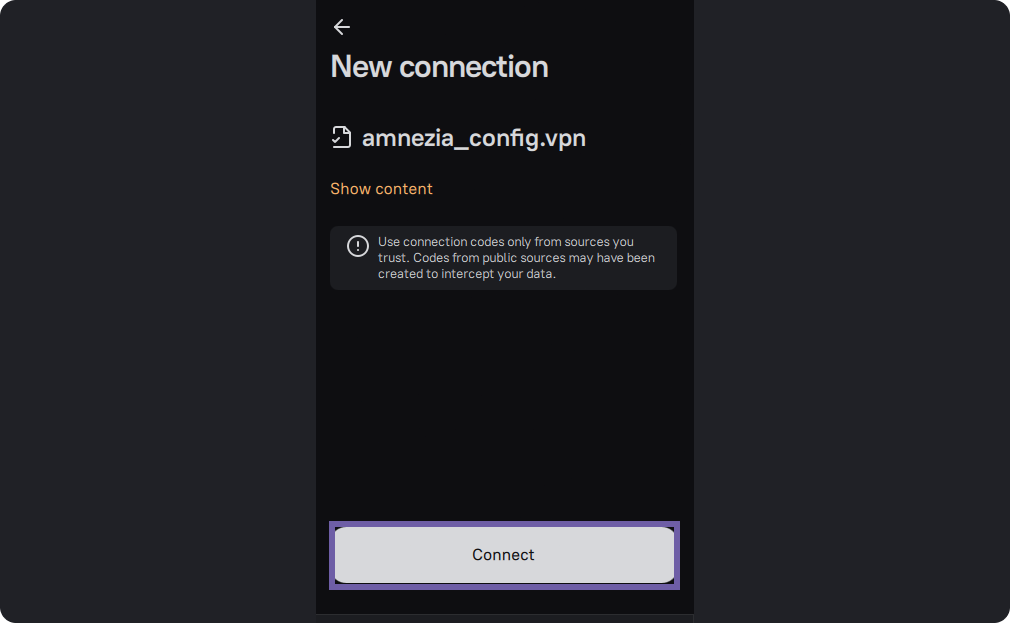
Wait for AmneziaVPN to set up your VPN.
Click the "Connect" button on the main screen.