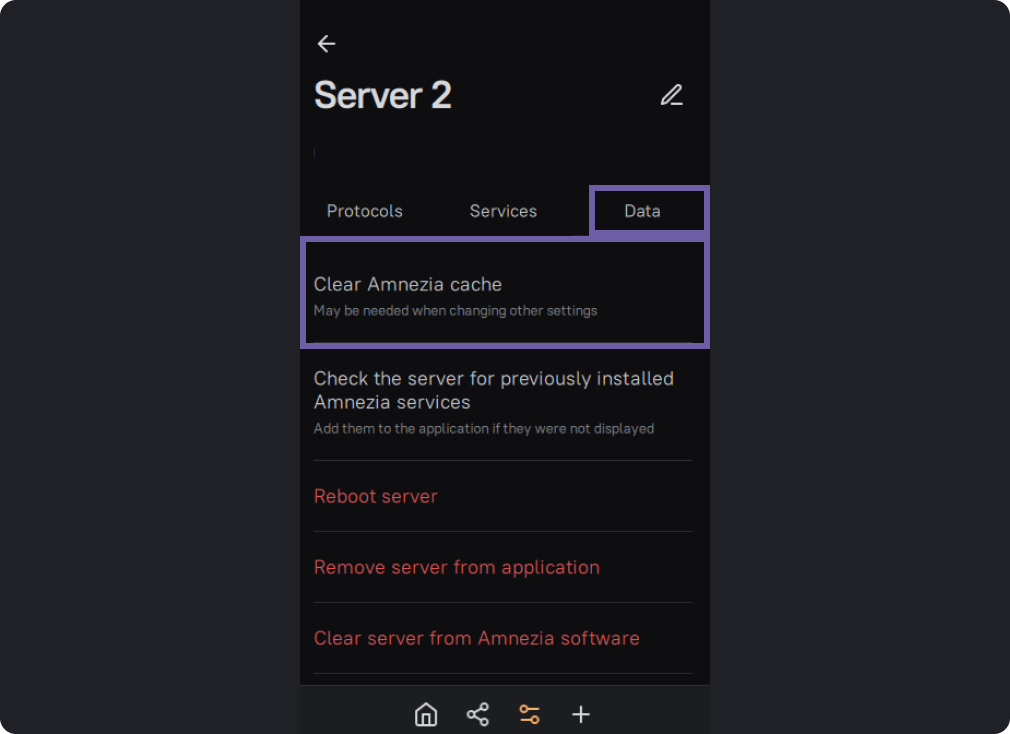Clearing the Cache on the Server
Clearing the cache may be useful for troubleshooting errors in Amnezia, as well as for correctly configuring the application.
On the main screen at the bottom, click on the name of your server (in the screenshot it is labeled "Server1").
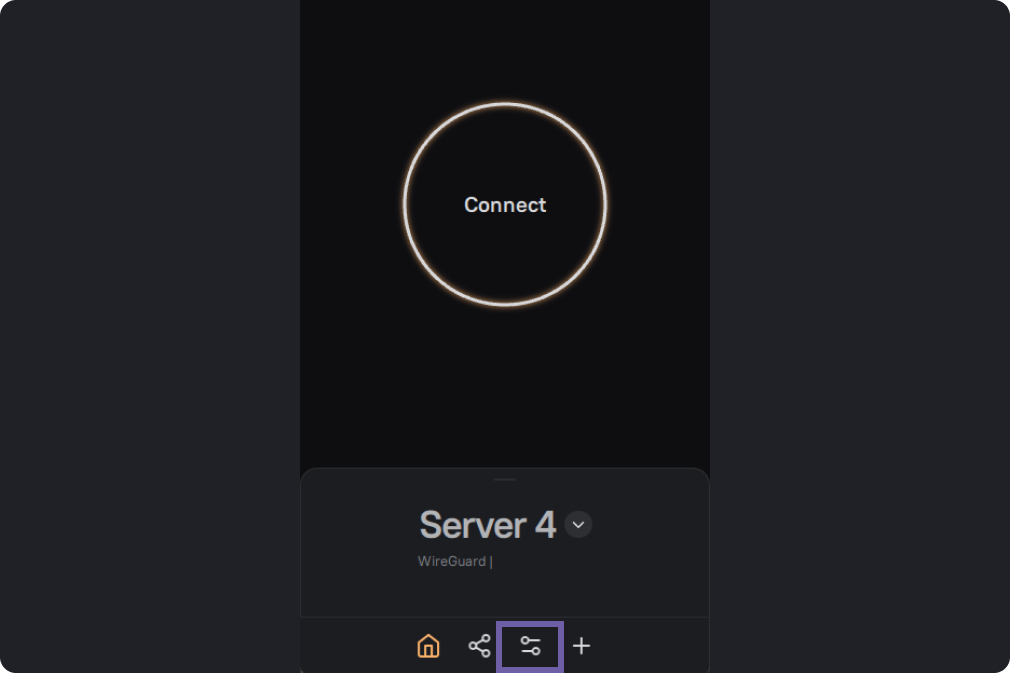
Select the server on which you want to clear the cache.
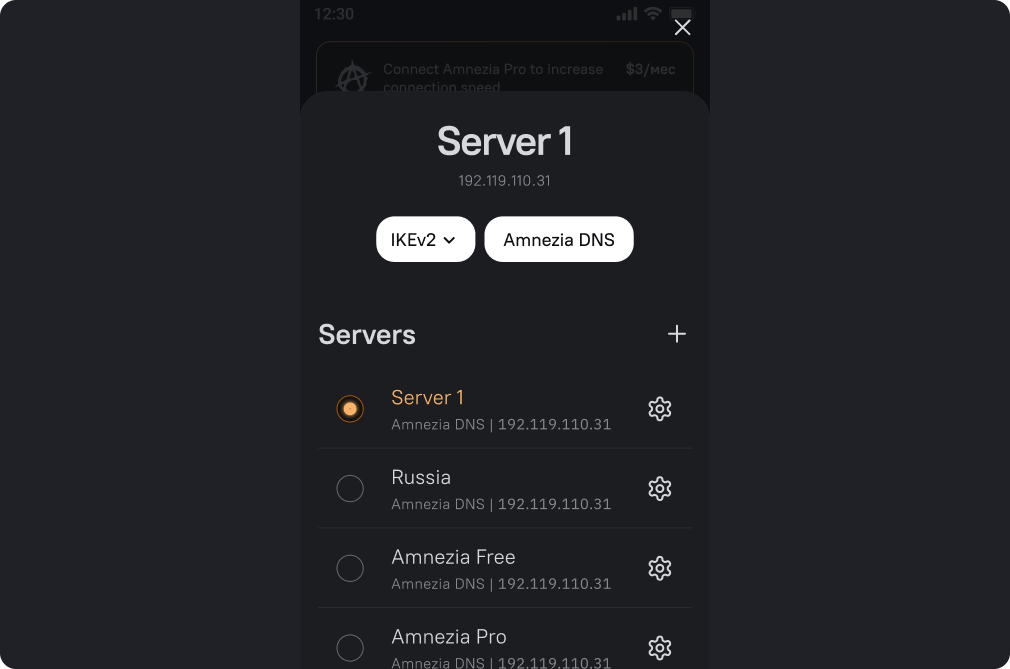
In the "Data" tab, select "Clear Amnezia cache".