Upgrading to the New Amnezia Premium Subscription
We've developed a new subscription type to make management easier and to enhance the stability and security of Amnezia. In this guide, you'll find simple steps to quickly upgrade to the new Amnezia Premium subscription and make full use of all its benefits.
If you previously purchased an Amnezia Premium subscription using multiple keys:
Key Benefits of the New Subscription:
- One universal Subscription Key (vpn://) for up to 7 devices.
- Personal Dashboard:
- Manage your subscription without contacting support;
- Create and download configuration files for AmneziaWG apps and routers (Keenetic, OpenWRT);
- Detailed information about your subscription and all connected devices.
- Expanded server locations (already available in 20 countries, with more to come).
- Improved stability and resistance to blocking.
Available Locations:
Germany, Netherlands, USA, Sweden, Poland, United Kingdom, Singapore, Finland, Turkey, Switzerland (torrent traffic supported), Kazakhstan, Russia, France, Japan, Australia, Canada, Estonia, Portugal, South Korea, UAE.
How to Upgrade to the New Subscription?
1. Checking Your Current Subscription Status
Go to your Personal Dashboard (mirror) and enter your Subscription Key vpn://.
- If you successfully log in, your new subscription is already active. Simply ensure your app is updated to version 4.8.10.0 or higher. If some locations don't appear, update the app to the latest version.
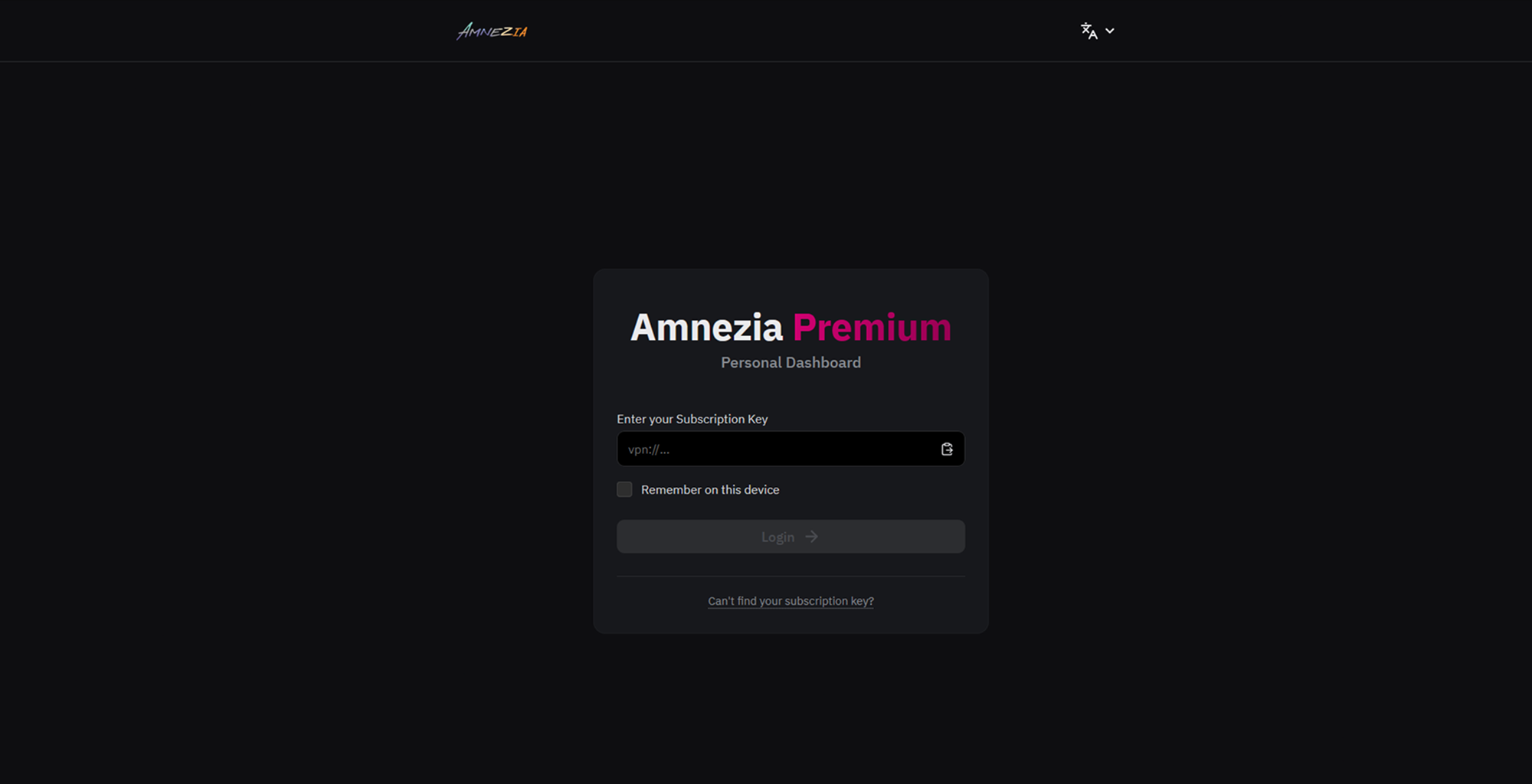
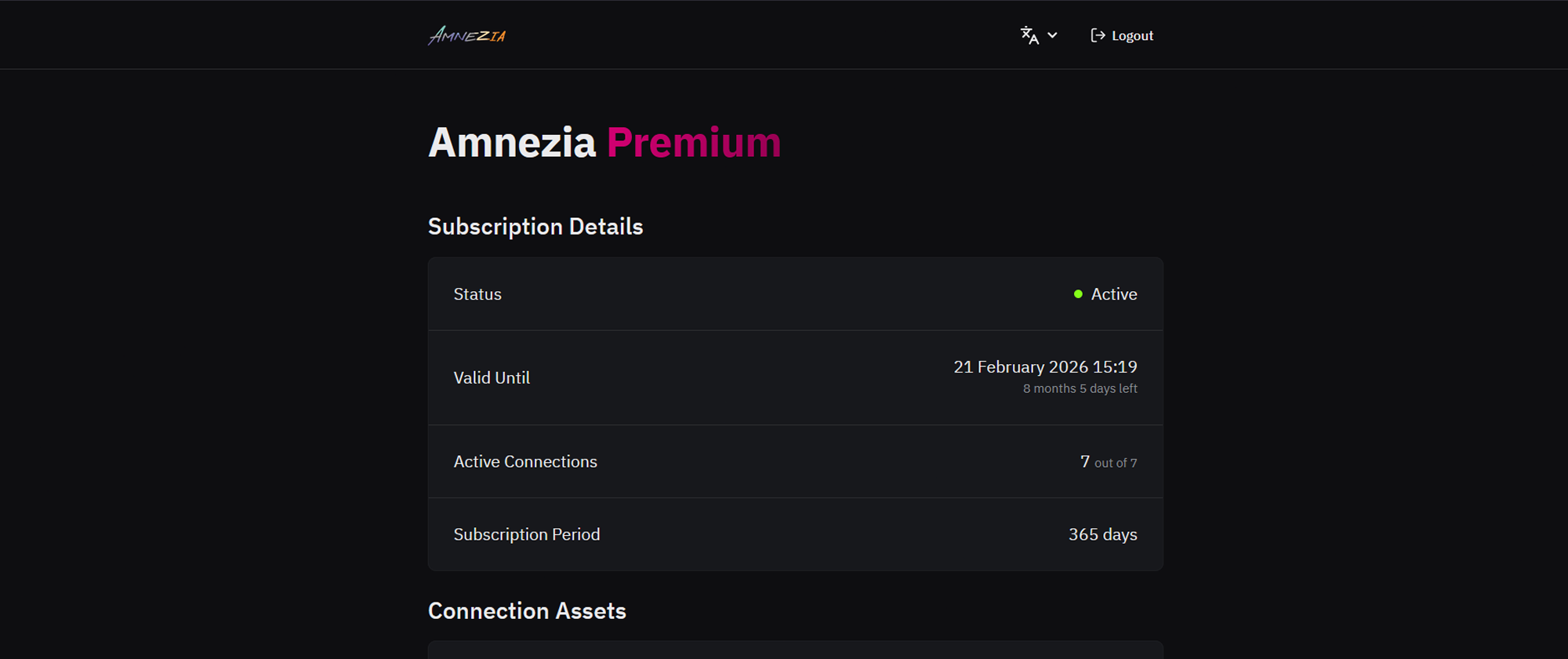
- If you see the error message «Unfortunately, you're using an older type of Amnezia Premium subscription», it means you can upgrade to the new subscription. Follow the next steps.
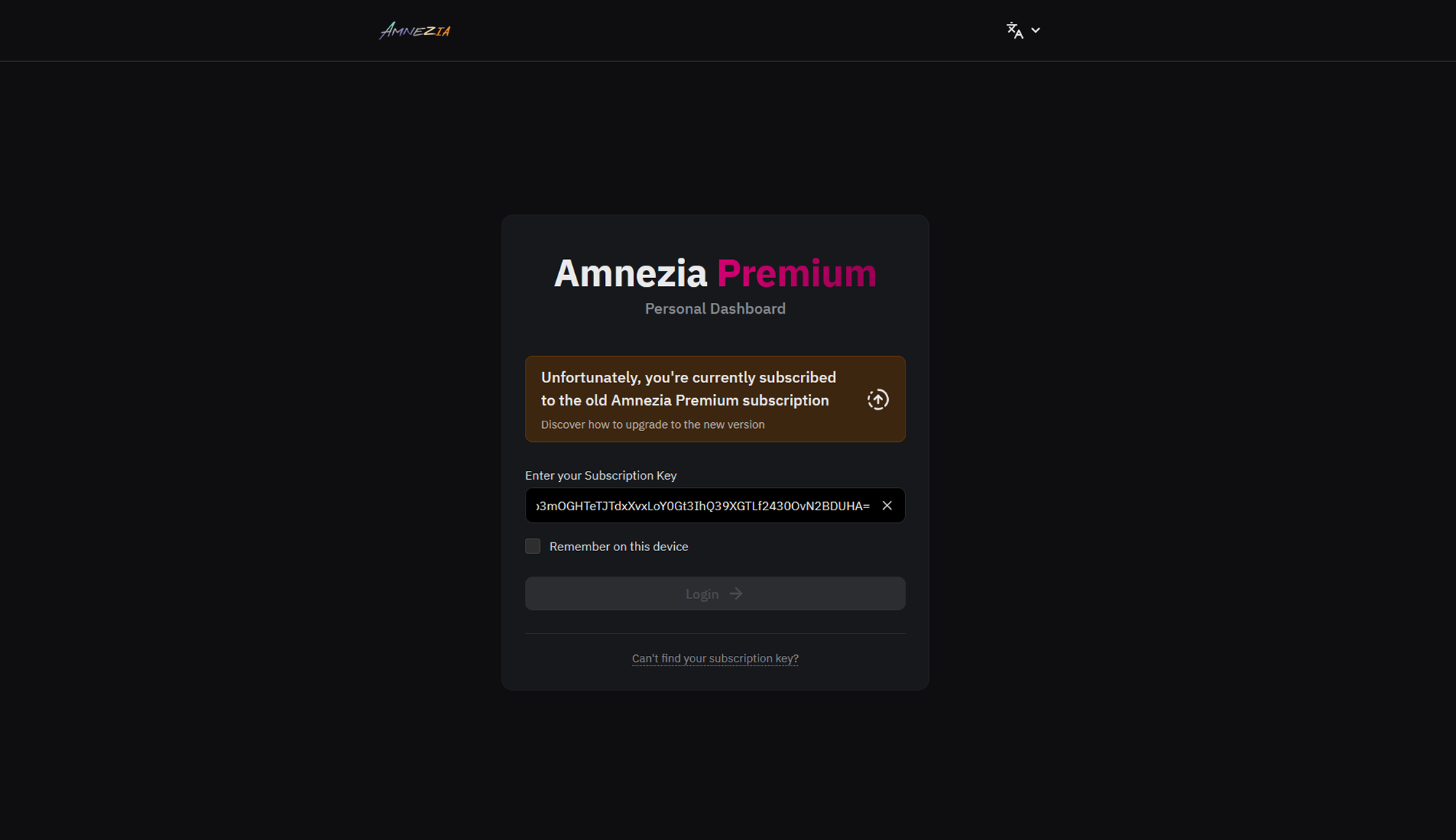
2. Update the AmneziaVPN App
Ensure you have the latest version of the AmneziaVPN app (4.8.10.0 or higher). You can download it from our website.
Important: If you only use iOS devices, please contact support for assistance:
- Telegram: Amnezia Premium Support Bot
- Email: support@amnezia.org
3. Migration Process to the New Subscription
Follow these steps in the app:
- Open the «Server Settings» menu.
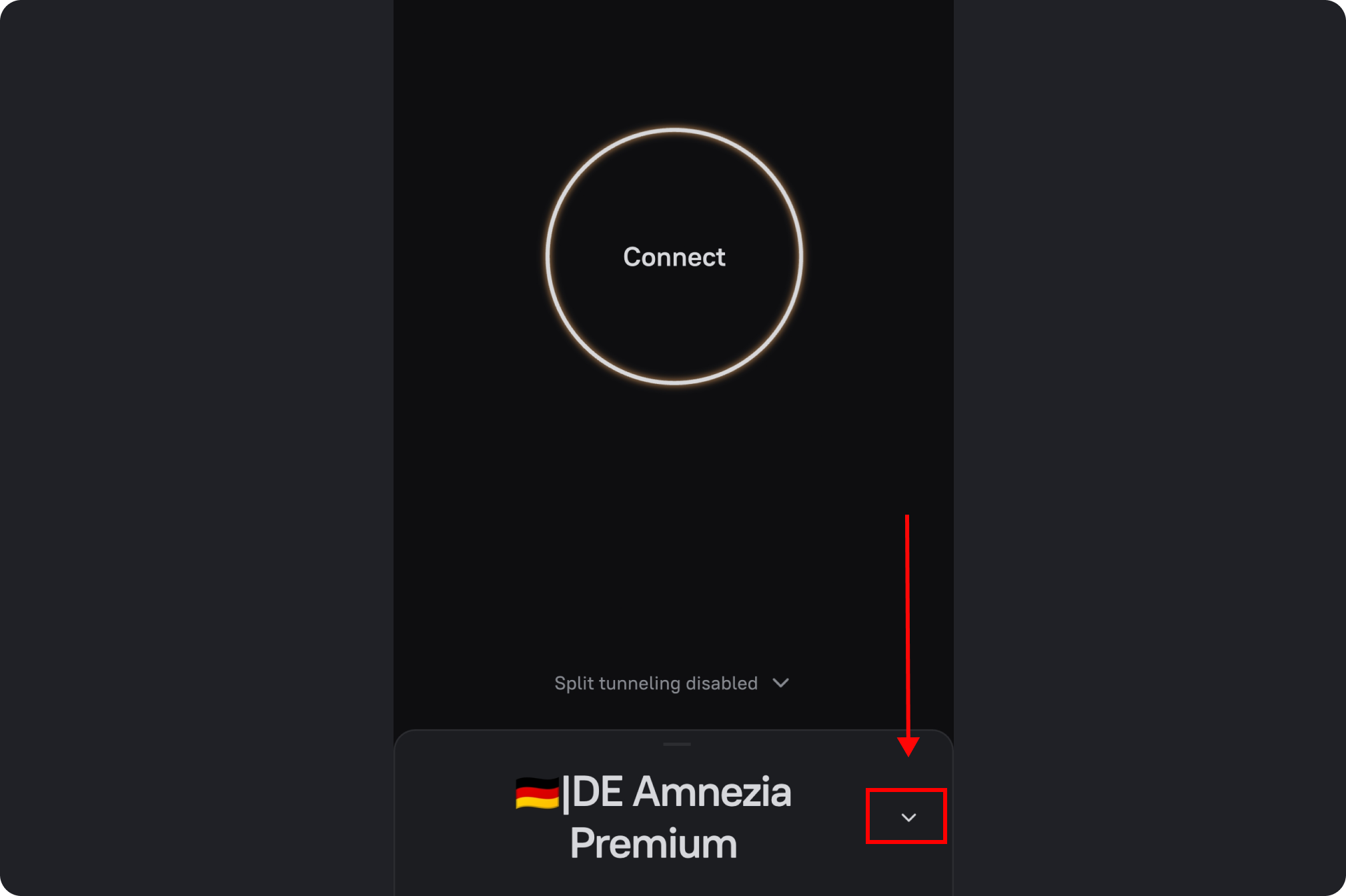
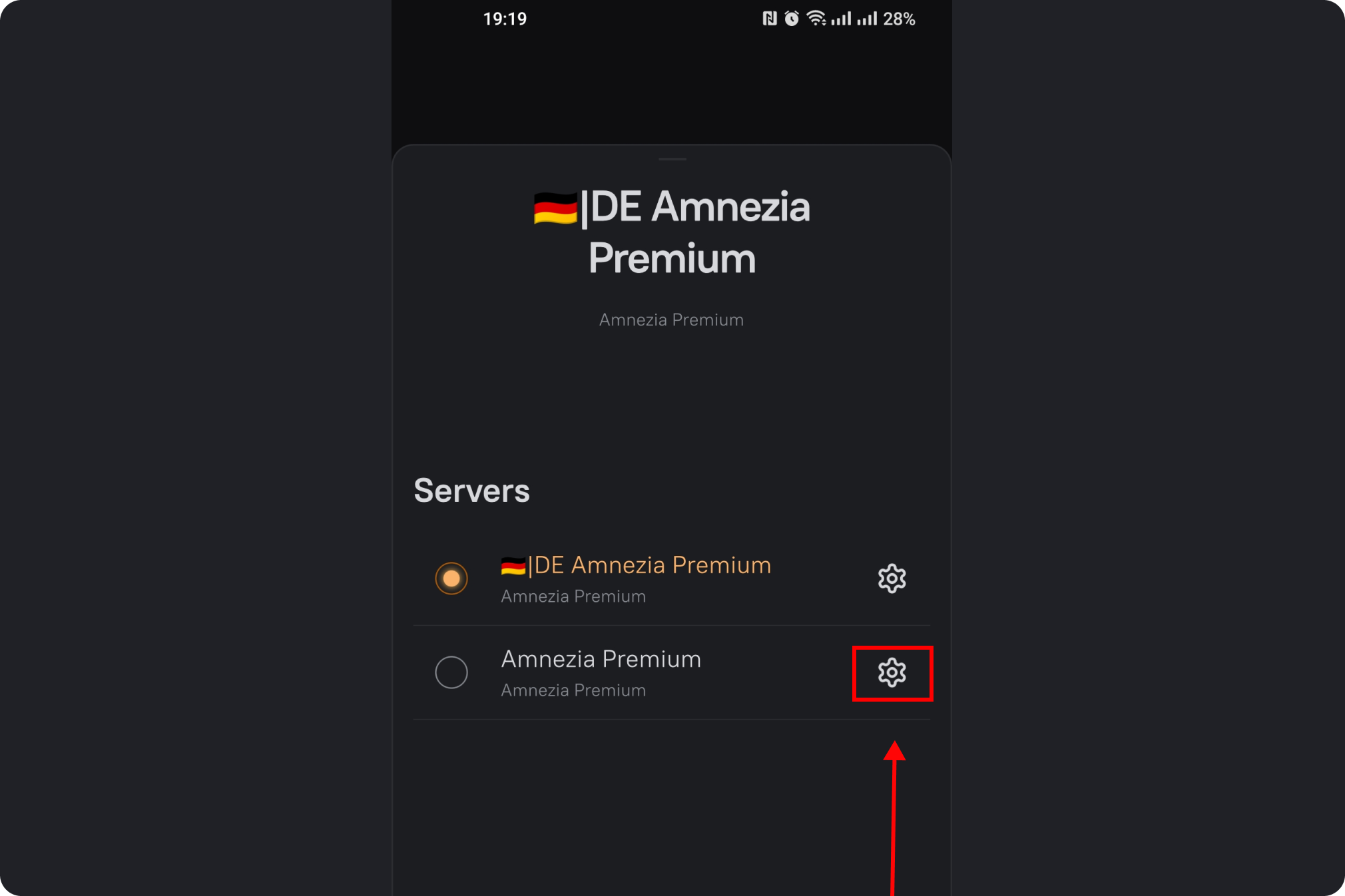
- Go to the "Management" section.
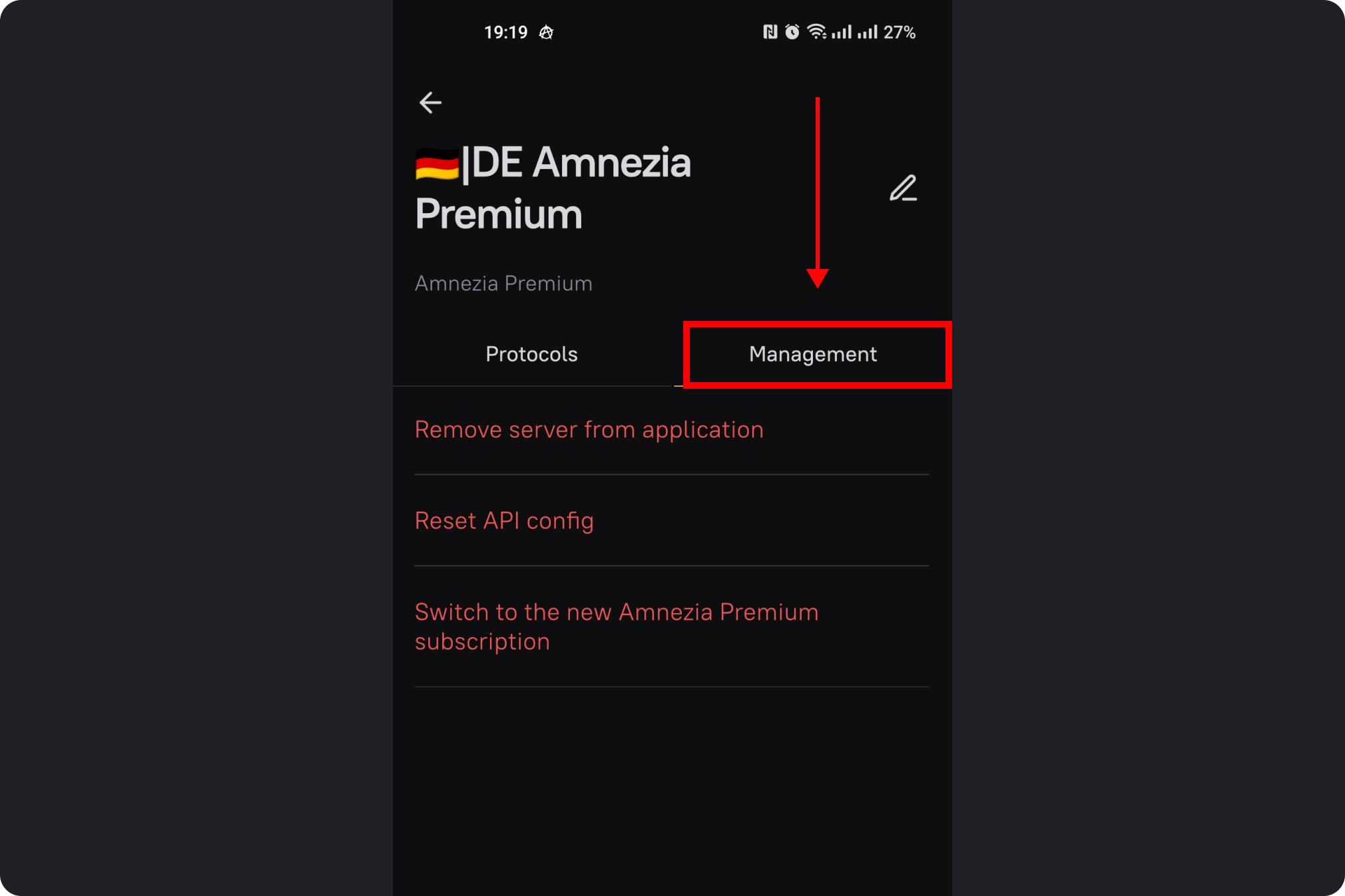
- Select «Switch to the new Amnezia Premium subscription».
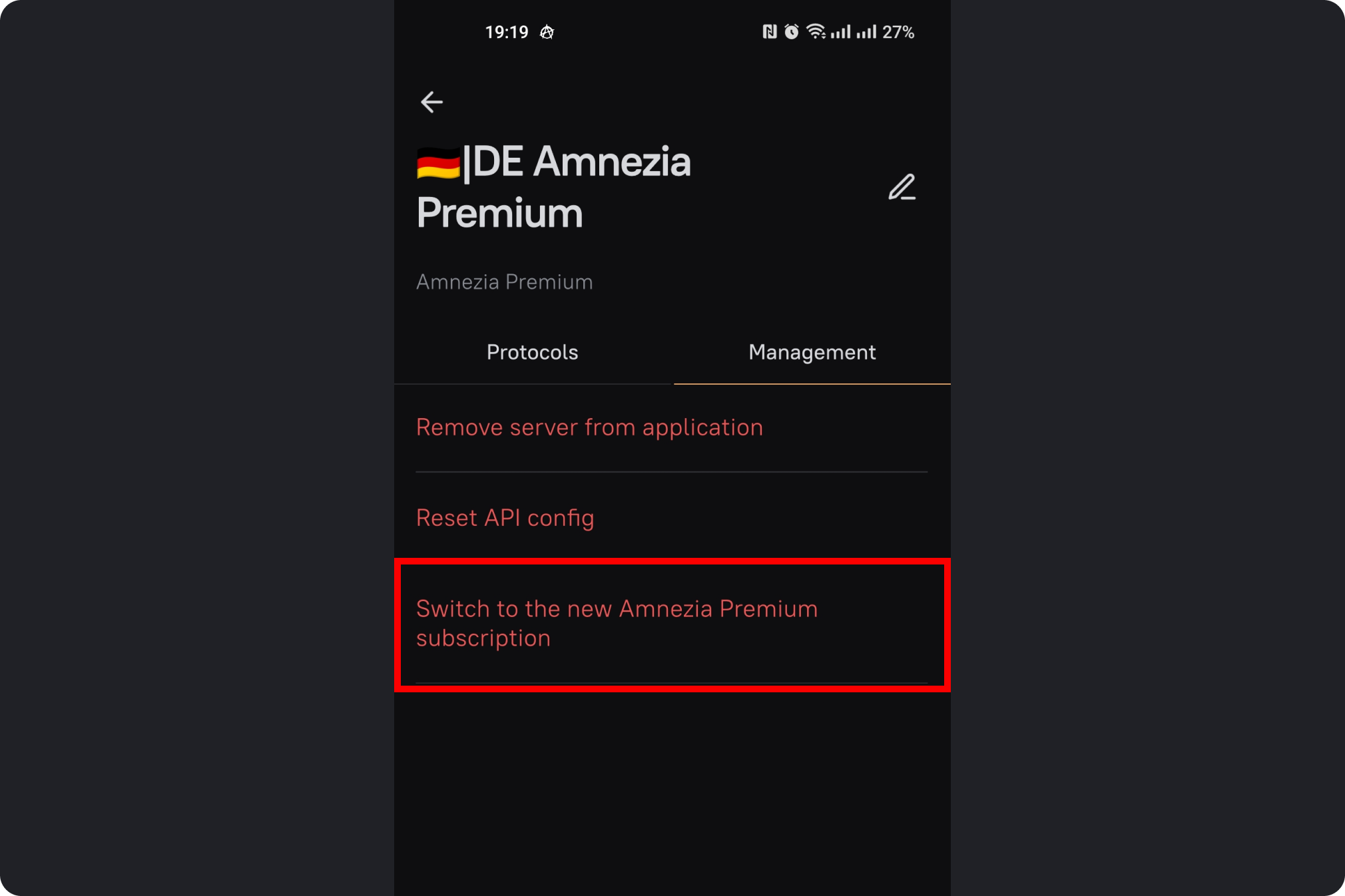
- Enter the email address used for your original subscription.
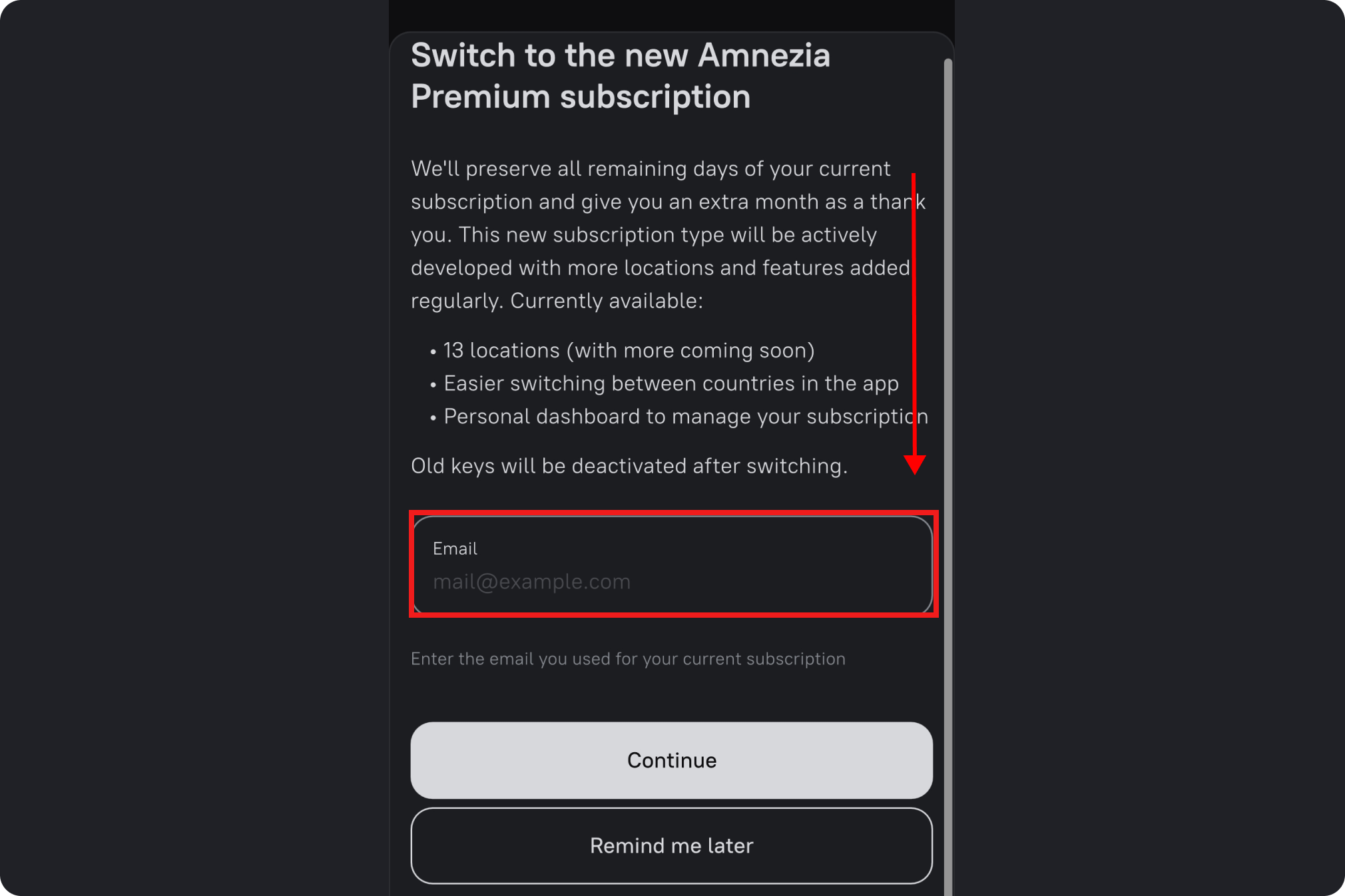
- Choose the appropriate subscription order for migration.
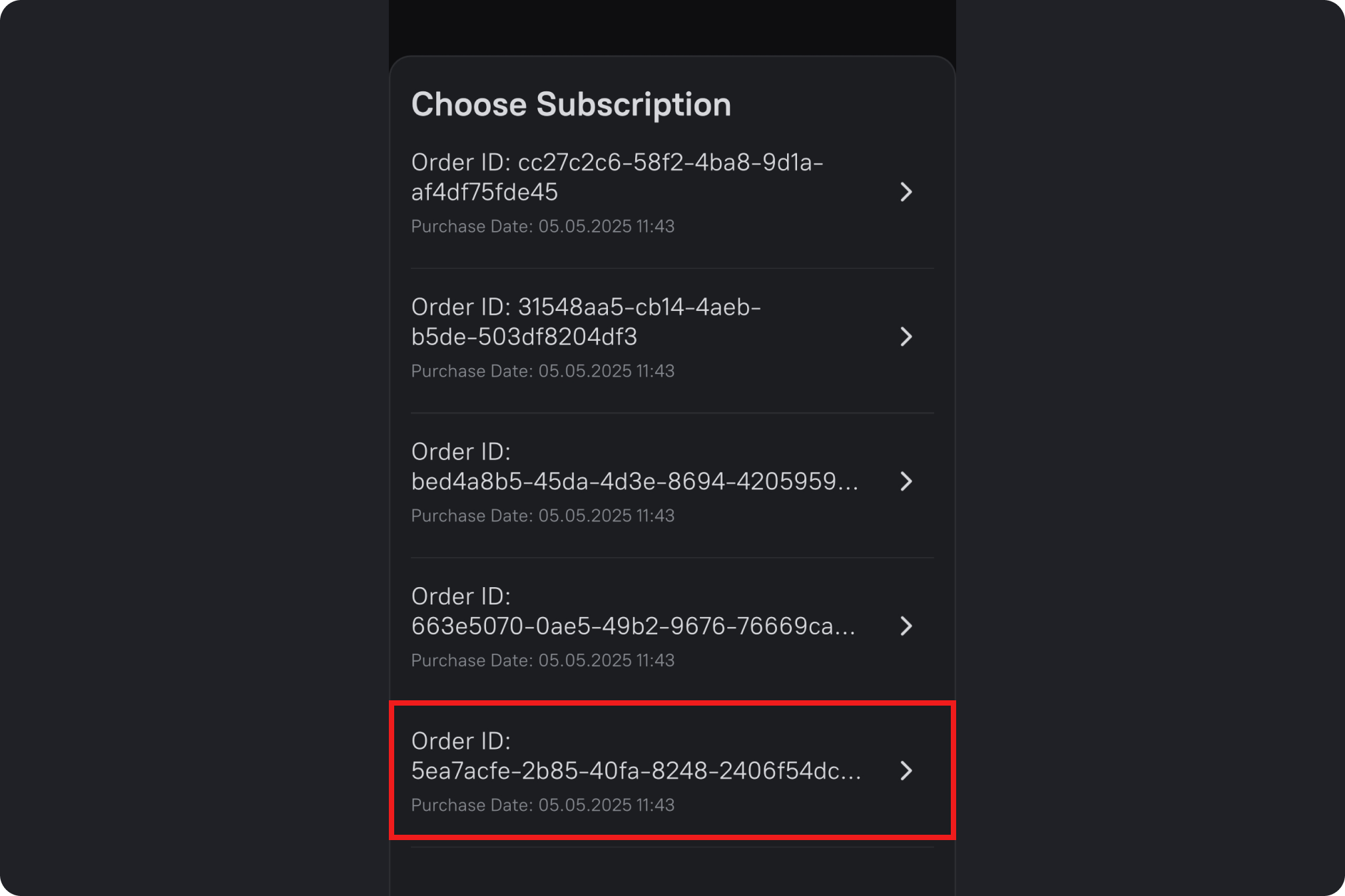
- Enter the one-time verification code from the email and click «Continue».
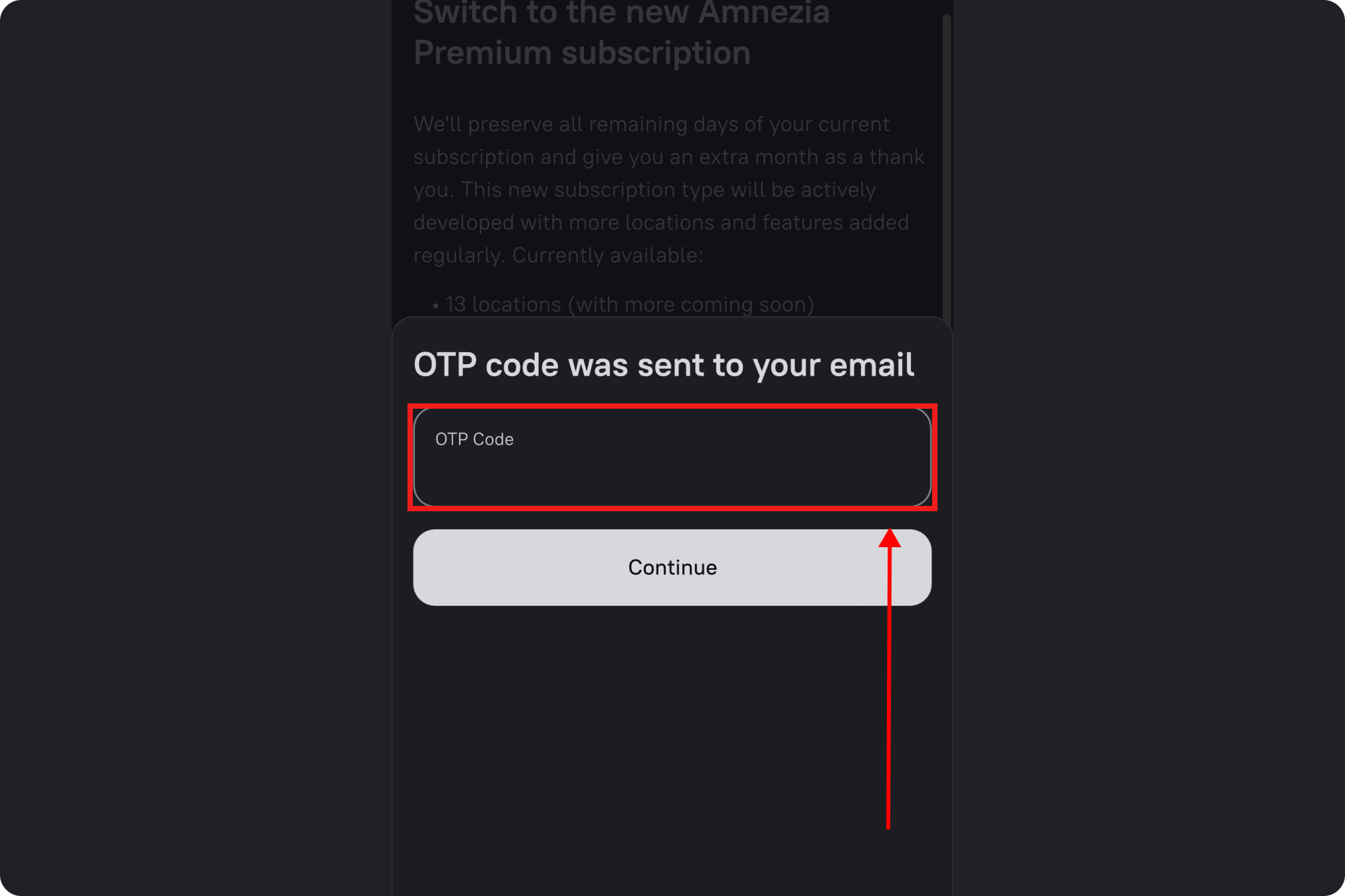
After a successful upgrade:
- Your new Subscription Key will be added to the app automatically.
- Old keys will be automatically disabled within 24 hours but will remain in your app. You'll need to delete them manually.
- All previously provided configuration files from support will no longer function.
- As a bonus, you'll receive an additional +1 month of subscription for free.
Important: The upgrade is completely free, with no additional payments required.
Trial Period for the New Subscription Type
If you're unsure, you can test the new subscription type for free for 3 days. To request trial access, please contact our support team:
- Telegram: Amnezia Premium Support Bot
- Email: support@amnezia.org
If you no longer have access to the email address used during subscription or encounter errors during migration, please also reach out to us — we'll promptly help you resolve any issues.
Platform-Specific Notes
macOS Sequoia
- To uninstall the application, use the «Move to Bin» option from the Applications folder.
Linux (Ubuntu)
- Before using the app, install additional required libraries:
apt install libxcb-cursor0 libxcb-xinerama0
How can I determine my subscription type?
- Old subscription: After purchase, you received an email containing 1 key per location (e.g., 5 keys for 5 locations).
- New subscription: After purchase, you received an email with one universal key for all locations and devices.
Can I revert to the old subscription type after migration?
No, once migrated, reverting to the old subscription model is impossible. If you're unsure, we recommend first taking advantage of the free trial period.
How can I test the new subscription type before migrating?
You can request a free 3-day trial by contacting our support. The trial is fully functional and includes access to all Amnezia Premium features and locations.
How can I find out which devices are currently connected to my old key?
With the old subscription type (one key per location), this information isn’t available. This is exactly why we've introduced the Personal Dashboard in the new subscription model, providing full details of all connected devices.
What should I do if I don’t receive the migration verification code via email?
- Ensure you're entering the correct email address and check for typos.
- If the issue persists, please contact support; we'll help resolve the issue promptly.
Can I connect more than 7 devices simultaneously?
No, the current maximum limit is 7 devices simultaneously.
Please note: each configuration file created in your Personal Dashboard counts as +1 device towards your limit. You cannot create multiple configuration files (e.g., 7 files) and simultaneously connect using your Subscription Key — doing so will trigger connection errors.
Are my user settings preserved after migration?
Yes, all your current app settings will be fully retained when migrating to the new subscription type.
What should I do if the app won't update or if installation errors occur?
The updated app is available for all platforms.
However, currently, self-migration on iOS devices is temporarily unavailable because Apple has blocked app updates in the App Store. If you only have an iOS device and need to migrate, please contact our support—we’ll help you perform the migration manually.
What happens if I don't migrate?
- Without migrating, you won't have access to new Amnezia Premium features such as the Personal Dashboard, expanded locations, and improved resistance to blocking.
- Additionally, renewing your existing subscription under the old model won't be possible once it expires. All new subscriptions will follow the universal-key Amnezia Premium model.
What happens to the remaining days of my current subscription after migrating?
- All remaining days will be fully retained.
- As a migration bonus, you'll also receive an extra +1 month of subscription for free.
What if I have multiple active subscriptions?
Migrate each subscription separately, following the migration instructions provided.
What happens to previously downloaded configuration files after migration?
All previously issued or downloaded configuration files (.conf), including those obtained from support, will cease functioning after migration.
Do I need to delete old subscription keys after migration?
Old keys will be automatically deactivated within 24 hours after migration but will remain visible in the app. For convenience, you should delete them manually.
Can I keep using the old subscription if I don’t plan to migrate?
Yes, your current key will remain active until your subscription expires. However, renewing your old subscription or adding new locations after July 31 won’t be possible.
Can I renew my old subscription before migrating?
No, it’s not possible to renew your old subscription in advance. During migration, your remaining subscription time will be fully retained, and you'll receive an additional 1 month free.
What should I do if an unlisted error occurs during migration?
Contact our support team, clearly describing the situation and the error encountered. We'll quickly assist you.
Can I change my email address?
Currently, changing your email address directly in the Personal Dashboard isn’t available. If necessary, please contact our support team.
What should I do if the new key didn't automatically appear in the app after migration?
Your Subscription Key is also sent to your email after a successful migration. If it doesn’t appear in the app, restart the app. If that doesn’t help, add the key manually from the email or contact support.
If your question isn't listed above, please contact our support team:
- Telegram: Amnezia Premium Support Bot
- Email: support@amnezia.org
