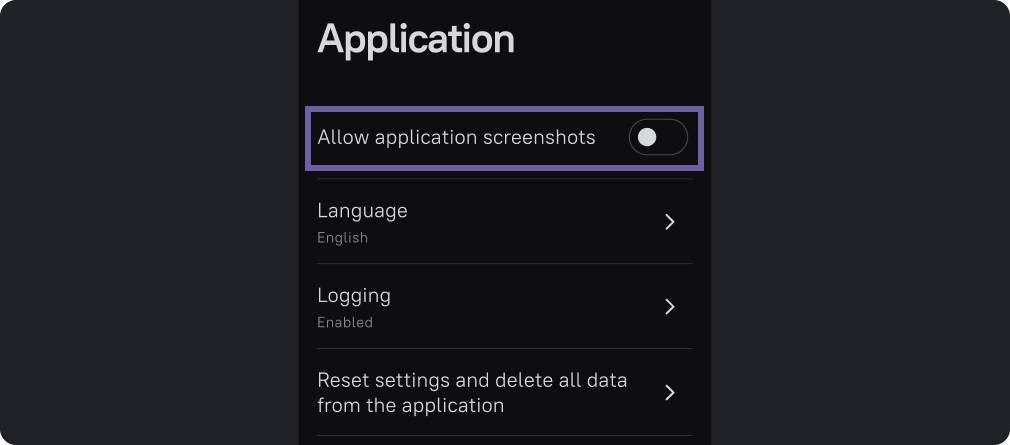Allow screenshots
By default, screenshots are not allowed, but you can enable this option in the settings.
Open the Amnezia home screen. Click the settings icon at the bottom.
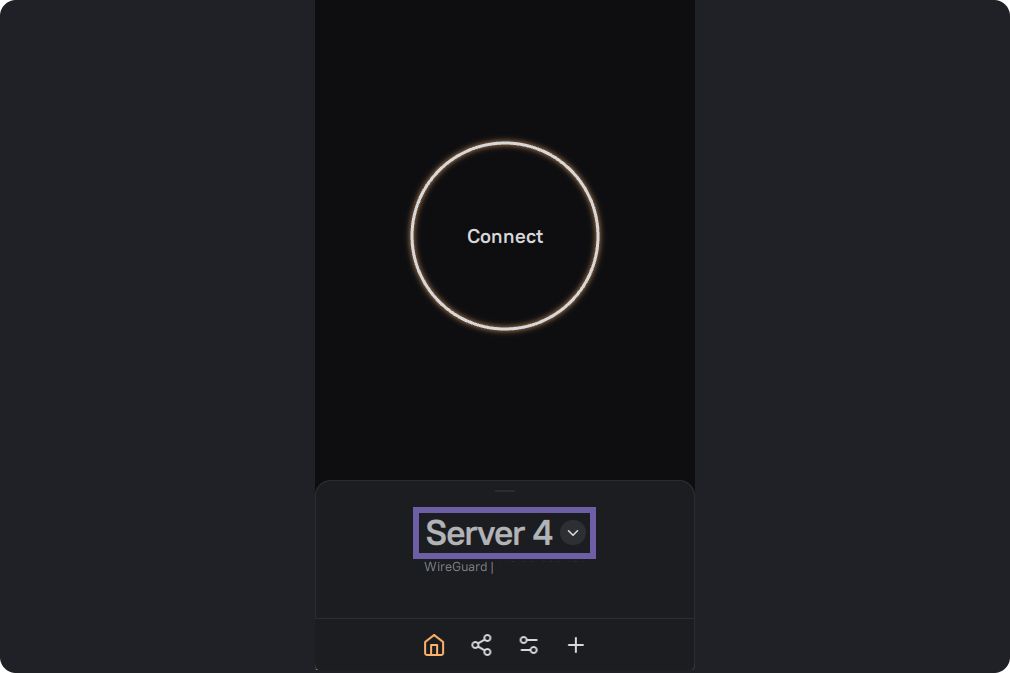
Next, go to the settings section "Application"
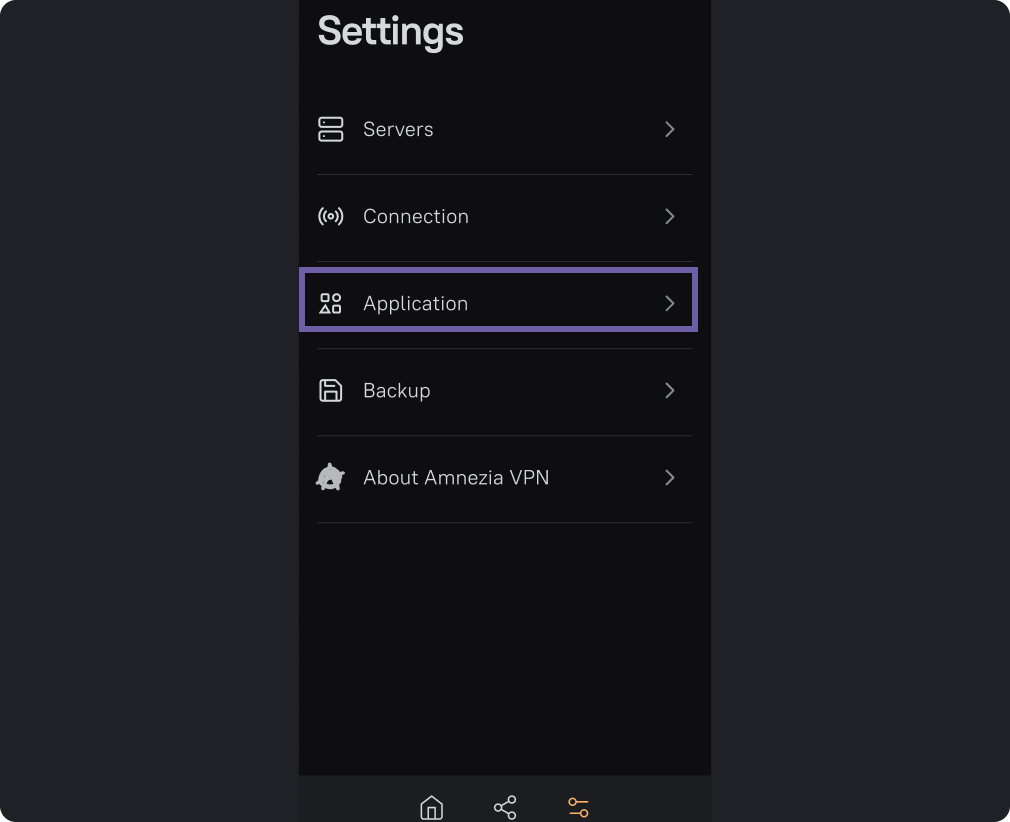
On the next screen, select "Allow application screenshots".