Split VPN tunneling
Split tunneling is a feature that allows you to choose which sites and applications you want to use the VPN for.
On the home screen at the bottom, click on the settings icon.
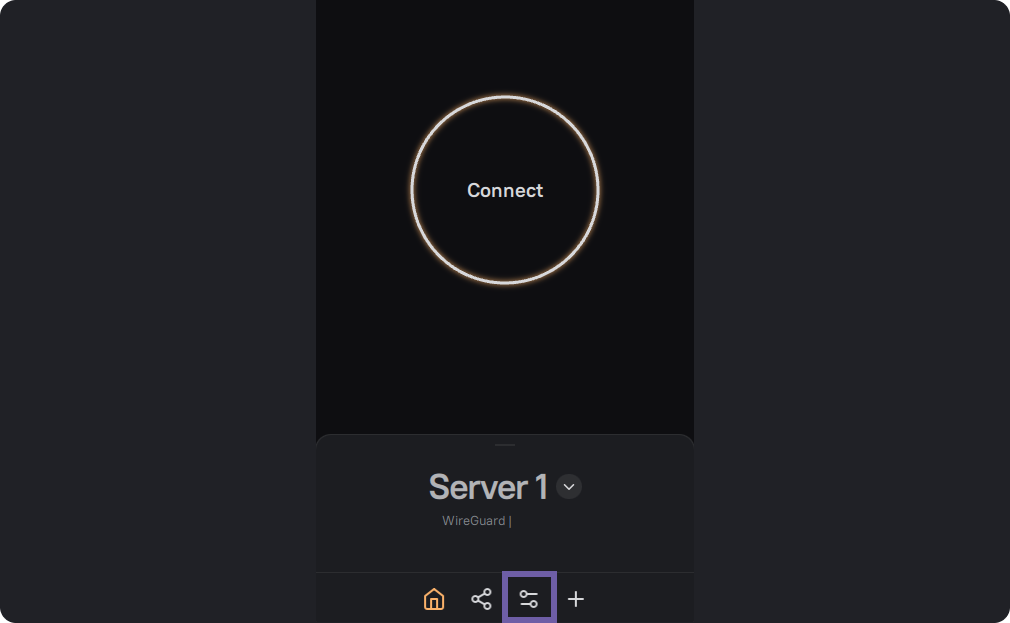
Next, go to the settings section and select "Connection".
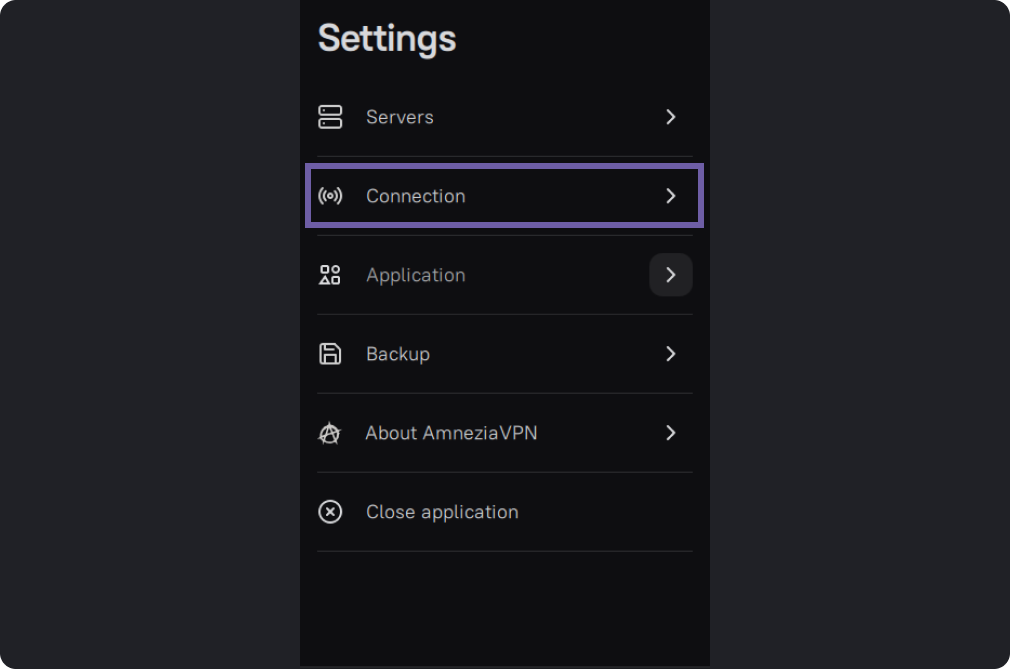
In the "Connection" section, select split tunneling for websites if you need to choose which sites you want to open through the VPN and which ones you don't. Additionally, in this menu, you can choose split tunneling for applications as well.
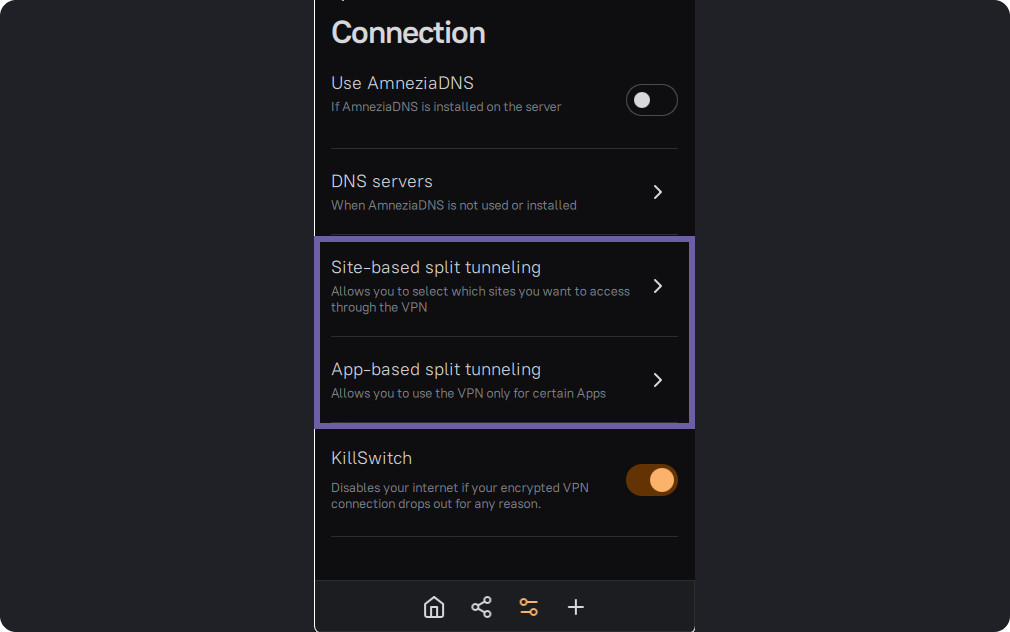
If you select "Split Site Tunneling", you will see a menu with a line in front of you. You will be able to enter site addresses or site IPs and create two lists of sites:
- One list is for sites that you want to open with VPN, all other sites will be opened without VPN.
- The second one is for exclusion sites. With VPN will open all sites except sites from the list. If you click on the "three dots" in the bottom right corner, you will be able to download the list of sites from your device, or save the list of files.
When adding large resources, such as social networks and video hosting sites, you need the full list of the site's subnets.
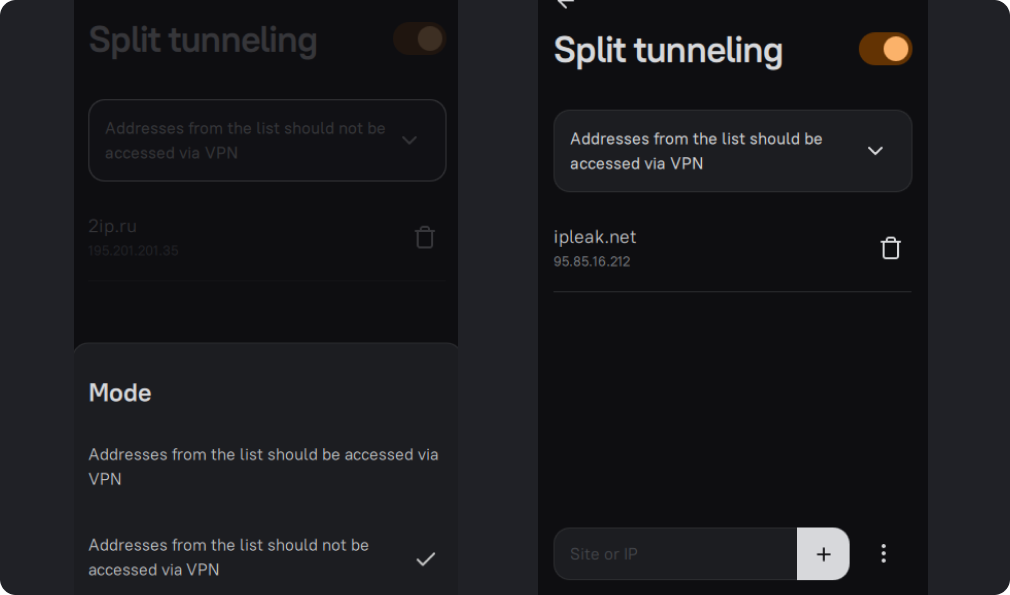
Where to Find a List of Website Subnets
You can get a list of popular blocked websites using this resource: https://iplist.opencck.org/.
Select the format (Format): Amnezia
Choose the data type (Data): CIDR4
Check Save as file at the bottom -> Download
You can select multiple items by holding the CTRL key (on PC).
The downloaded list of addresses needs to be imported into the application.
If the required resource is not available, you can track the IP addresses accessed by specific applications using tools such as Resource Monitor, GlassWire, or similar software. Check out this article on itdog.info for more details.
