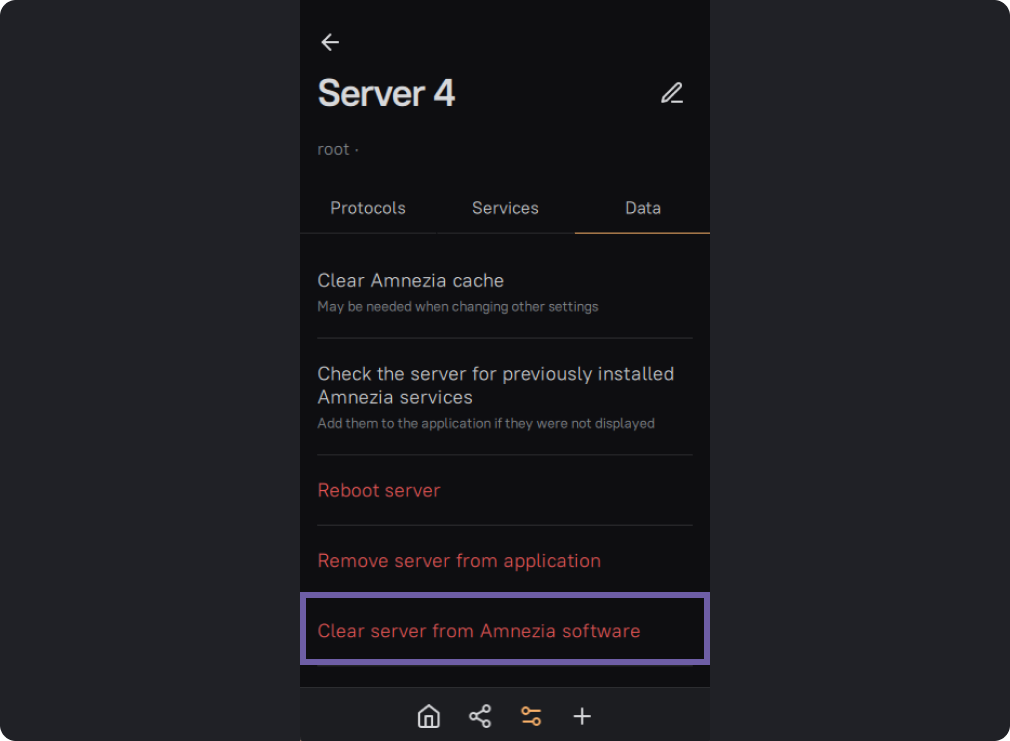Removing Amnezia services and protocols from the server
When removing Amnezia services from the server, all installed protocols as well as all Amnezia services such as Tor network website, file storage, and Amnezia DNS will be deleted.
Open the Amnezia app.
On the home screen at the bottom, click on the settings icon.
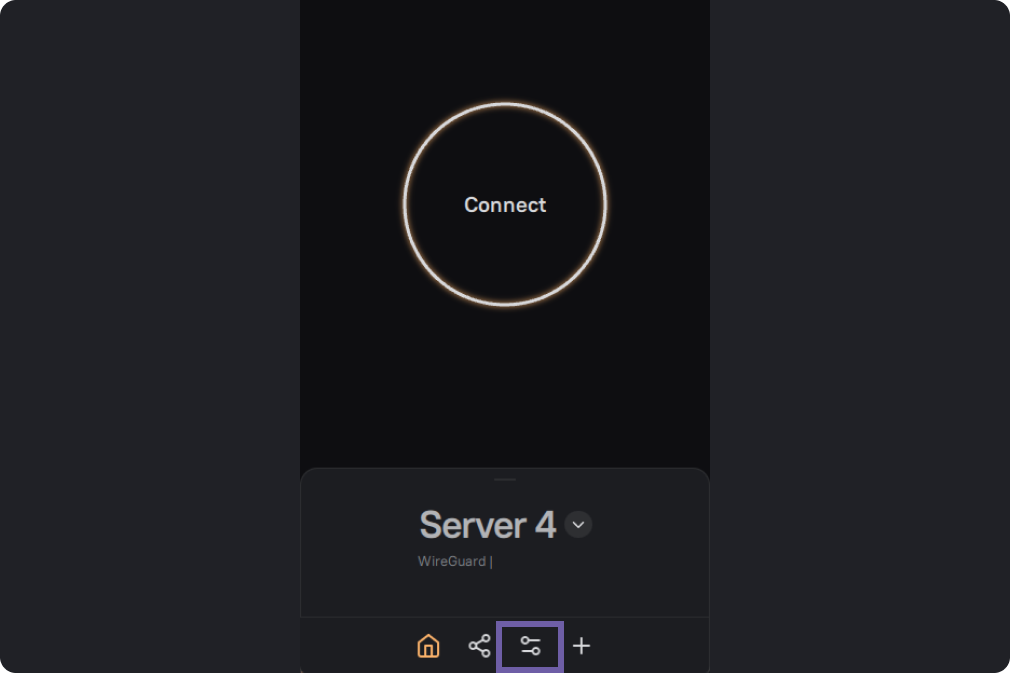
Next, go to the "Servers" section.
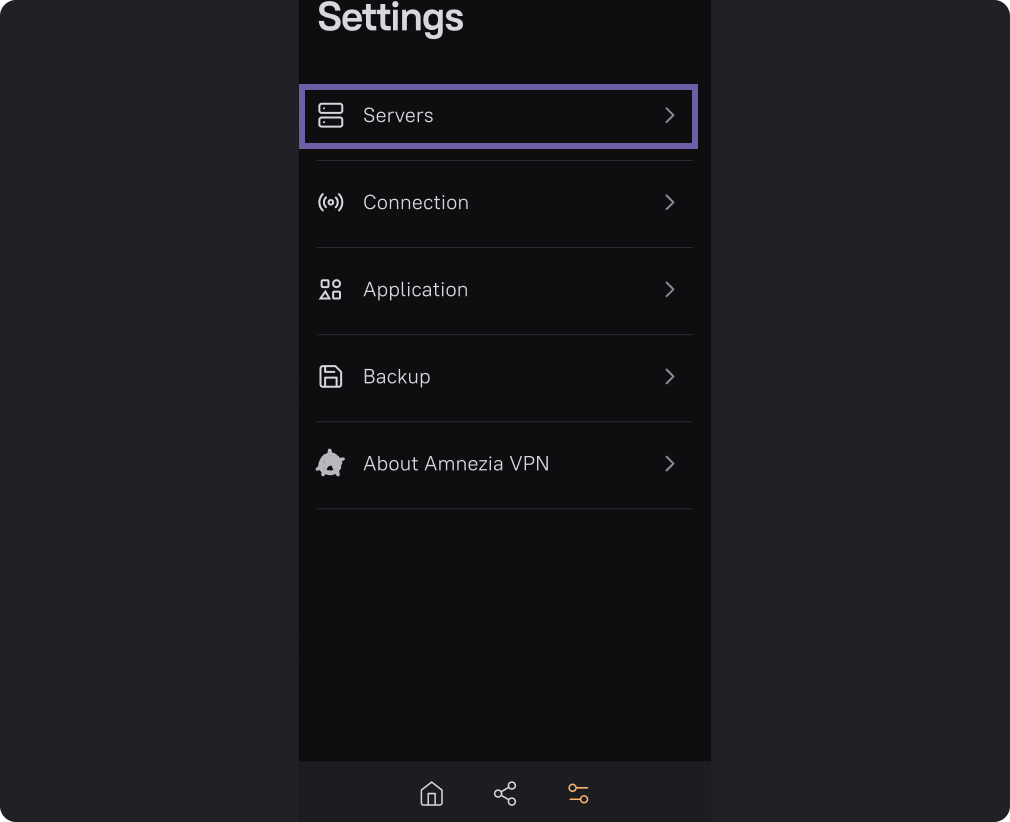
Select a server.
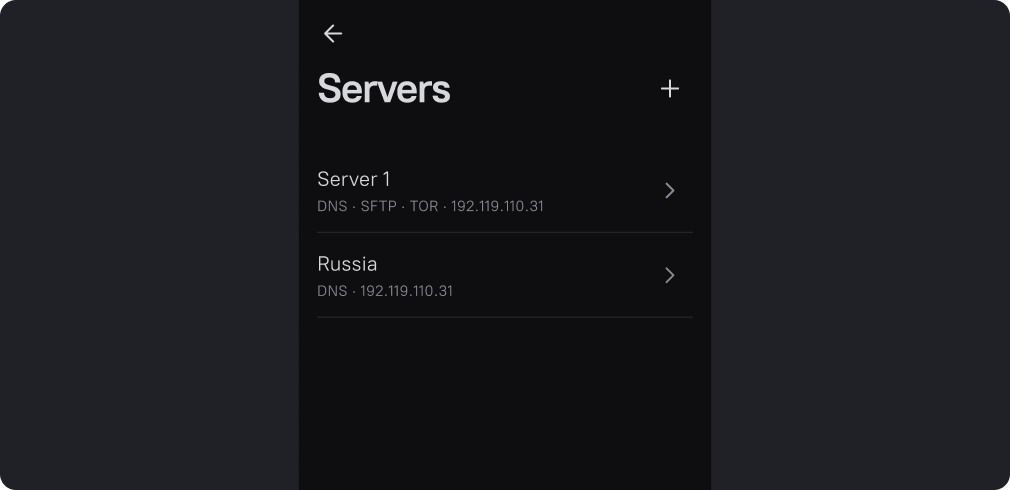
Select the "Data" tab. Select "Clear server from Amnezia software".
All changes made on the server using the Amnezia client will be deleted.