Connecting to Amnezia Free
Here's how to connect to Amnezia Free VPN to bypass regional restrictions:
Amnezia Free is a free VPN service designed to bypass restrictions in specific regions. You can read more on the AmneziaFree page.
On the first screen, click the "Get Started" button.
Then select "VPN from Amnezia."
If you already have a VPN enabled (either from Amnezia or any other provider), make sure to disconnect it during the first connection attempt to AmneziaFree. This will allow the service to issue you a configuration for your region.
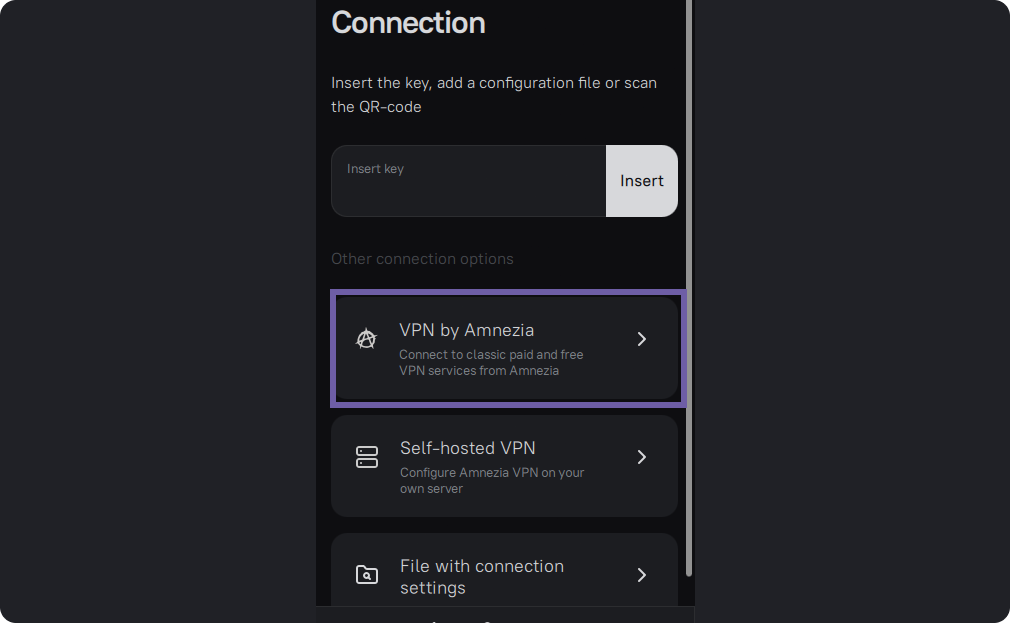
Select the Amnezia Free service.
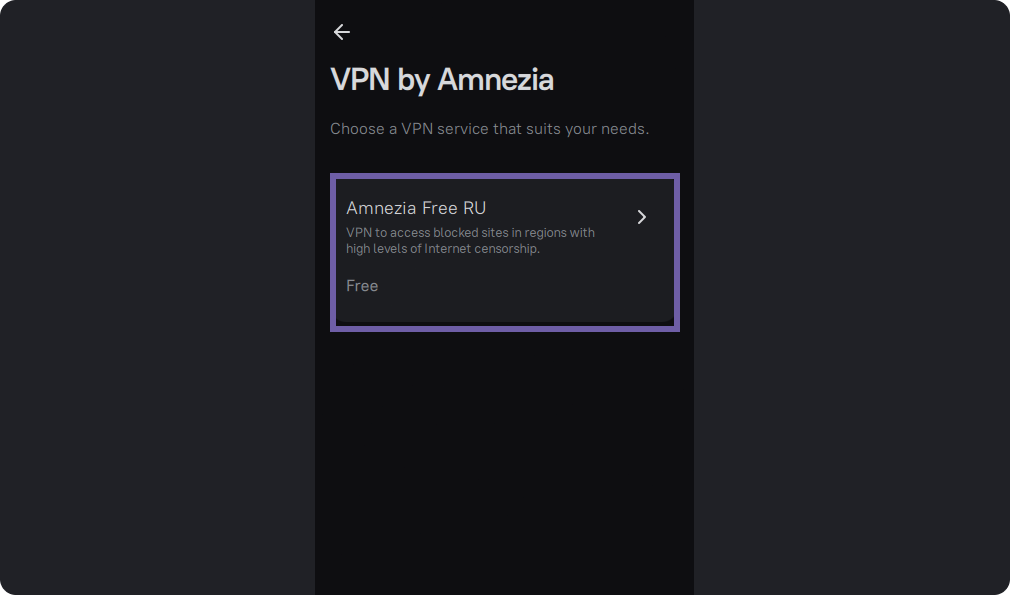
On this screen, you can read the service description. Then click the "Connect" button.
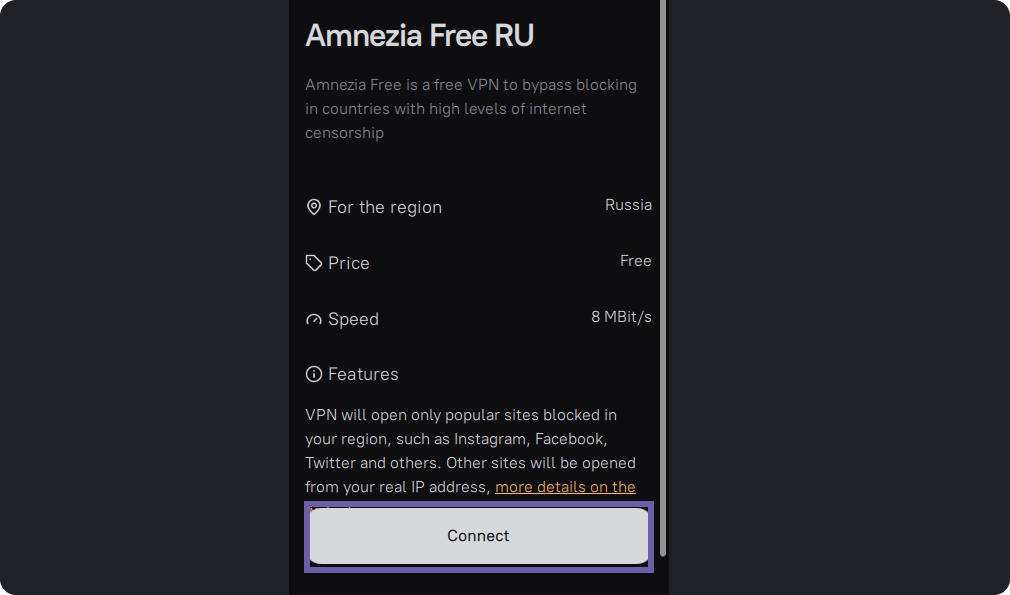
On the main screen, press the central "Connect" button.
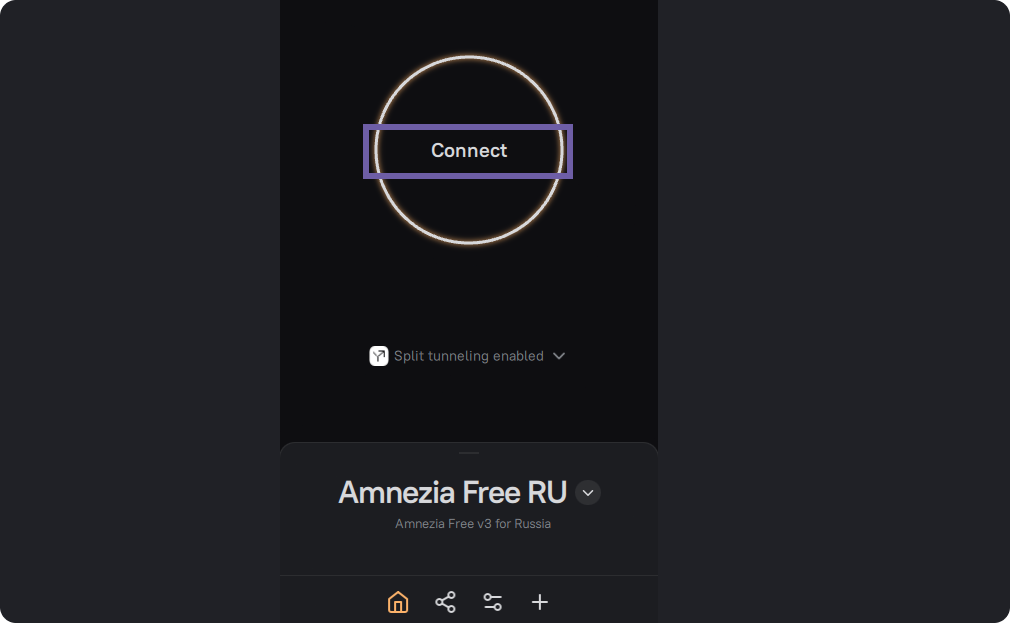
In some cases, the server may be overloaded or down for various reasons. In such cases, try requesting a configuration via the Telegram bot. To do this, go to the website https://amnezia.org/en/free, and select "Get VPN."
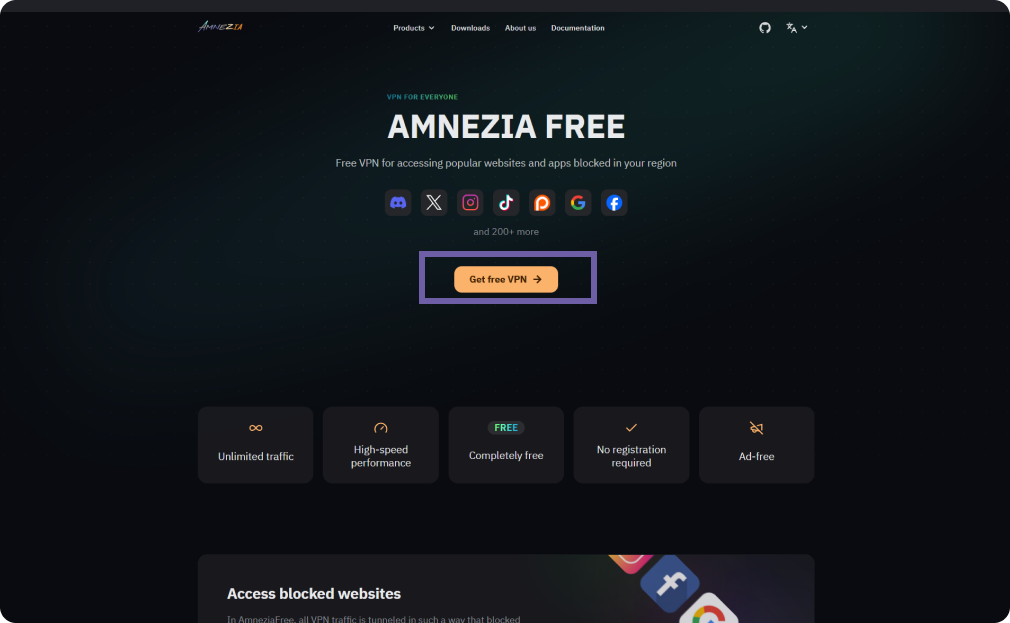
Choose your region, then click "Get VPN."

You will be directed to the Telegram bot; click "Start."
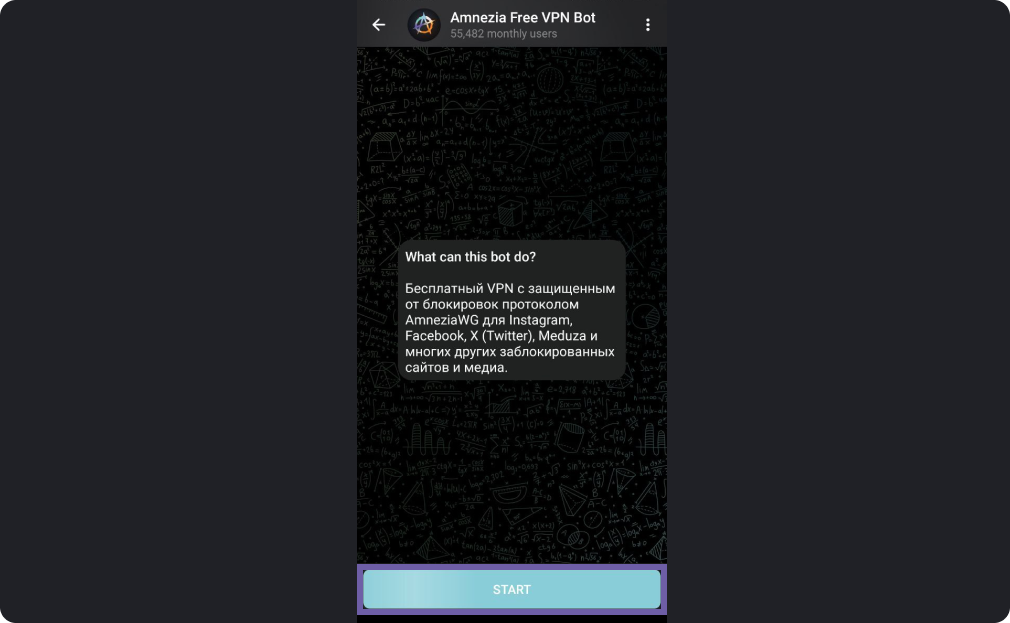
The bot will issue a key; copy it.
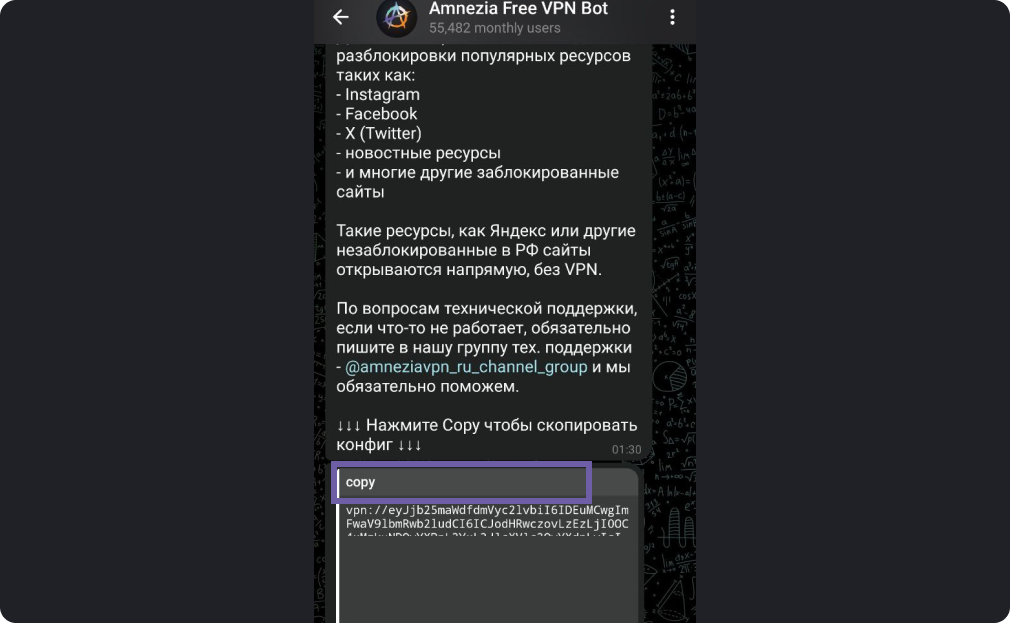
Then paste it into the first line on the app's start screen.

Click "Connect."
If you are unable to connect to AmneziaFree, go to the Cannot connect to AmneziaFree page, message us in our group, or email us at [email protected], and we will help resolve the issue.
