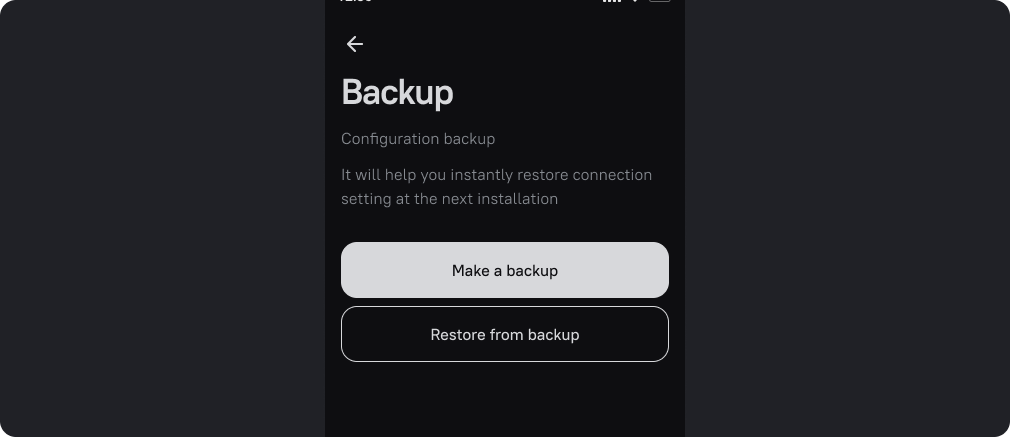Backup and restore
You can save the application settings (all connected servers with VPN protocols and services) to a file, and later load the file into any version of the application, on any device. In this tutorial we will look at how to backup your settings and how to restore them.
We are constantly adding support for new features and protocols, so backups made on later versions of the application may not work correctly on earlier versions.
On the Home screen, click on the settings icon at the bottom.
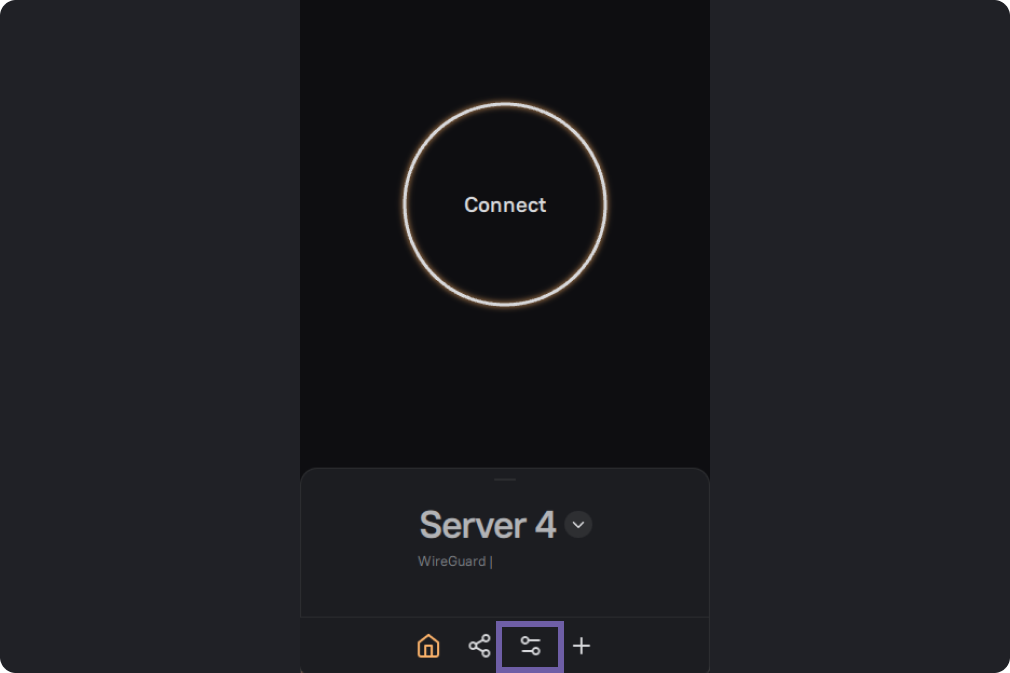
Next, go to the settings section "Application".
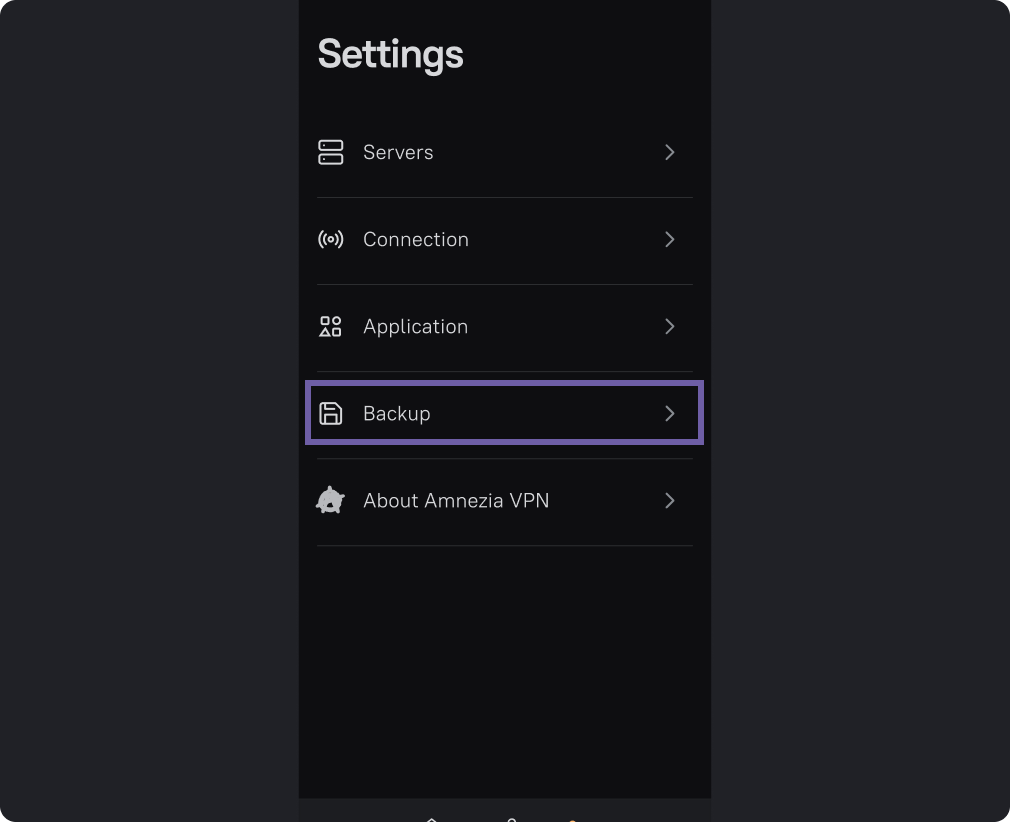
Select to make a backup. Later you can restore the settings from the backup file by clicking "Restore from backup".