Connection issues with OpenVPN over Cloak
Solution for Windows
-
Check that the versions of your application and protocol match each other, as OpenVPN over Cloak installed in version 2.1.2 does not work in newer versions of the application and vice versa.
-
Go to "Network Adapters" and disable the TAP Adapter V9 adapter (created by AmneziaVPN), then remove it. If there are several adapters, remove them all.
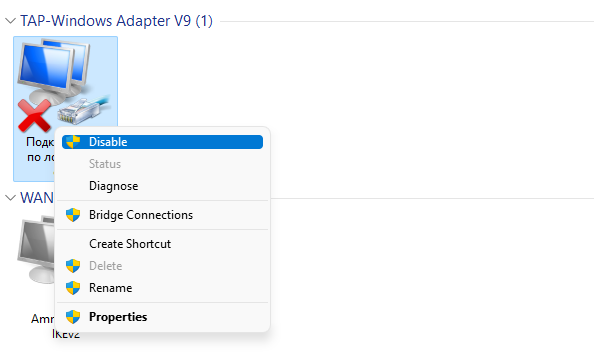
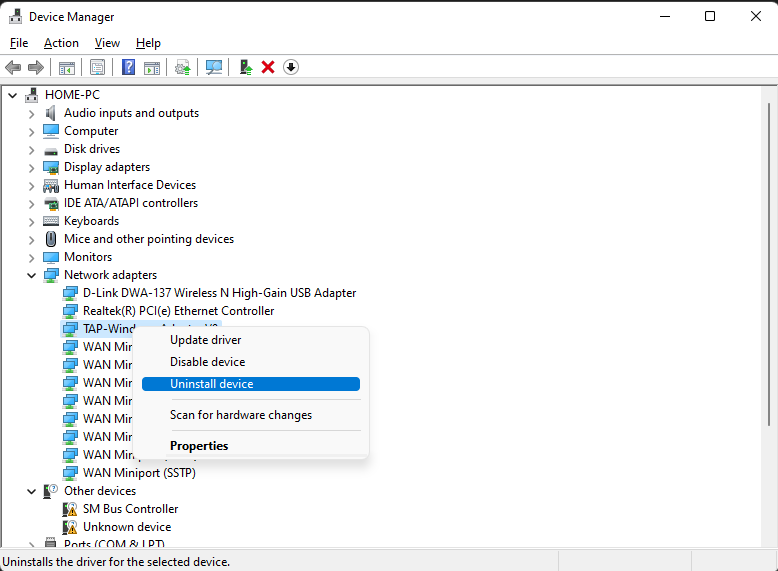
-
Ensure that DHCP services are enabled on the device.
Instructions from the Microsoft website for different versions: -
Install any version of OpenVPN from 2.5.0 to 2.6.9 here.
-
Clear the cache of the AmneziaVPN application.
-
Try reinstalling the protocol.
Solution for Android
- Check that the versions of your application and protocol match each other, as OpenVPN over Cloak installed in version 2.1.2 does not work in newer versions of the application and vice versa.
- Press the "Exit" or "Close application" button in the AmneziaVPN settings, then restart and try to connect again.
- Reboot the device.
Solution for iOS
-
Check that the versions of your application and protocol match each other, as OpenVPN over Cloak installed in version 2.1.2 does not work in newer versions of the application and vice versa.
-
Try connecting to the VPN not from the application, but from the system settings.
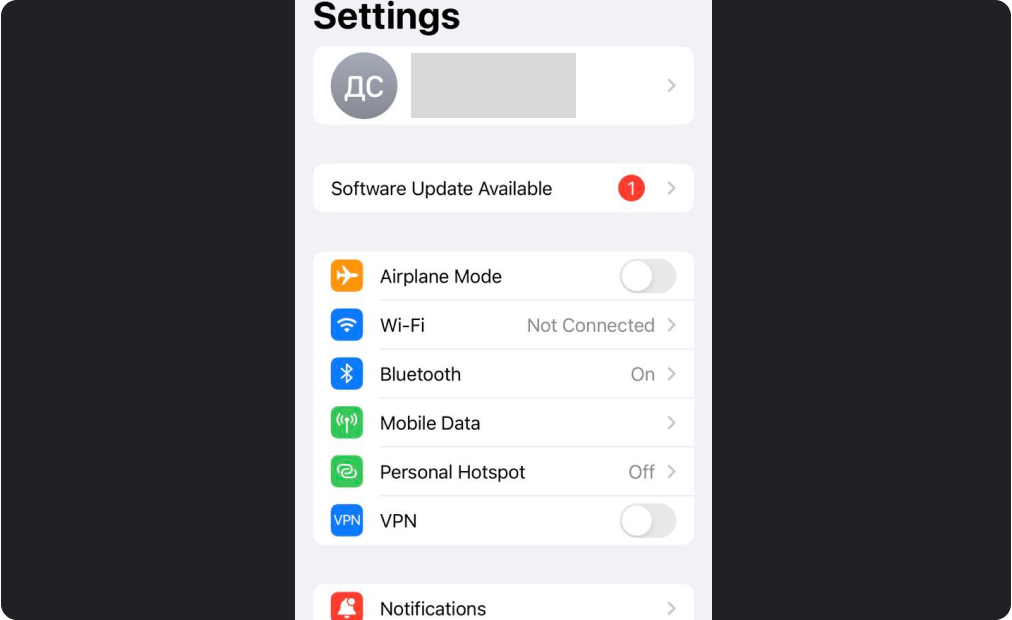
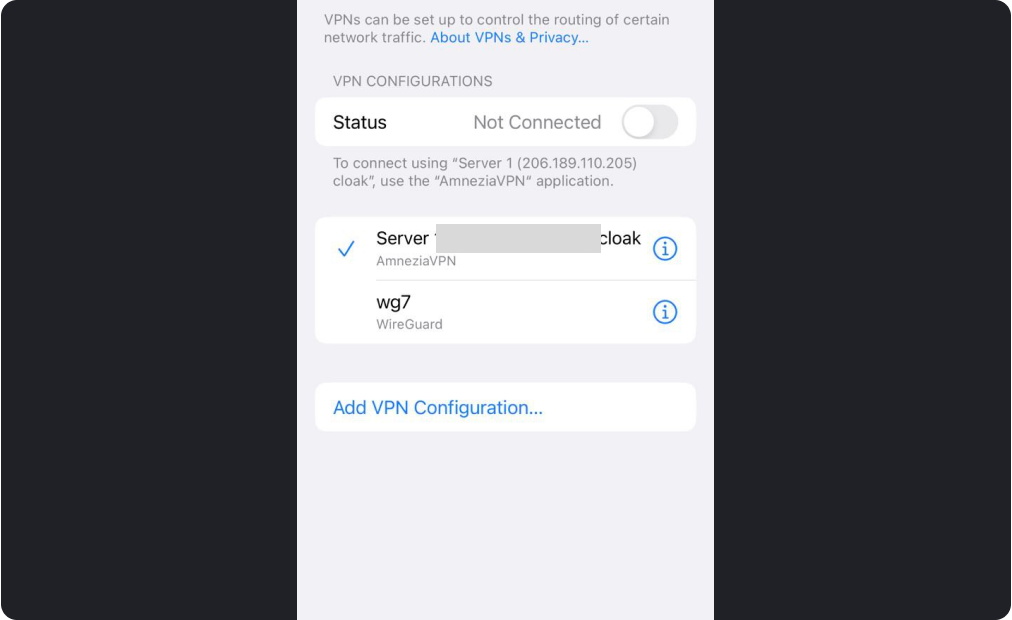
-
Go to system VPN settings, remove the AmneziaVPN profile, and try to connect again.
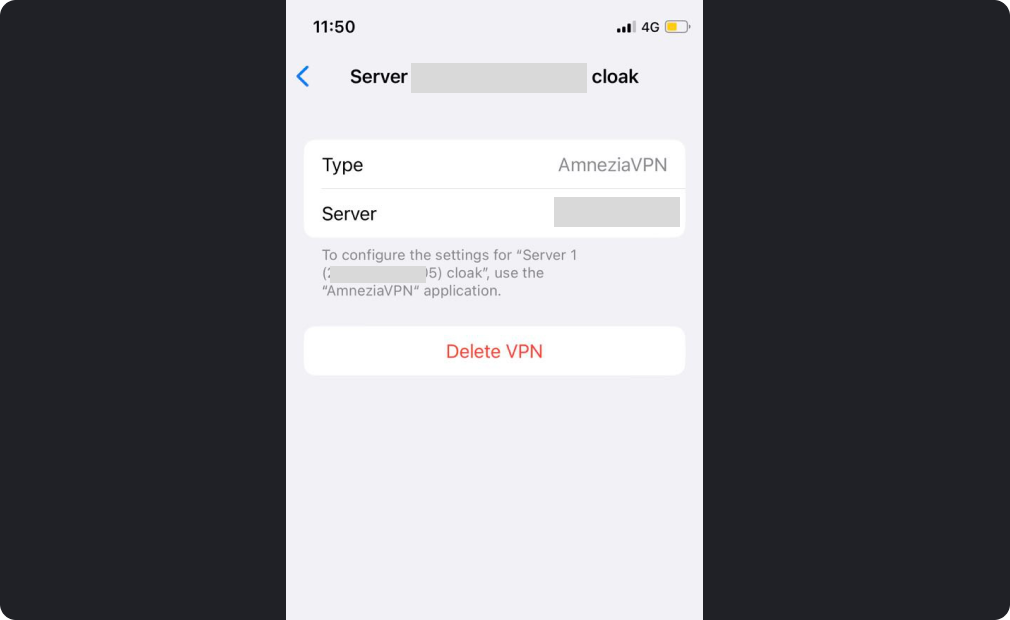
-
Ensure that the AmneziaVPN application has been granted permissions to use Wi-Fi and mobile data.
-
Reboot the device.
Solution for Linux
- Check the correctness of the time on your device. System time should match the selected time zone.
- Reboot the device
