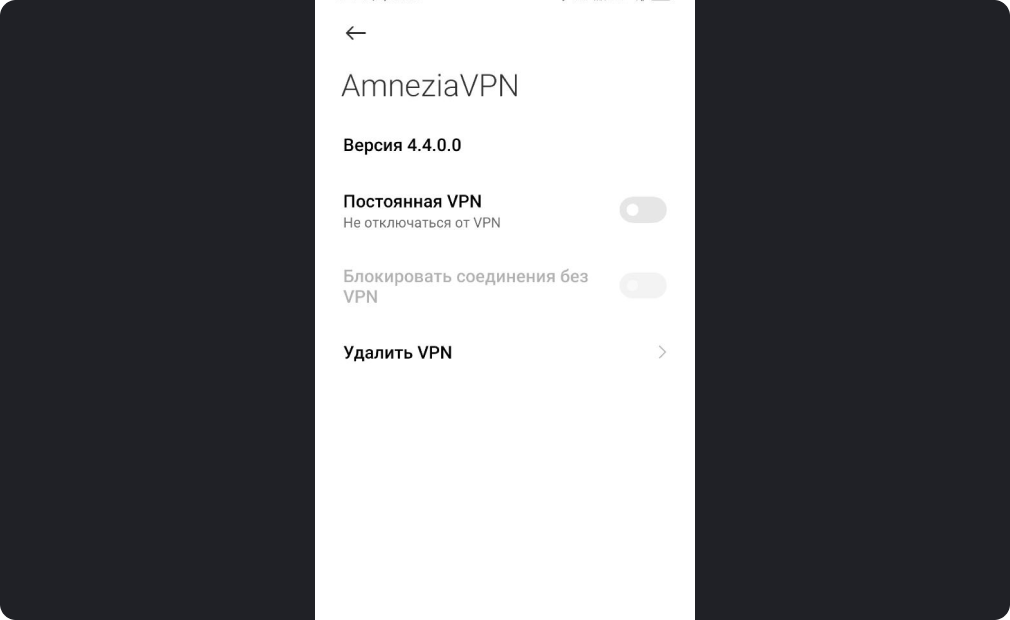Unable to add Android VPN profile
If other VPN applications are installed on your device alongside Amnezia, the issue may arise due to additional options enabled on Android, causing requests to add other profiles to be rejected by default.
"Amnezia" is giving such an error:
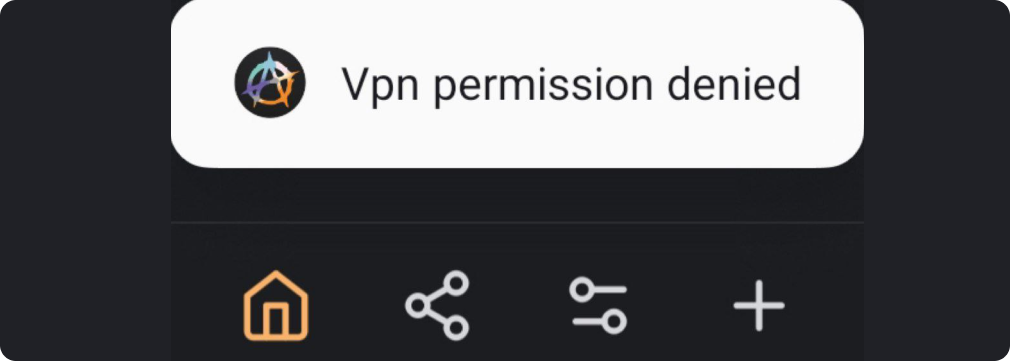
Solution
In the system settings, locate "VPN", where profiles of programs are listed. Disable the additional options: "Always-on VPN" and "Block all non-VPN traffic." in all existing VPN profiles.